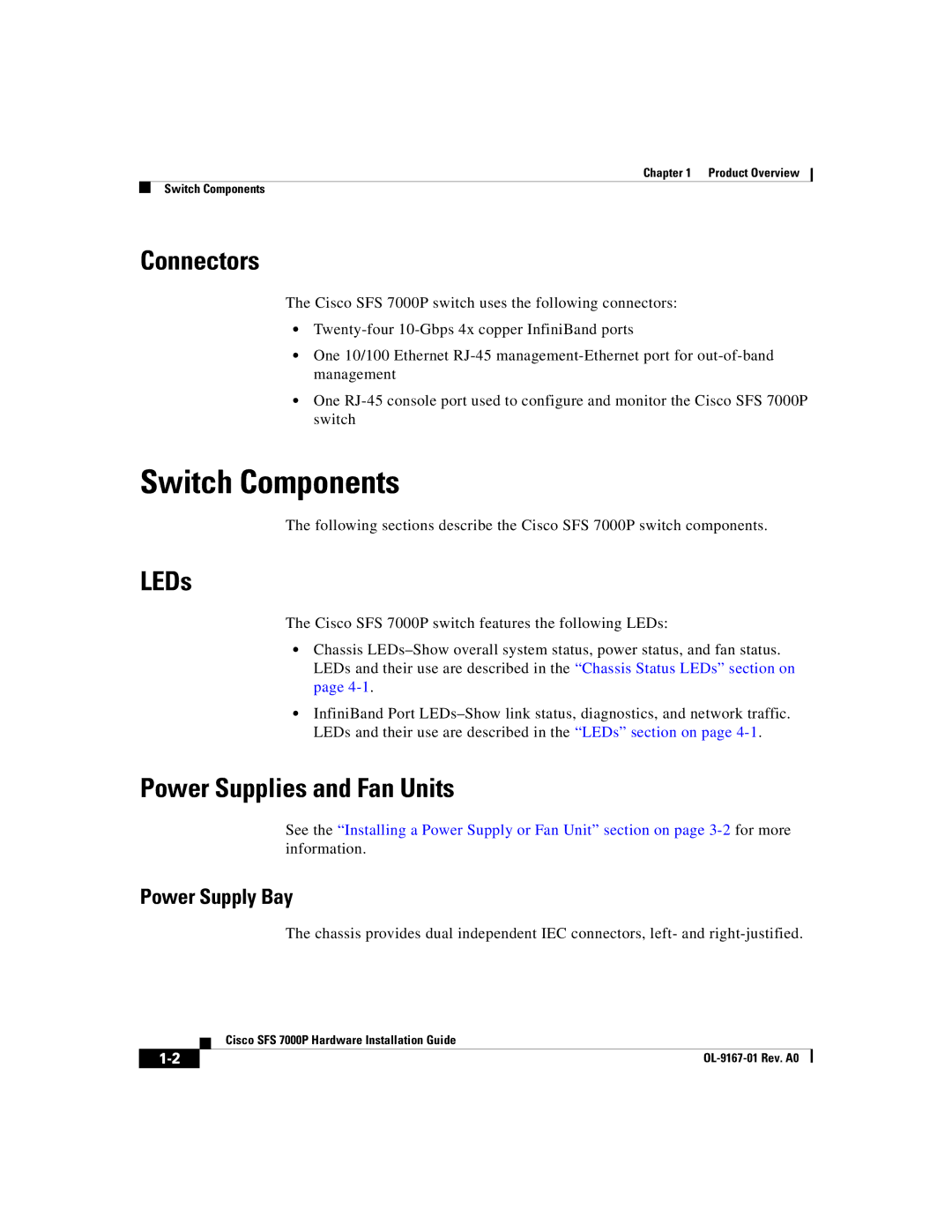Chapter 1 Product Overview
Switch Components
Connectors
The Cisco SFS 7000P switch uses the following connectors:
•
•One 10/100 Ethernet
•One
Switch Components
The following sections describe the Cisco SFS 7000P switch components.
LEDs
The Cisco SFS 7000P switch features the following LEDs:
•Chassis
•InfiniBand Port
Power Supplies and Fan Units
See the “Installing a Power Supply or Fan Unit” section on page
Power Supply Bay
The chassis provides dual independent IEC connectors, left- and
| Cisco SFS 7000P Hardware Installation Guide |