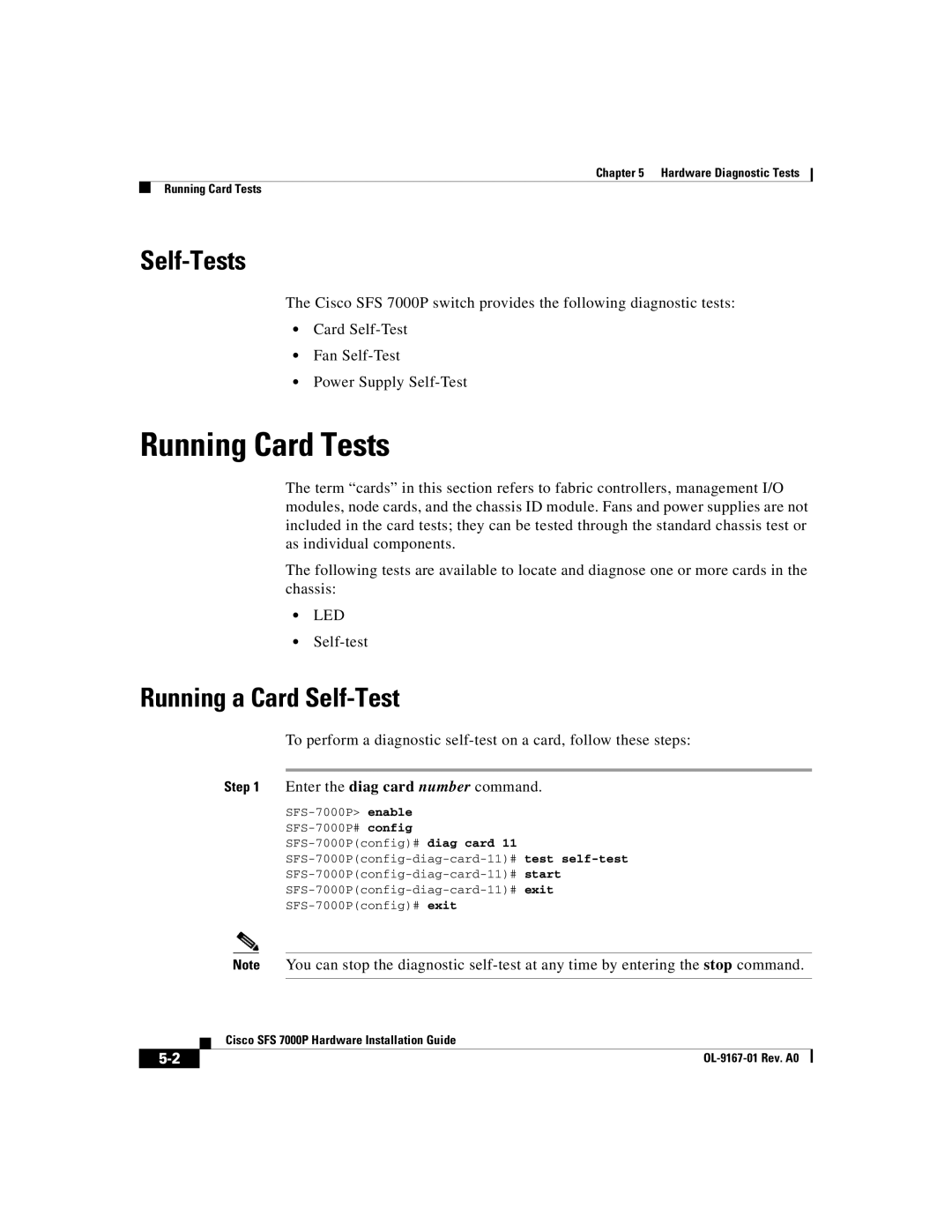Chapter 5 Hardware Diagnostic Tests
Running Card Tests
Self-Tests
The Cisco SFS 7000P switch provides the following diagnostic tests:
•Card
•Fan
•Power Supply
Running Card Tests
The term “cards” in this section refers to fabric controllers, management I/O modules, node cards, and the chassis ID module. Fans and power supplies are not included in the card tests; they can be tested through the standard chassis test or as individual components.
The following tests are available to locate and diagnose one or more cards in the chassis:
•LED
•
Running a Card Self-Test
To perform a diagnostic
Step 1 Enter the diag card number command.
Note You can stop the diagnostic
| Cisco SFS 7000P Hardware Installation Guide |
|