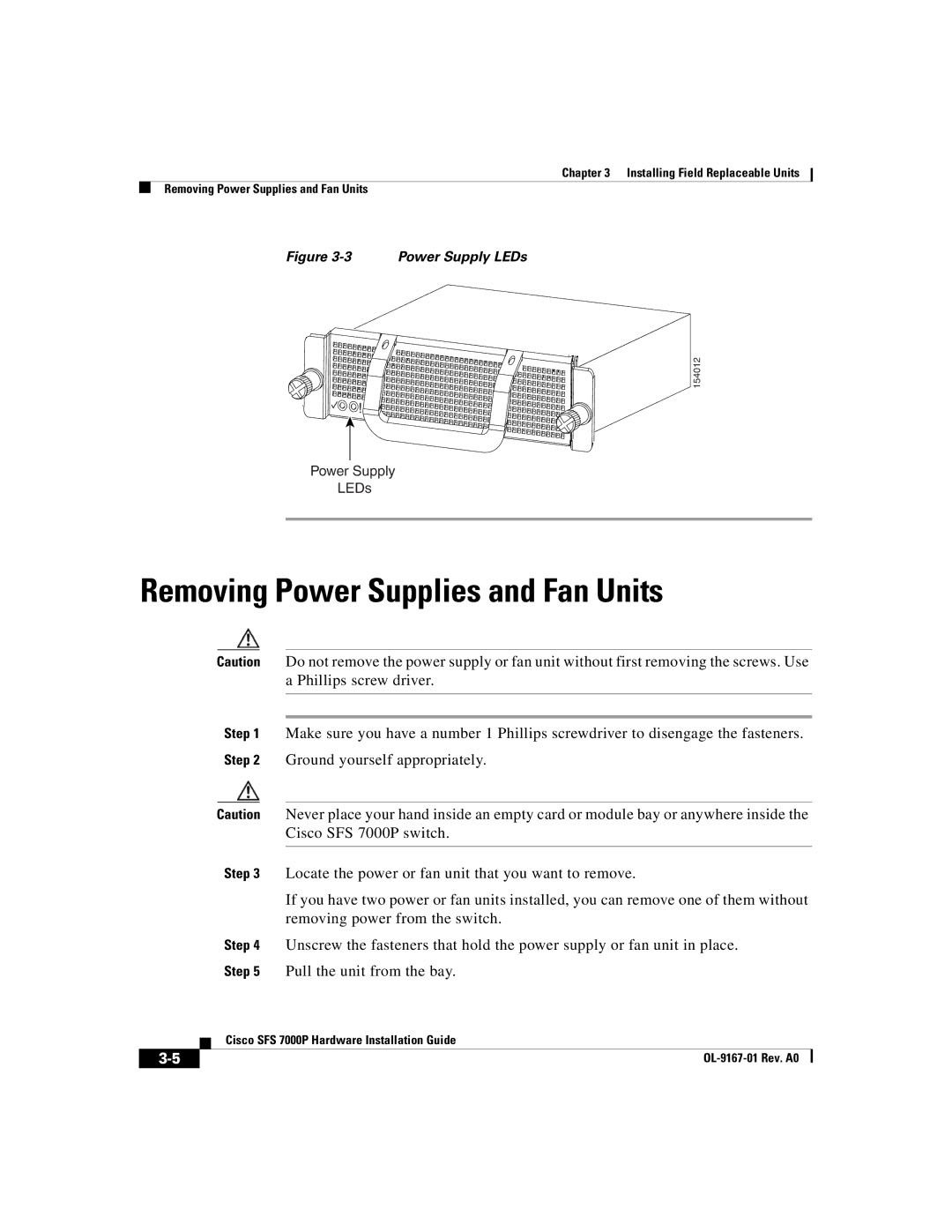Chapter 3 Installing Field Replaceable Units
Removing Power Supplies and Fan Units
Figure 3-3 Power Supply LEDs
154012
![]()
![]() !
!
Power Supply
LEDs
Removing Power Supplies and Fan Units
Caution Do not remove the power supply or fan unit without first removing the screws. Use a Phillips screw driver.
Step 1 Make sure you have a number 1 Phillips screwdriver to disengage the fasteners. Step 2 Ground yourself appropriately.
Caution Never place your hand inside an empty card or module bay or anywhere inside the Cisco SFS 7000P switch.
Step 3 Locate the power or fan unit that you want to remove.
If you have two power or fan units installed, you can remove one of them without removing power from the switch.
Step 4 Unscrew the fasteners that hold the power supply or fan unit in place. Step 5 Pull the unit from the bay.
| Cisco SFS 7000P Hardware Installation Guide |