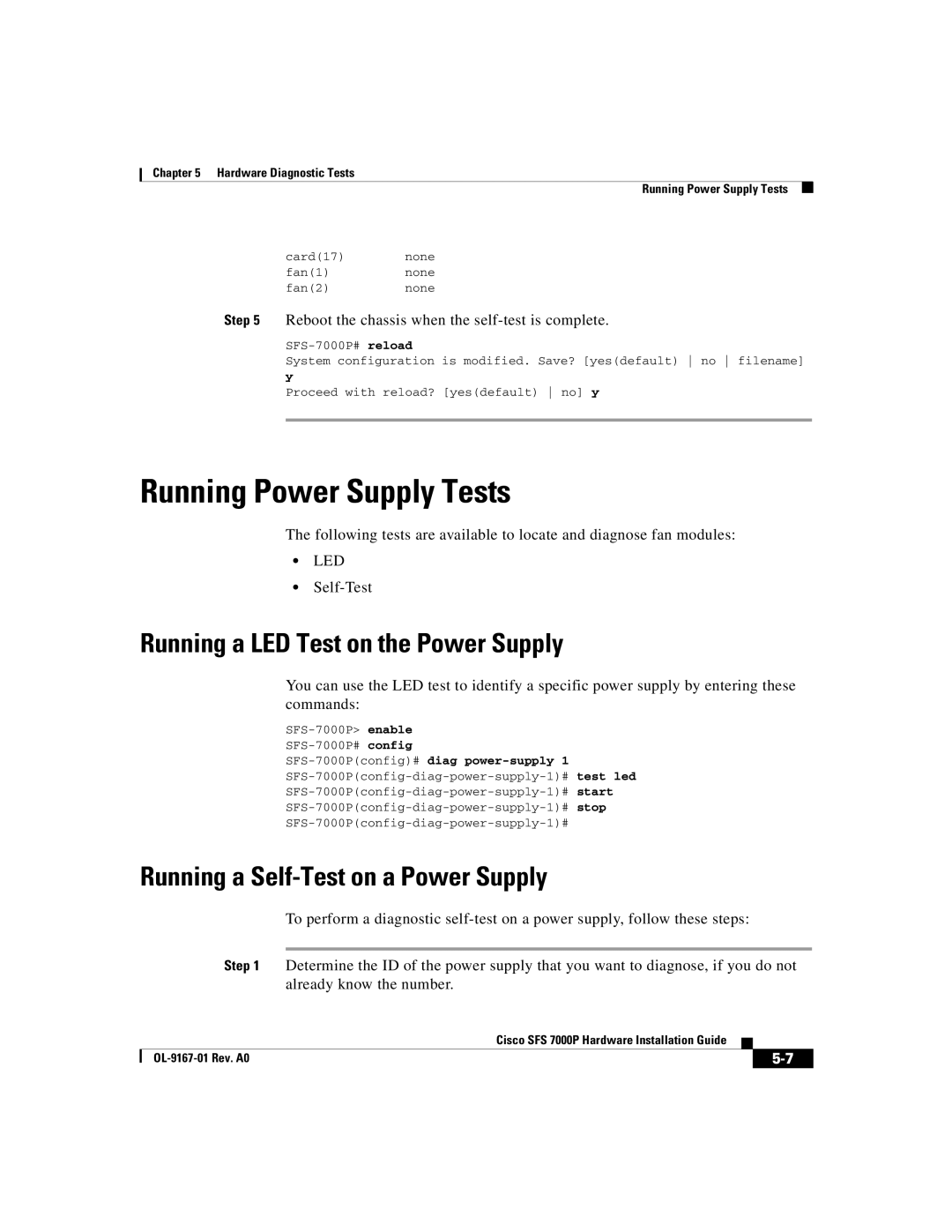Chapter 5 Hardware Diagnostic Tests
|
| Running Power Supply Tests |
|
| card(17) | none | |
| fan(1) | none | |
| fan(2) | none | |
Step 5 | Reboot the chassis when the | ||
| |||
| System configuration is modified. Save? [yes(default) no filename] | ||
y
Proceed with reload? [yes(default) no] y
Running Power Supply Tests
The following tests are available to locate and diagnose fan modules:
•LED
•
Running a LED Test on the Power Supply
You can use the LED test to identify a specific power supply by entering these commands:
| |
| |
| |
test led | |
start | |
stop | |
|
Running a Self-Test on a Power Supply
To perform a diagnostic
Step 1 Determine the ID of the power supply that you want to diagnose, if you do not already know the number.
|
| Cisco SFS 7000P Hardware Installation Guide |
|
|
|
|
| ||
|
|
|
| |
|
|
|