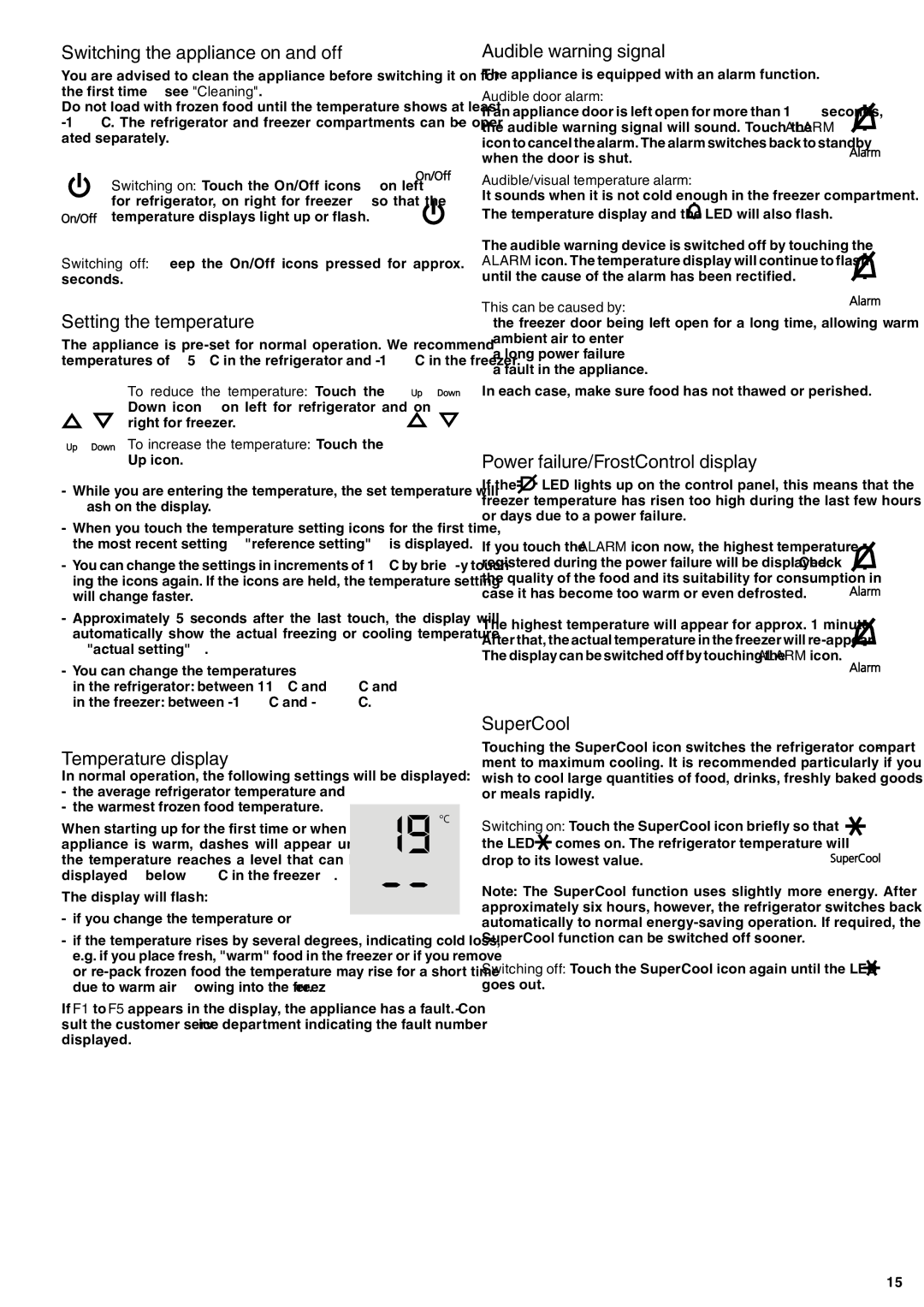Switching the appliance on and off
You are advised to clean the appliance before switching it on for the first time (see "Cleaning").
Do not load with frozen food until the temperature shows at least
Switching on: Touch the On/Off icons (on left for refrigerator, on right for freezer) so that the temperature displays light up or flash.
Switching off: Keep the On/Off icons pressed for approx. 3 seconds.
Setting the temperature
The appliance is
To reduce the temperature: Touch the Down icon; on left for refrigerator and on right for freezer.
To increase the temperature: Touch the
Up icon.
-While you are entering the temperature, the set temperature will flash on the display.
-When you touch the temperature setting icons for the first time, the most recent setting ("reference setting") is displayed.
-You can change the settings in increments of 1°C by briefly touch- ing the icons again. If the icons are held, the temperature setting will change faster.
-Approximately 5 seconds after the last touch, the display will automatically show the actual freezing or cooling temperature ("actual setting").
-You can change the temperatures
in the refrigerator: between 11°C and 2°C and
in the freezer: between
Temperature display
In normal operation, the following settings will be displayed: - the average refrigerator temperature and
- the warmest frozen food temperature.
When starting up for the first time or when the appliance is warm, dashes will appear until the temperature reaches a level that can be displayed (below 0°C in the freezer).
The display will flash:
-if you change the temperature or
-if the temperature rises by several degrees, indicating cold loss, e.g. if you place fresh, "warm" food in the freezer or if you remove or
If F1 to F5 appears in the display, the appliance has a fault. Con- sult the customer service department indicating the fault number displayed.
GB
Audible warning signal
The appliance is equipped with an alarm function.
Audible door alarm:
If an appliance door is left open for more than 180 seconds, the audible warning signal will sound. Touch the ALARM icon to cancel the alarm. The alarm switches back to standby when the door is shut.
Audible/visual temperature alarm:
It sounds when it is not cold enough in the freezer compartment. The temperature display and the ![]() LED will also flash.
LED will also flash.
The audible warning device is switched off by touching the ALARM icon. The temperature display will continue to flash until the cause of the alarm has been rectified.
This can be caused by:
• the freezer door being left open for a long time, allowing warm ambient air to enter;
• a long power failure;
• a fault in the appliance.
In each case, make sure food has not thawed or perished.
Power failure/FrostControl display
If the ![]()
![]() LED lights up on the control panel, this means that the freezer temperature has risen too high during the last few hours or days due to a power failure.
LED lights up on the control panel, this means that the freezer temperature has risen too high during the last few hours or days due to a power failure.
If you touch the ALARM icon now, the highest temperature registered during the power failure will be displayed. Check the quality of the food and its suitability for consumption in case it has become too warm or even defrosted.
The highest temperature will appear for approx. 1 minute.
SuperCool
Touching the SuperCool icon switches the refrigerator compart- ment to maximum cooling. It is recommended particularly if you wish to cool large quantities of food, drinks, freshly baked goods or meals rapidly.
Switching on: Touch the SuperCool icon briefly so that the LED comes on. The refrigerator temperature will
drop to its lowest value.
Note: The SuperCool function uses slightly more energy. After approximately six hours, however, the refrigerator switches back automatically to normal
Switching off: Touch the SuperCool icon again until the LED goes out.
15