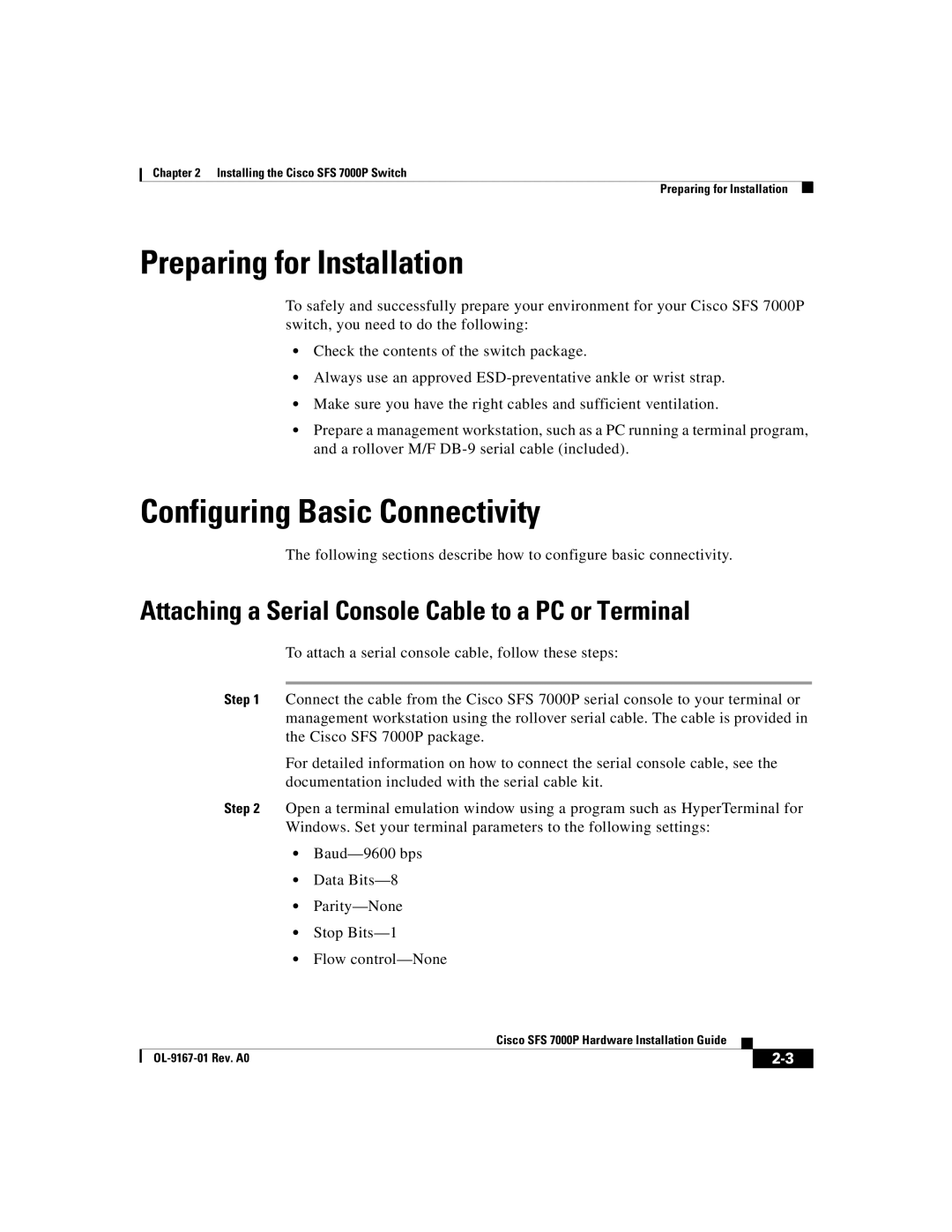Chapter 2 Installing the Cisco SFS 7000P Switch
Preparing for Installation
Preparing for Installation
To safely and successfully prepare your environment for your Cisco SFS 7000P switch, you need to do the following:
•Check the contents of the switch package.
•Always use an approved
•Make sure you have the right cables and sufficient ventilation.
•Prepare a management workstation, such as a PC running a terminal program, and a rollover M/F
Configuring Basic Connectivity
The following sections describe how to configure basic connectivity.
Attaching a Serial Console Cable to a PC or Terminal
To attach a serial console cable, follow these steps:
Step 1 Connect the cable from the Cisco SFS 7000P serial console to your terminal or management workstation using the rollover serial cable. The cable is provided in the Cisco SFS 7000P package.
For detailed information on how to connect the serial console cable, see the documentation included with the serial cable kit.
Step 2 Open a terminal emulation window using a program such as HyperTerminal for Windows. Set your terminal parameters to the following settings:
•
•Data
•
•Stop
•Flow
|
| Cisco SFS 7000P Hardware Installation Guide |
|
|
|
|
| ||
|
|
| ||
|
|
|