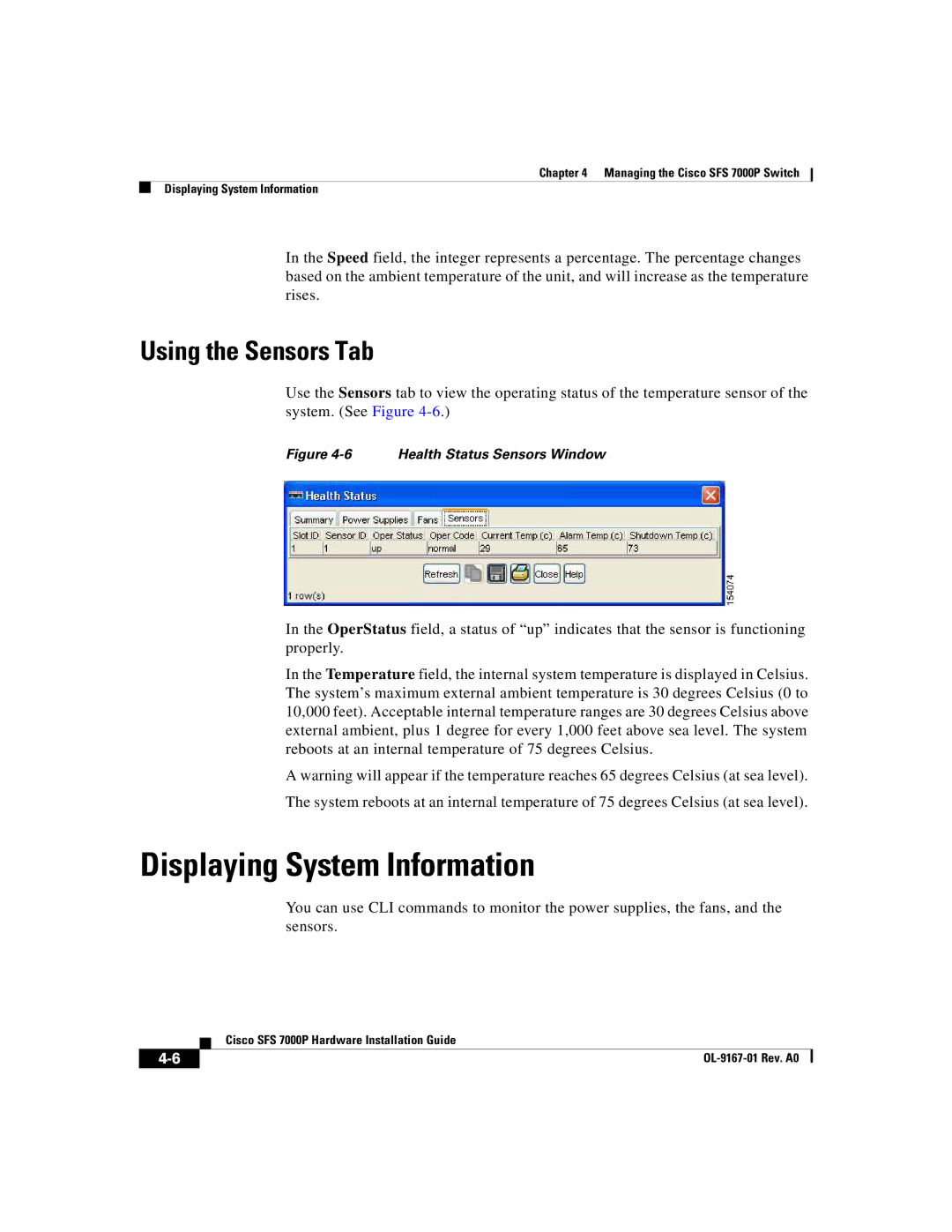Chapter 4 Managing the Cisco SFS 7000P Switch
Displaying System Information
In the Speed field, the integer represents a percentage. The percentage changes based on the ambient temperature of the unit, and will increase as the temperature rises.
Using the Sensors Tab
Use the Sensors tab to view the operating status of the temperature sensor of the system. (See Figure
Figure 4-6 Health Status Sensors Window
In the OperStatus field, a status of “up” indicates that the sensor is functioning properly.
In the Temperature field, the internal system temperature is displayed in Celsius. The system’s maximum external ambient temperature is 30 degrees Celsius (0 to 10,000 feet). Acceptable internal temperature ranges are 30 degrees Celsius above external ambient, plus 1 degree for every 1,000 feet above sea level. The system reboots at an internal temperature of 75 degrees Celsius.
A warning will appear if the temperature reaches 65 degrees Celsius (at sea level).
The system reboots at an internal temperature of 75 degrees Celsius (at sea level).
Displaying System Information
You can use CLI commands to monitor the power supplies, the fans, and the sensors.
| Cisco SFS 7000P Hardware Installation Guide |
|