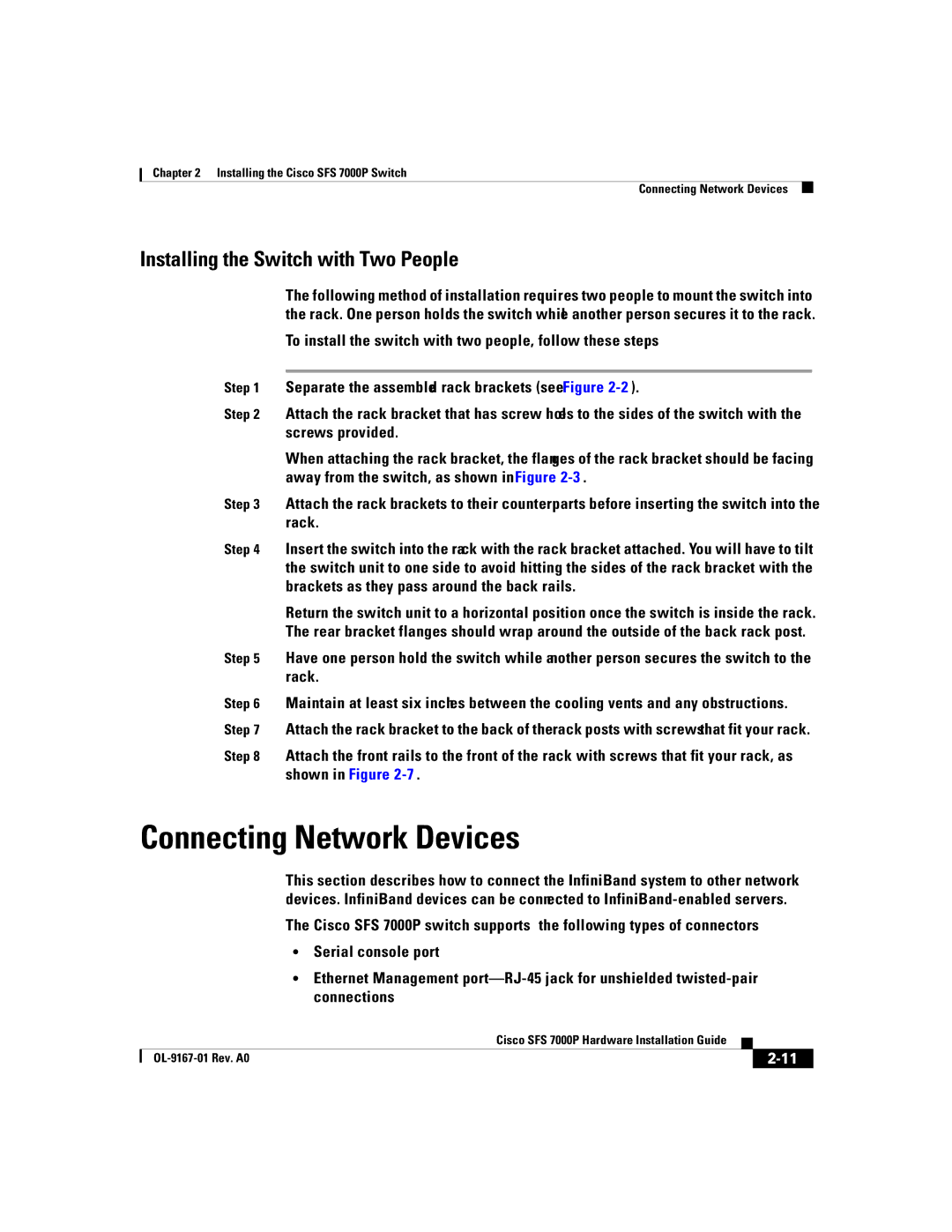Chapter 2 Installing the Cisco SFS 7000P Switch
Connecting Network Devices
Installing the Switch with Two People
The following method of installation requires two people to mount the switch into the rack. One person holds the switch while another person secures it to the rack.
To install the switch with two people, follow these steps:
Step 1 Separate the assembled rack brackets (see Figure
Step 2 Attach the rack bracket that has screw holes to the sides of the switch with the screws provided.
When attaching the rack bracket, the flanges of the rack bracket should be facing away from the switch, as shown in Figure
Step 3 Attach the rack brackets to their counterparts before inserting the switch into the rack.
Step 4 Insert the switch into the rack with the rack bracket attached. You will have to tilt the switch unit to one side to avoid hitting the sides of the rack bracket with the brackets as they pass around the back rails.
Return the switch unit to a horizontal position once the switch is inside the rack. The rear bracket flanges should wrap around the outside of the back rack post.
Step 5 Have one person hold the switch while another person secures the switch to the rack.
Step 6 Maintain at least six inches between the cooling vents and any obstructions. Step 7 Attach the rack bracket to the back of the rack posts with screws that fit your rack.
Step 8 Attach the front rails to the front of the rack with screws that fit your rack, as shown in Figure
Connecting Network Devices
This section describes how to connect the InfiniBand system to other network devices. InfiniBand devices can be connected to
The Cisco SFS 7000P switch supports the following types of connectors:
•Serial console port
•Ethernet Management
|
| Cisco SFS 7000P Hardware Installation Guide |
|
|
|
|
| ||
|
|
| ||
|
|
|