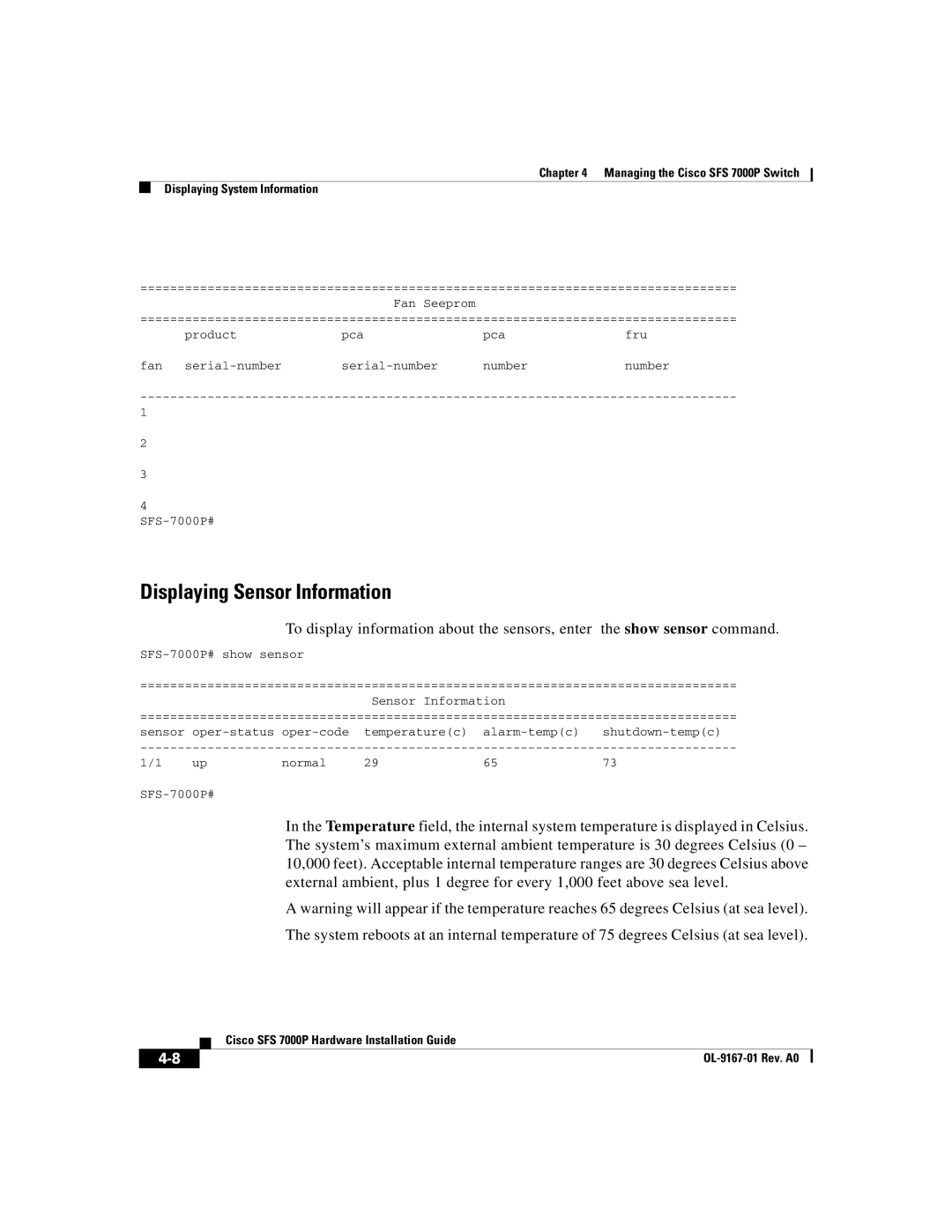Chapter 4 Managing the Cisco SFS 7000P Switch
Displaying System Information
================================================================================
Fan Seeprom
================================================================================
| product | pca | pca | fru |
fan | number | number |
1
2
3
4
Displaying Sensor Information
To display information about the sensors, enter the show sensor command.
================================================================================
Sensor Information
================================================================================
sensor
1/1 | up | normal | 29 | 65 | 73 |
In the Temperature field, the internal system temperature is displayed in Celsius. The system’s maximum external ambient temperature is 30 degrees Celsius (0 – 10,000 feet). Acceptable internal temperature ranges are 30 degrees Celsius above external ambient, plus 1 degree for every 1,000 feet above sea level.
A warning will appear if the temperature reaches 65 degrees Celsius (at sea level).
The system reboots at an internal temperature of 75 degrees Celsius (at sea level).
| Cisco SFS 7000P Hardware Installation Guide |
|