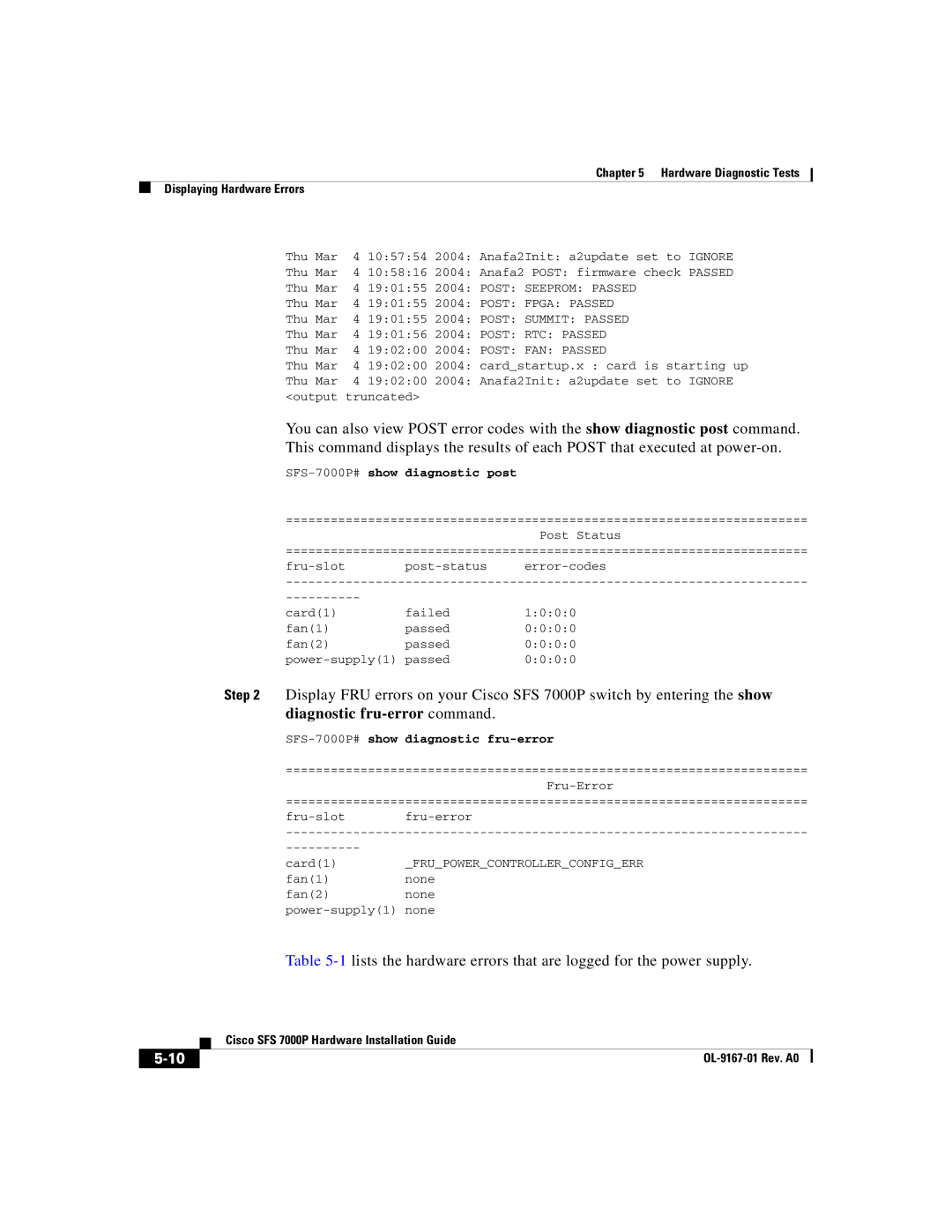Chapter 5 Hardware Diagnostic Tests
Displaying Hardware Errors
Thu Mar 4 10:57:54 2004: Anafa2Init: a2update set to IGNORE
Thu Mar 4 10:58:16 2004: Anafa2 POST: firmware check PASSED
Thu Mar 4 19:01:55 2004: POST: SEEPROM: PASSED
Thu Mar 4 19:01:55 2004: POST: FPGA: PASSED
Thu Mar 4 19:01:55 2004: POST: SUMMIT: PASSED
Thu Mar 4 19:01:56 2004: POST: RTC: PASSED
Thu Mar 4 19:02:00 2004: POST: FAN: PASSED
Thu Mar 4 19:02:00 2004: card_startup.x : card is starting up
Thu Mar 4 19:02:00 2004: Anafa2Init: a2update set to IGNORE <output truncated>
You can also view POST error codes with the show diagnostic post command. This command displays the results of each POST that executed at
SFS-7000P# show diagnostic post
======================================================================
Post Status
======================================================================
|
| |
card(1) | failed | 1:0:0:0 |
fan(1) | passed | 0:0:0:0 |
fan(2) | passed | 0:0:0:0 |
0:0:0:0 | ||
Step 2 Display FRU errors on your Cisco SFS 7000P switch by entering the show
diagnostic fru-error command.
SFS-7000P# show diagnostic fru-error
======================================================================
======================================================================
card(1) _FRU_POWER_CONTROLLER_CONFIG_ERR
fan(1)none
fan(2)none
Table
| Cisco SFS 7000P Hardware Installation Guide |
|