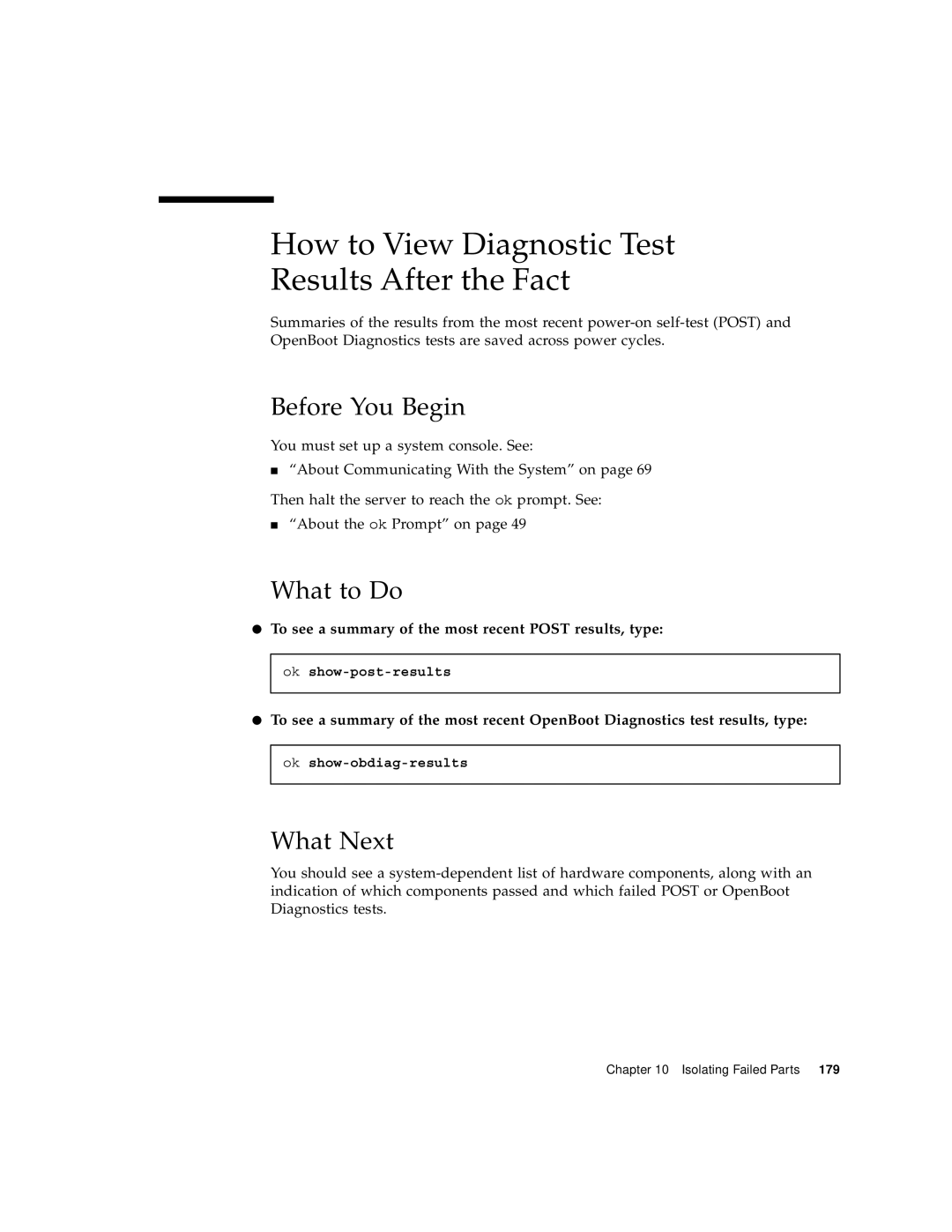Sun Fire V490 Server Administration Guide
Page
Contents
Hardware Configuration
Network Interfaces and System Firmware
Diagnostic Tools
System Administration Software
Part Instructions Configuring Console Access 119
Configuring Network Interfaces and the Boot Device
Configuring System Firmware
Isolating Failed Parts
Connector Pinouts
Monitoring the System
Exercising the System
Safety Precautions Index
Figures
Xii Sun Fire V490 Server Administration Guide August
Tables
103
European Union
Declaration of Conformity
Xvi Sun Fire V490 Server Administration Guide August
Regulatory Compliance Statements
FCC Class a Notice
FCC Class B Notice
ICES-003 Class B Notice Avis NMB-003, Classe B
ICES-003 Class a Notice Avis NMB-003, Classe a
Bsmi Class a Notice
Xx Sun Fire V490 Server Administration Guide August
Preface
Before You Read This Book
How This Book Is Organized
Part One
Typographic Conventions
Using Unix Commands
Related Documentation
Shell Prompts
Third-Party Web Sites
Accessing Sun Documentation
Sun Welcomes Your Comments
Contacting Sun Technical Support
R T I Installation
Page
About the Parts Shipped to You
Sun Fire V490 Server Installation
Before You Begin
How to Install the Sun Fire V490 Server
What to Do
Configure the network interfaces
Install any optional components shipped with your system
Optional Install a local graphics terminal
Turn on power to your server
Install and boot the Solaris OS software
Set any desired OpenBoot Prom configuration options
Sun Fire V490 Server Administration Guide August
R T II Background
Page
About the Sun Fire V490 Server
System Overview
Sun Fire V490 Server Administration Guide August
System Overview
Security Lock and Top Panel Lock
Locating Front Panel Features
LED Status Indicators
1System LEDs
2Fan Tray LEDs
3Hard Disk Drive LEDs
Power Button
System Control Switch
4System Control Switch Settings
Locating Back Panel Features
5Ethernet LEDs
3Sun Fire V490 Server Back Panel Features
4Back Panel External Ports
6Power Supply LEDs
Hot-Pluggable and Hot-Swappable Components
About Reliability, Availability, and Serviceability Features
Environmental Monitoring and Control
Power Supply Redundancy
MPxIO
Automatic System Recovery
Sun Remote System Control Software
Hardware Watchdog Mechanism and XIR
Dual-Loop Enabled FC-AL Subsystem
Error Correction and Parity Checking
Support for RAID Storage Configurations
Hardware Configuration
About Hot-Pluggable and Hot- Swappable Components
Power Supplies
Disk Drives
About the CPU/Memory Boards
About the Memory Modules
1Memory Module Groups A0, A1, B0, B1
Memory Interleaving
Independent Memory Subsystems
1Association Between Processors and Dimm Groups
About the PCI Cards and Buses
Configuration Rules
2shows the PCI card slots on the PCI riser board
About the System Controller SC Card
3Sun System Controller SC Card
SC Serial port SC Ethernet port
PCI Riser Board Jumpers
About Hardware Jumpers
3PCI Riser Board Jumper Functions
6Hardware Jumpers on PCI Riser Board
7Power Supply Locations
About the Power Supplies
About the Fan Trays
Configuration Rule
Fan Trays
About FC-AL Technology
4FC-AL Features and Advantages
About the FC-AL Backplane
About the FC-AL Host Adapters
About the Hssdc FC-AL Port
About the Serial Port
About the Internal Disk Drives
About the USB Ports
About the Network Interfaces
Network Interfaces and System Firmware
1Ethernet Port LEDs
About Redundant Network Interfaces
About the ok Prompt
What You Should Know About Accessing the ok Prompt
Ways of Reaching the ok Prompt
Graceful Halt
Stop-A L1-A or Break Key Sequence
Externally Initiated Reset XIR
Manual System Reset
For More Information
Enabling or Disabling the OpenBoot Environmental Monitor
About OpenBoot Environmental Monitoring
Automatic System Shutdown
OpenBoot Environmental Status Information
About OpenBoot Emergency Procedures
Stop-A Functionality
Stop-D Functionality
About Automatic System Recovery
Stop-F Functionality
Stop-N Functionality
Auto-Boot Options
Error Handling Summary
Reset Scenarios
Normal Mode and Service Mode Information
About Manually Configuring Devices
Deconfiguring Devices vs. Slots
Deconfiguring All System Processors
Device Paths
Reference for Device Identifiers
Sun Fire V490 Server Administration Guide August
About System Administration Software
System Administration Software
About Multipathing Software
1System Administration Tool Summary
About Volume Management Software
RAID Concepts
Multiplexed I/O MPxIO
Disk Concatenation
RAID 1 Disk Mirroring
RAID 0 Disk Striping
Hot Spares Hot Relocation
RAID 5 Disk Striping With Parity
About Communicating With the System
About Sun Cluster Software
Using the System Console
What the System Console Does
2Ways of Communicating With the System
Alternative System Console Configuration
Default System Console Configuration
Using the System Controller as the System Console
About the Diagnostic Tools
Diagnostic Tools
Post
1Summary of Diagnostic Tools
Summary of Diagnostic Tools
PCI
About Diagnostics and the Boot Process
Stage One OpenBoot Firmware and Post
Prologue System Controller Boot
2Boot Prom and Idprom
Purpose of Post Diagnostics
What Post Error Messages Tell You
What Post Diagnostics Do
3POST Diagnostic Running Across FRUs
Code Example 6-1POST Error Message
2OpenBoot Configuration Variables
Controlling Post Diagnostics
None-No devices are tested
2OpenBoot Configuration Variables
Stage Two OpenBoot Diagnostics Tests
What Are OpenBoot Diagnostics Tests For?
Controlling OpenBoot Diagnostics Tests
3Keywords for the test-argsOpenBoot Configuration Variable
From the OpenBoot Diagnostics Test Menu
Interactive OpenBoot Diagnostics Commands
What OpenBoot Diagnostics Error Messages Tell You
I2C Bus Device Tests
Code Example 6-2OpenBoot Diagnostics Error Message
Env Command
Other OpenBoot Commands
Ok probe-scsi
Probe-scsiCommand Output
Probe-ide Command
Error and System Message Log Files
Solaris System Information Commands
Stage Three The Operating System
Prtconf Command
Dimm
Prtdiag Command Output
Code Example 6-11prtdiag Fault Indication Output
Code Example 6-10prtdiag Overtemperature Indication Output
Segment SD
Psrinfo Command
4Diagnostic Tool Availability
Tools and the Boot Process a Summary
5FRU Coverage of Fault Isolating Tools
About Isolating Faults in the System
About Monitoring the System
6FRUs Not Directly Isolated by Diagnostic Tools
7What RSC Software Monitors
Monitoring the System Using Remote System Control Software
Monitoring the System Using Sun Management Center
How Sun Management Center Works
8What Sun Management Center Software Monitors
Informal Tracking
Other Sun Management Center Features
About Exercising the System
Who Should Use Sun Management Center?
Obtaining the Latest Information
9FRU Coverage of System Exercising Tools
Exercising the System Using SunVTS Software
Diagnostic Tools
Exercising the System Using Hardware Diagnostic Suite
When to Run Hardware Diagnostic Suite
SunVTS Software and Security
Reference for OpenBoot Diagnostics Test Descriptions
Requirements for Using Hardware Diagnostic Suite
10OpenBoot Diagnostics Menu Tests
Setenv variable value
11OpenBoot Diagnostics Test Menu Commands
12Sun Fire V490 I2C Bus Devices
Reference for Decoding I2C Diagnostic Test Messages
12Sun Fire V490 I2C Bus Devices
Reserved Reserved for thermal monitoring
13Abbreviations or Acronyms in Diagnostic Output
Reference for Terms in Diagnostic Output
Nvram Idprom
Sun Fire V490 Server Administration Guide August
R T III Instructions
Page
Configuring Console Access
How to Avoid Electrostatic Discharge
Use an antistatic wrist strap
Use an antistatic mat or similar surface
What Next
How to Power On the System
Media door
Turn the system control switch to the Locked position
How to Power Off the System
How to Get to the ok Prompt
1Ways of Accessing the ok Prompt
How to Attach a Twisted-Pair Ethernet Cable
What to Do
How to Access the System Console via tip Connection
A terminal tool window on the Sun server, type
Connect the RJ-45 serial cable and adapter
Do one of the following, depending on the number displayed
How to Modify the /etc/remote File
Open a terminal tool window
How to Verify Serial Port Settings
Look for the following output
Type
What to Do
To cause the changes to take effect, type
Install the graphics card into an appropriate PCI slot
Configuring Console Access
How to Initiate a Reconfiguration Boot
If the operating system starts to reboot, do the following
Watch carefully, as you will need to act quickly
Reference for System Console OpenBoot Variable Settings
Sun Fire V490 Server Administration Guide August
Configuring Network Interfaces and the Boot Device
How to Configure the Primary Network Interface
Choose a network port, using the following table as a guide
Attach an Ethernet cable to the port you selected
Platform Notes The Sun GigaSwift Ethernet Device Driver
Resume the installation of the system. Return to Chapter
How to Configure Additional Network Interfaces
Choose a network host name for each new interface
For more information, see the ifconfig1M man
Interface.Before You Begin
How to Select the Boot Device
Ok setenv boot-device device-specifier
For more information about using the OpenBoot firmware, see
Sun Fire V490 Server Administration Guide August
Configuring System Firmware
How to Disable OpenBoot Environmental Monitoring
How to Enable OpenBoot Environmental Monitoring
How to Obtain OpenBoot Environmental Status Information
How to Enable the Watchdog Mechanism and Its Options
Choose the desired system recovery behavior
Edit the /etc/system file to include the following entry
How to Enable ASR
Restart the system to effect the changes. Type
To cause the parameter changes to take effect, type
How to Disable ASR
How to Obtain ASR Status Information
To cause the parameter change to take effect, type
Display components that have failed Post diagnostics. Type
How to Redirect the System Console to the System Controller
Establish a system controller session
Set the input and output device. Do one of the following
How to Restore the Local System Console
How to Deconfigure a Device Manually
How to Reconfigure a Device Manually
To effect the changes immediately, type
Do one of the following
Turn on the power to the system
How to Implement Stop-N Functionality
What Next
Sun Fire V490 Server Administration Guide August
Isolating Failed Parts
Turn the Locator LED on. Do one of the following
How to Operate the Locator LED
As root, type
At the SC command-line interface, type
Set up a console for viewing diagnostic messages
How to Put the Server in Service Mode
How to Put the Server in Normal Mode
How to Isolate Faults Using LEDs
Check the power supply LEDs
Check the system LEDs
Check the fan tray LEDs
Optional Check the Ethernet LEDs
Check the disk drive LEDs
Set up a console for viewing Post messages
How to Isolate Faults Using Post Diagnostics
Examine the Post output
Start Post diagnostics. Type
Halt the server to reach the ok prompt
Sun Fire V490 Server Parts Installation and Removal Guide
To see a summary of the most recent Post results, type
How to View Diagnostic Test Results After the Fact
How to View and Set OpenBoot Configuration Variables
Reference for Choosing a Fault Isolation Tool
1Choosing a Tool to Isolate Hardware Faults
Isolating Failed Parts
Sun Fire V490 Server Administration Guide August
Monitoring the System
Before You Begin
Click the Hardware tab
Select Logical View system from the Views pull-down menu
Click the Config-Reader icon in the hierarchy view
What Next
Follow the configuration script prompts
Also provide your network’s subnet mask
Provide the IP address of the gateway machine
\Program Files\Sun Microsystems\Remote System Control
Panel representation
Turn the Sun Fire V490 server’s Locator LED on and off
Turn the Sun Fire V490 server’s power off or on
Check marks
Open Console icon System Console window
Decide what kind of system information you want to display
How to Use Solaris System Information Commands
Type the appropriate command at a console prompt. See Table
1Using Solaris Information Display Commands
If necessary, halt the system to reach the ok prompt
How to Use OpenBoot Information Commands
2Using OpenBoot Information Commands
Sun Fire V490 Server Administration Guide August
Exercising the System
SunVTS User’s Guide
How to Exercise the System Using SunVTS Software
Log in as superuser to a system with a graphics display
Enable remote display. On the display system, type
Expand the test lists to see the individual tests
Optional Select the tests you want to run
Optional Customize individual tests
1Useful SunVTS Tests to Run on a Sun Fire V490 Server
Start testing
How to Check Whether SunVTS Software Is Installed
Solaris 8 only Check for additional needed software
Check for the presence of SunVTS packages. Type
Load SunVTS patches, if appropriate
If necessary, load any missing packages
Connector Pinouts
Serial Port Connector
Serial Port Connector Diagram
Serial Port Connector Signals
USB Connector Diagram USB Connector Signals
USB Connector
TPE Connector Diagram TPE Connector Signals
Twisted-Pair Ethernet Connector
SC Ethernet Connector Diagram SC Ethernet Connector Signals
SC Ethernet Connector
SC Serial Connector
SC Serial Connector Diagram
SC Serial Connector Signals
Hssdc Connector Diagram Hssdc Connector Signal
FC-AL Port Hssdc Connector
Sun Fire V490 Server Administration Guide August
Physical Specifications
System Specifications
Electrical Specifications
Environmental Specifications
Clearance and Service Access Specifications
Agency Compliance Specifications
Safety Precautions
Safety Precautions
Symbols
Modifications to Equipment
Placement of a Sun Product Selv Compliance
Power Cord Connection
Lithium Battery System Unit Access Panels
Laser Compliance Notice
Symbole
Einhaltung sicherheitsbehördlicher Vorschriften
Sicherheitsvorkehrungen
Aufstellung von Sun-Geräten
Einhaltung der SELV-Richtlinien
Anschluß des Netzkabels
Gehäuseabdeckung
Lithiumbatterie
Mesures de sécurité
Symboles
Conformité aux normes de sécurité
Einhaltung der Richtlinien für Laser
Positionnement d’un produit Sun Conformité Selv
Modification du matériel
Connexion du cordon d’alimentation
Conformité aux certifications Laser
Batterie au lithium Couvercle
Normativas de seguridad
Precauciones de seguridad
Símbolos
Conexión del cable de alimentación eléctrica
Modificaciones en el equipo
Ubicación de un producto Sun
Cumplimiento de la normativa Selv
Tapa de la unidad del sistema
Batería de litio
Aviso de cumplimiento con requisitos de láser
GOST-R Certification Mark Nordic Lithium Battery Cautions
Norge Sverige
Danmark Suomi
Sun Fire V490 Server Administration Guide August
Index
CPU
FRU
Sun Fire V490 Server Administration Guide August
Index
Scsi
Seam
Var/adm/messages file