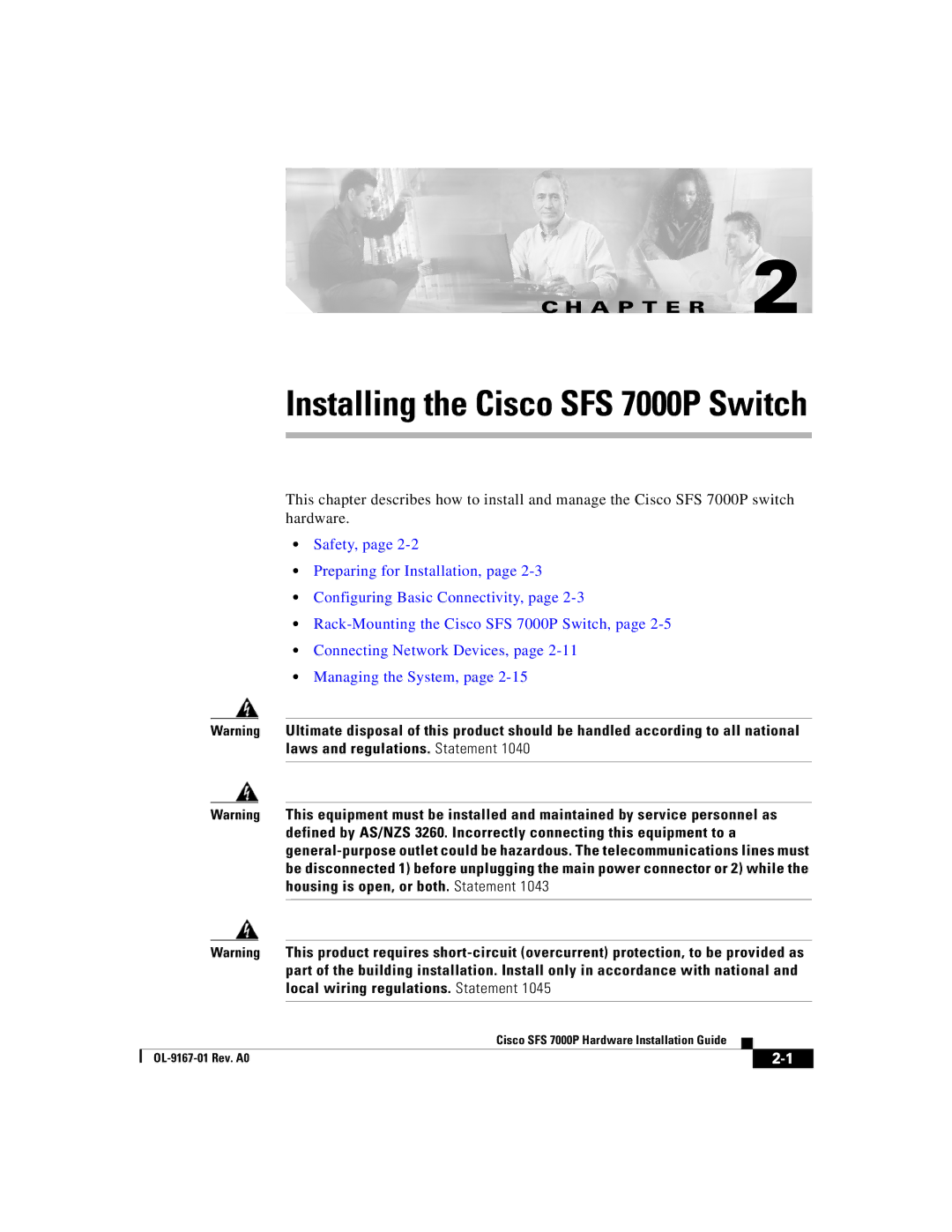C H A P T E R 2
Installing the Cisco SFS 7000P Switch
This chapter describes how to install and manage the Cisco SFS 7000P switch hardware.
•Safety, page
•Preparing for Installation, page
•Configuring Basic Connectivity, page
•
•Connecting Network Devices, page
•Managing the System, page
Warning Ultimate disposal of this product should be handled according to all national laws and regulations. Statement 1040
Warning This equipment must be installed and maintained by service personnel as defined by AS/NZS 3260. Incorrectly connecting this equipment to a
Warning This product requires
|
| Cisco SFS 7000P Hardware Installation Guide |
|
|
|
|
| ||
|
|
| ||
|
|
|