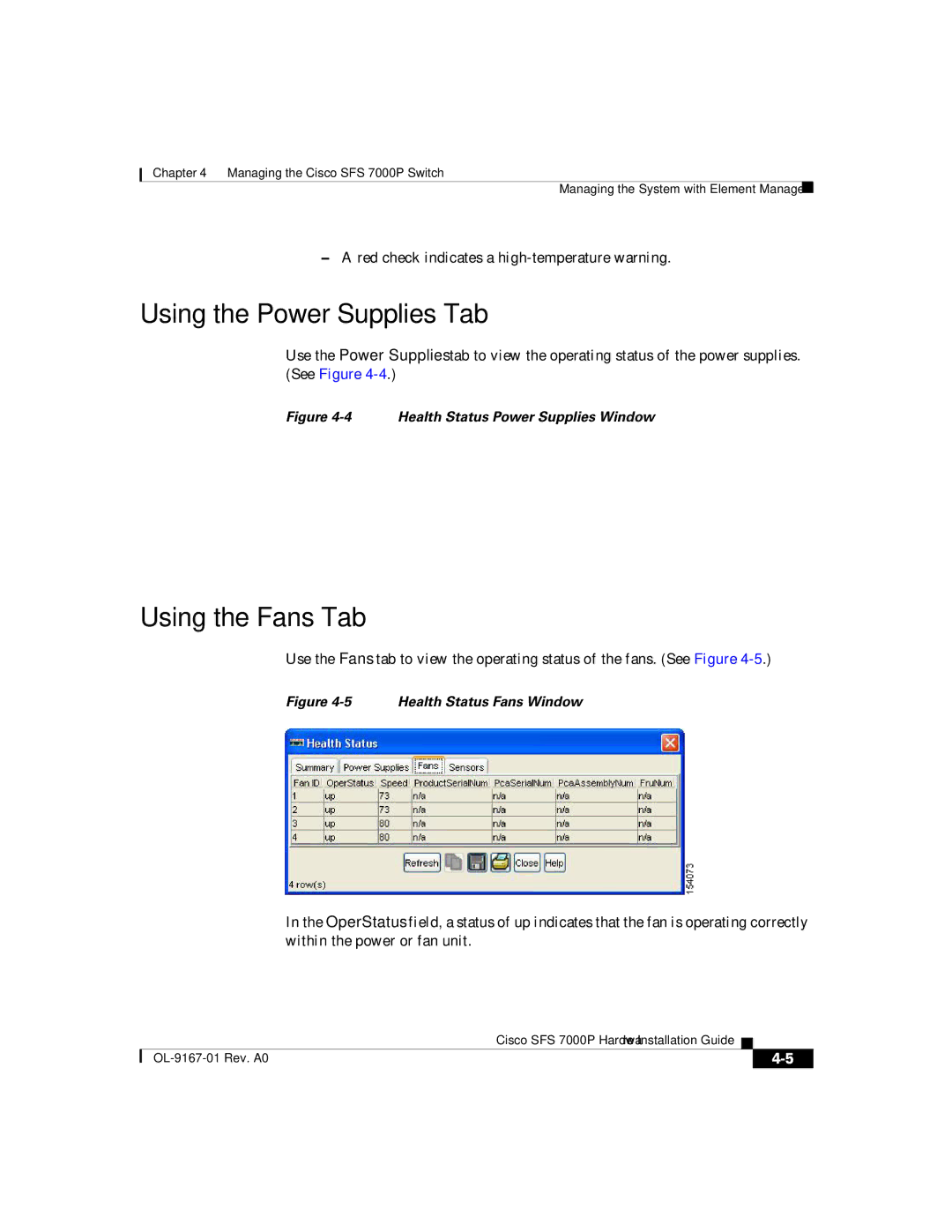Chapter 4 Managing the Cisco SFS 7000P Switch
Managing the System with Element Manager
–A red check indicates a
Using the Power Supplies Tab
Use the Power Supplies tab to view the operating status of the power supplies. (See Figure
Figure 4-4 Health Status Power Supplies Window
Using the Fans Tab
Use the Fans tab to view the operating status of the fans. (See Figure
Figure 4-5 Health Status Fans Window
In the OperStatus field, a status of up indicates that the fan is operating correctly within the power or fan unit.
|
| Cisco SFS 7000P Hardware Installation Guide |
|
|
|
|
| ||
|
|
|
| |
|
|
|