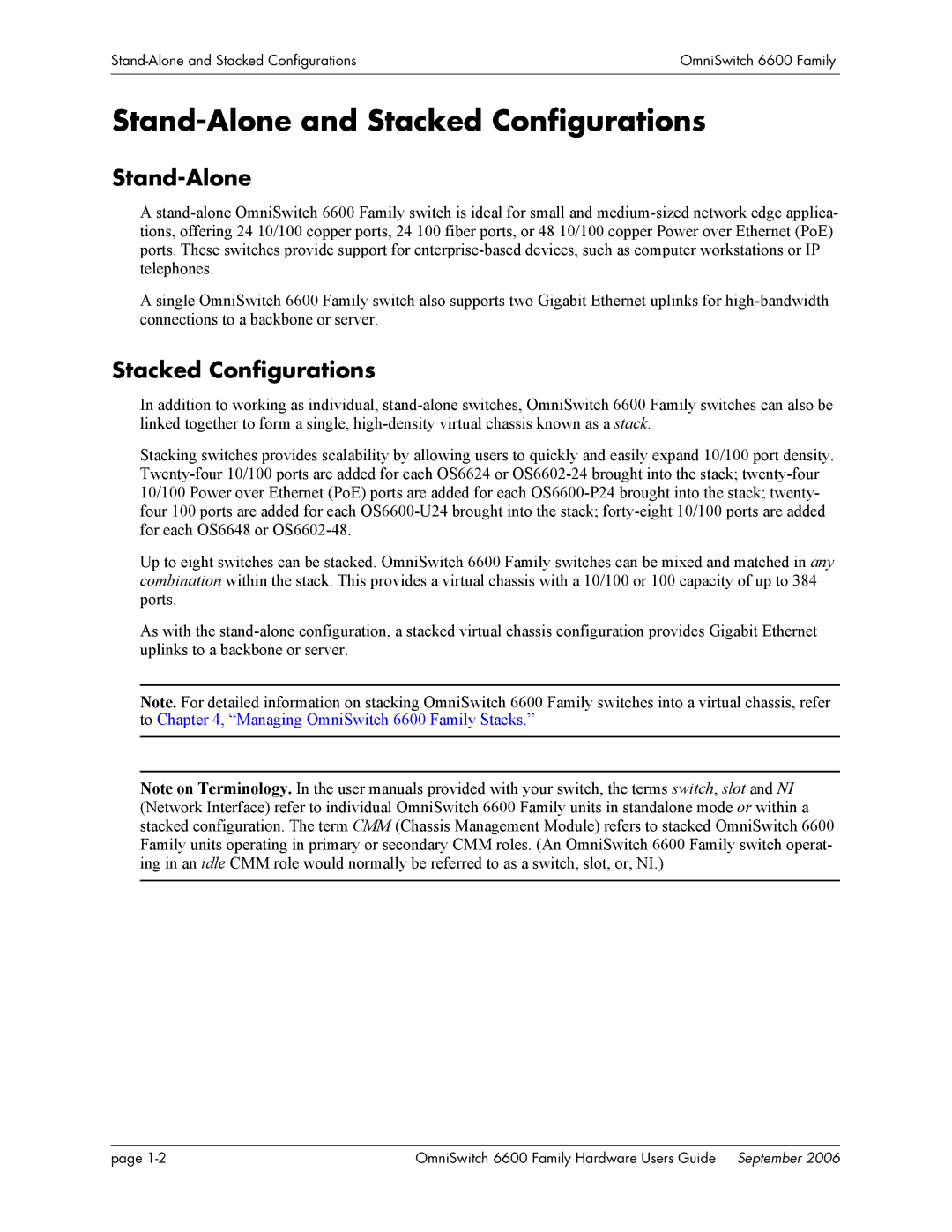OmniSwitch 6600 Family | |
|
|
|
|
Stand-Alone and Stacked Configurations
Stand-Alone
A
A single OmniSwitch 6600 Family switch also supports two Gigabit Ethernet uplinks for
Stacked Configurations
In addition to working as individual,
Stacking switches provides scalability by allowing users to quickly and easily expand 10/100 port density.
Up to eight switches can be stacked. OmniSwitch 6600 Family switches can be mixed and matched in any combination within the stack. This provides a virtual chassis with a 10/100 or 100 capacity of up to 384 ports.
As with the
Note. For detailed information on stacking OmniSwitch 6600 Family switches into a virtual chassis, refer to Chapter 4, “Managing OmniSwitch 6600 Family Stacks.”
Note on Terminology. In the user manuals provided with your switch, the terms switch, slot and NI (Network Interface) refer to individual OmniSwitch 6600 Family units in standalone mode or within a stacked configuration. The term CMM (Chassis Management Module) refers to stacked OmniSwitch 6600 Family units operating in primary or secondary CMM roles. (An OmniSwitch 6600 Family switch operat- ing in an idle CMM role would normally be referred to as a switch, slot, or, NI.)
page | OmniSwitch 6600 Family Hardware Users Guide September 2006 |