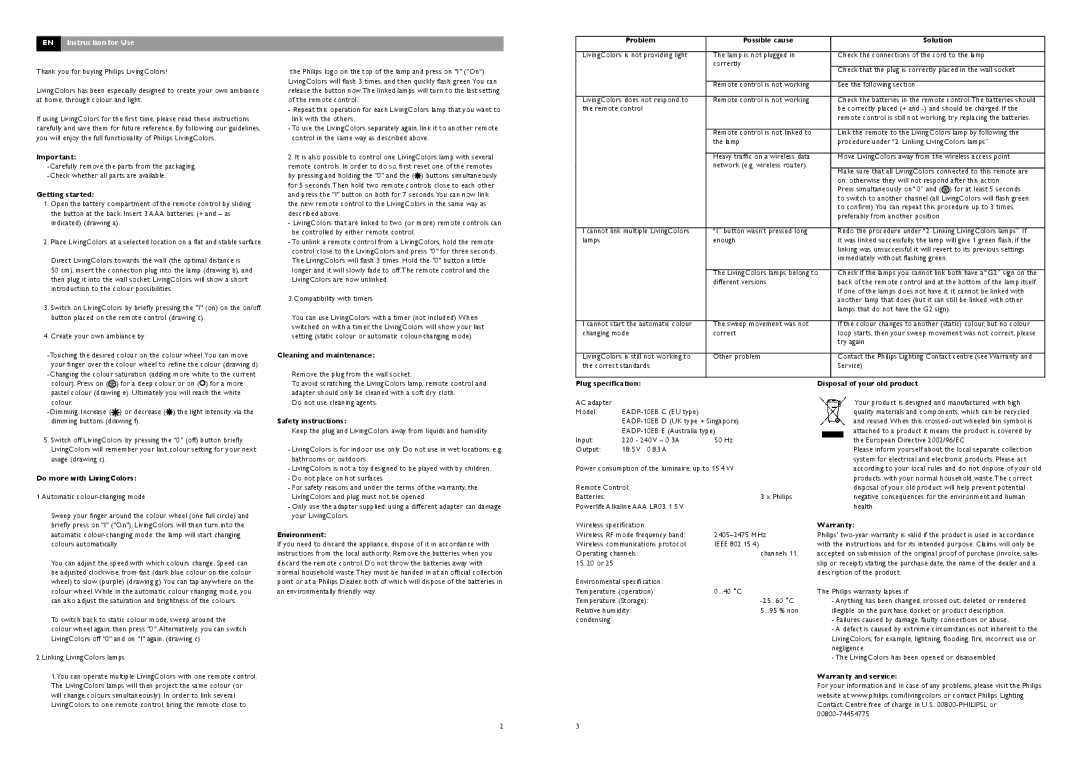livingcolors specifications
Philips LivingColors is a revolutionary lighting innovation that brings a splash of color and creativity to any living space. Designed to enhance ambiance, these versatile lamps allow users to personalize their environments through an extensive palette of vibrant colors. LivingColors embodies Philips' commitment to blending technology with aesthetic appeal, offering a dynamic lighting experience suitable for various settings, from cozy homes to sophisticated workspaces.One of the standout features of Philips LivingColors is its ability to produce an impressive spectrum of colors, often exceeding 16 million hues. This can be achieved with the incorporation of advanced LED technology, which not only ensures energy efficiency but also provides a longer lifespan compared to traditional lighting options. The adjustable brightness and color intensity are also significant, enabling users to create the perfect mood for any occasion, whether it's a romantic dinner or a lively party.
Another remarkable characteristic is the ease of use and control offered by LivingColors. Many models come equipped with a user-friendly remote control, allowing instant access to various lighting modes and adjustments. Some variants even support smartphone connectivity through dedicated apps, providing users with the convenience of managing their light settings right from their devices. This level of interactivity aligns perfectly with modern, tech-savvy lifestyles, promoting an integration of lighting solutions into the smart home ecosystem.
Philips LivingColors is also designed with aesthetics in mind. The lamps come in sleek, contemporary designs that blend seamlessly with any décor. Whether chosen as a floor lamp, table lamp, or wall-mounted fixture, LivingColors products stand out as stylish accents, contributing to the overall theme of the space. Their lightweight and compact designs make them easy to relocate, facilitating a dynamic and flexible living experience.
In summary, Philips LivingColors encapsulates a blend of advanced technology, energy efficiency, and artistic expression. With an extensive range of colors and intuitive controls, these lighting solutions empower individuals to transform their environments into personalized havens of creativity. Ideal for those seeking to enhance their living spaces, Philips LivingColors continues to redefine the way we perceive and interact with light.