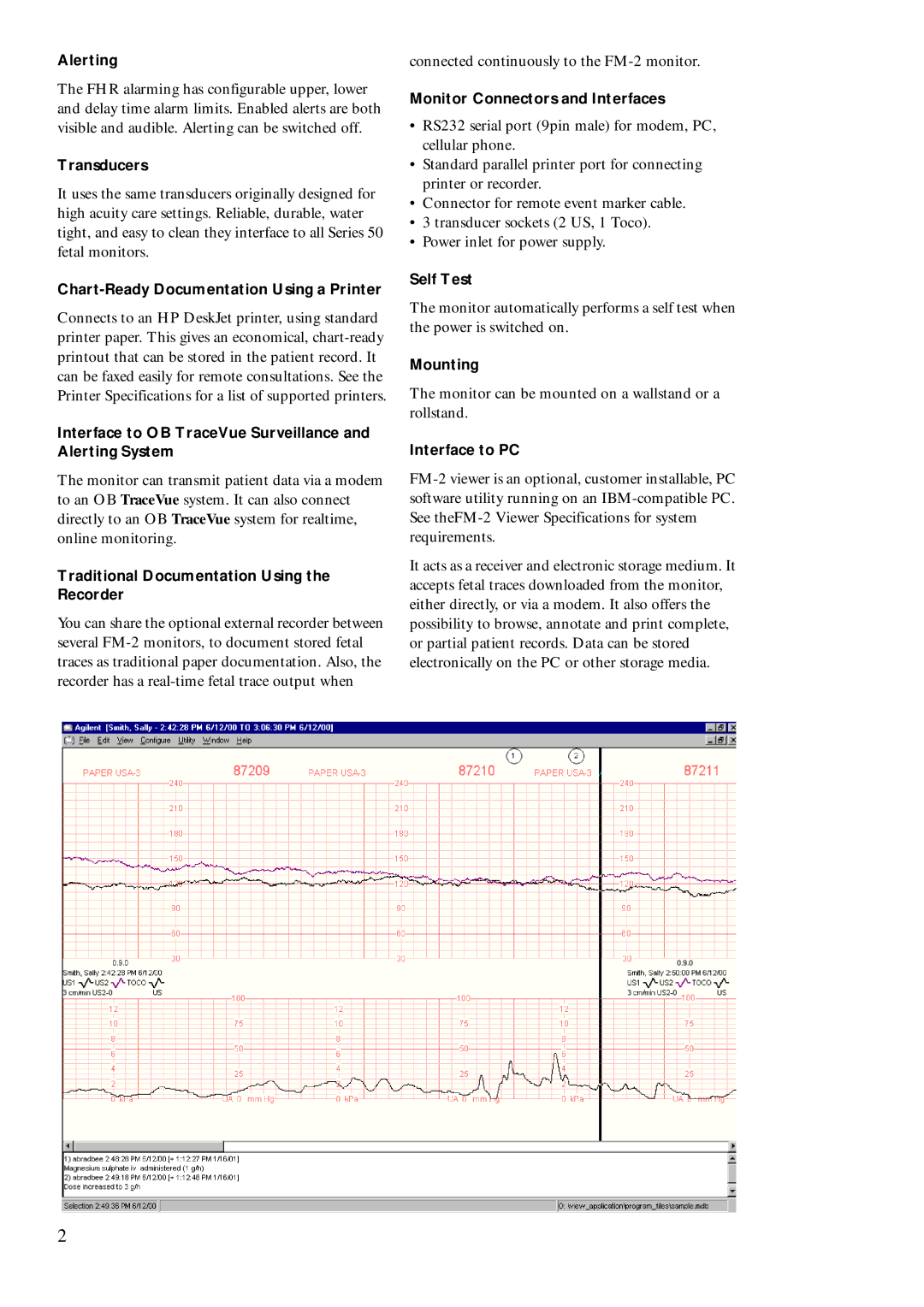Alerting
The FHR alarming has configurable upper, lower and delay time alarm limits. Enabled alerts are both visible and audible. Alerting can be switched off.
Transducers
It uses the same transducers originally designed for high acuity care settings. Reliable, durable, water tight, and easy to clean they interface to all Series 50 fetal monitors.
Chart-Ready Documentation Using a Printer
Connects to an HP DeskJet printer, using standard printer paper. This gives an economical,
Interface to OB TraceVue Surveillance and Alerting System
The monitor can transmit patient data via a modem to an OB TraceVue system. It can also connect directly to an OB TraceVue system for realtime, online monitoring.
Traditional Documentation Using the Recorder
You can share the optional external recorder between several
connected continuously to the FM-2 monitor.
Monitor Connectors and Interfaces
•RS232 serial port (9pin male) for modem, PC, cellular phone.
•Standard parallel printer port for connecting printer or recorder.
•Connector for remote event marker cable.
•3 transducer sockets (2 US, 1 Toco).
•Power inlet for power supply.
Self Test
The monitor automatically performs a self test when the power is switched on.
Mounting
The monitor can be mounted on a wallstand or a rollstand.
Interface to PC
It acts as a receiver and electronic storage medium. It accepts fetal traces downloaded from the monitor, either directly, or via a modem. It also offers the possibility to browse, annotate and print complete, or partial patient records. Data can be stored electronically on the PC or other storage media.
2