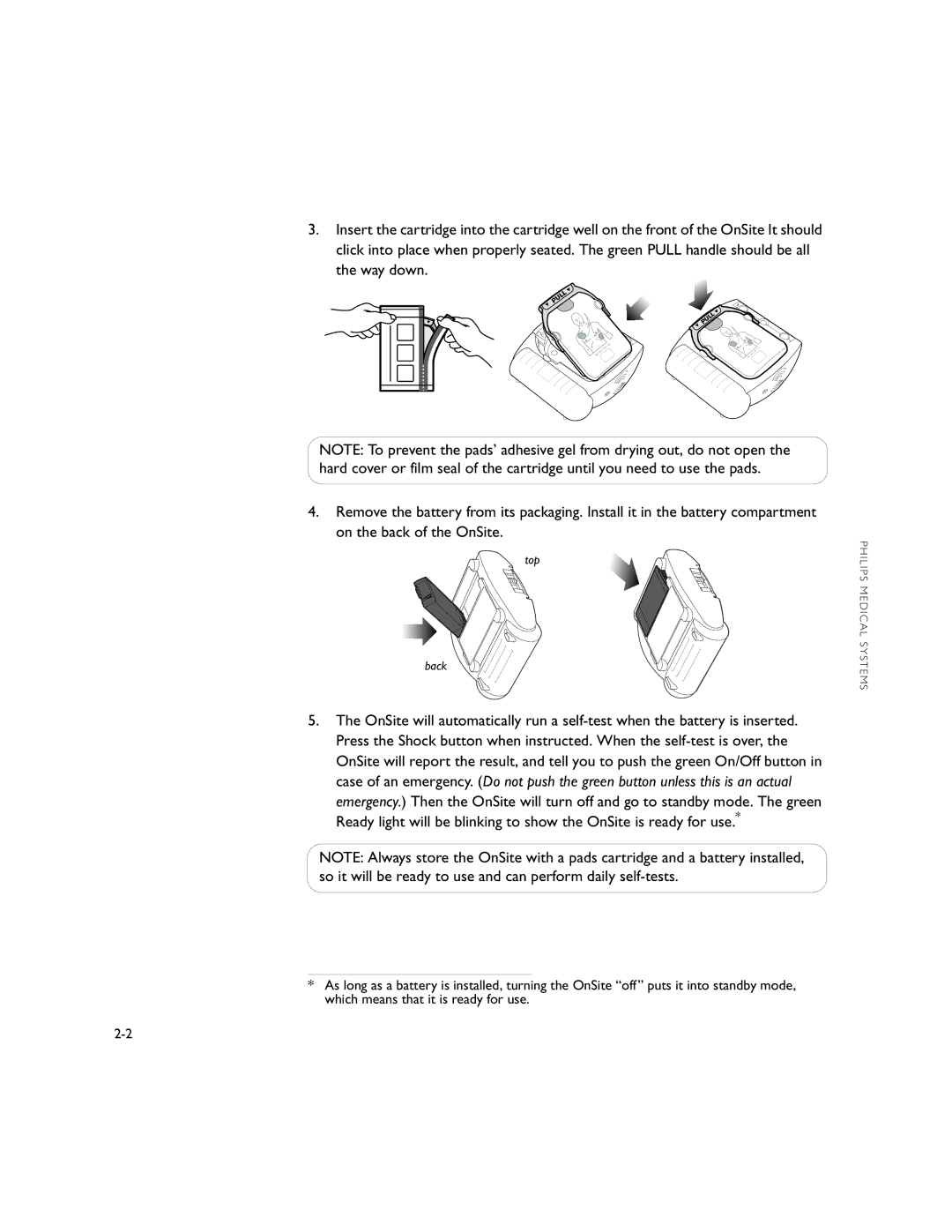M5066A specifications
The Philips M5066A is a state-of-the-art multi-parameter patient monitor designed to enhance healthcare delivery in various clinical settings. This versatile monitoring solution is widely utilized in hospitals, especially in critical care units and during transport, owing to its robust features and reliable performance.One of the main features of the M5066A is its ability to monitor multiple vital signs simultaneously, including ECG, heart rate, invasive and non-invasive blood pressure, respiration rate, temperature, and saturation levels. This multi-parameter capability allows healthcare professionals to gain a comprehensive view of a patient’s health status, enabling timely interventions and improved patient outcomes.
The M5066A incorporates advanced technologies such as Philips’ proprietary IntelliVue technology, which enhances the accuracy and reliability of vital sign measurements. The monitor uses sophisticated algorithms to filter out noise and interferences, ensuring that the data presented to caregivers is both precise and actionable. The device also supports a range of connectivity options, allowing for seamless integration with hospital information systems and electronic medical records (EMRs). This connectivity facilitates the easy transfer and management of patient data, promoting better coordination of care.
Another significant characteristic of the M5066A is its user-friendly interface. The large, high-resolution display provides clear visuals of vital sign trends and parameters, enabling quick assessments by healthcare professionals. Customizable alarms and alerts can be programmed to suit specific patient needs, ensuring that caregivers are notified of critical changes in a timely manner.
The M5066A is also designed with patient comfort and safety in mind. The device's compact and lightweight design facilitates easy transport, while its durable construction ensures reliability in demanding environments. Furthermore, the monitor's battery backup allows for continuous monitoring even during power outages or when moving patients between departments.
In conclusion, the Philips M5066A multi-parameter patient monitor is a sophisticated tool that enhances patient monitoring by providing accurate, real-time data. Its advanced technologies, comprehensive monitoring capabilities, user-friendly interface, and focus on safety and comfort make it an invaluable asset in any clinical setting, helping healthcare providers deliver the highest standard of care.