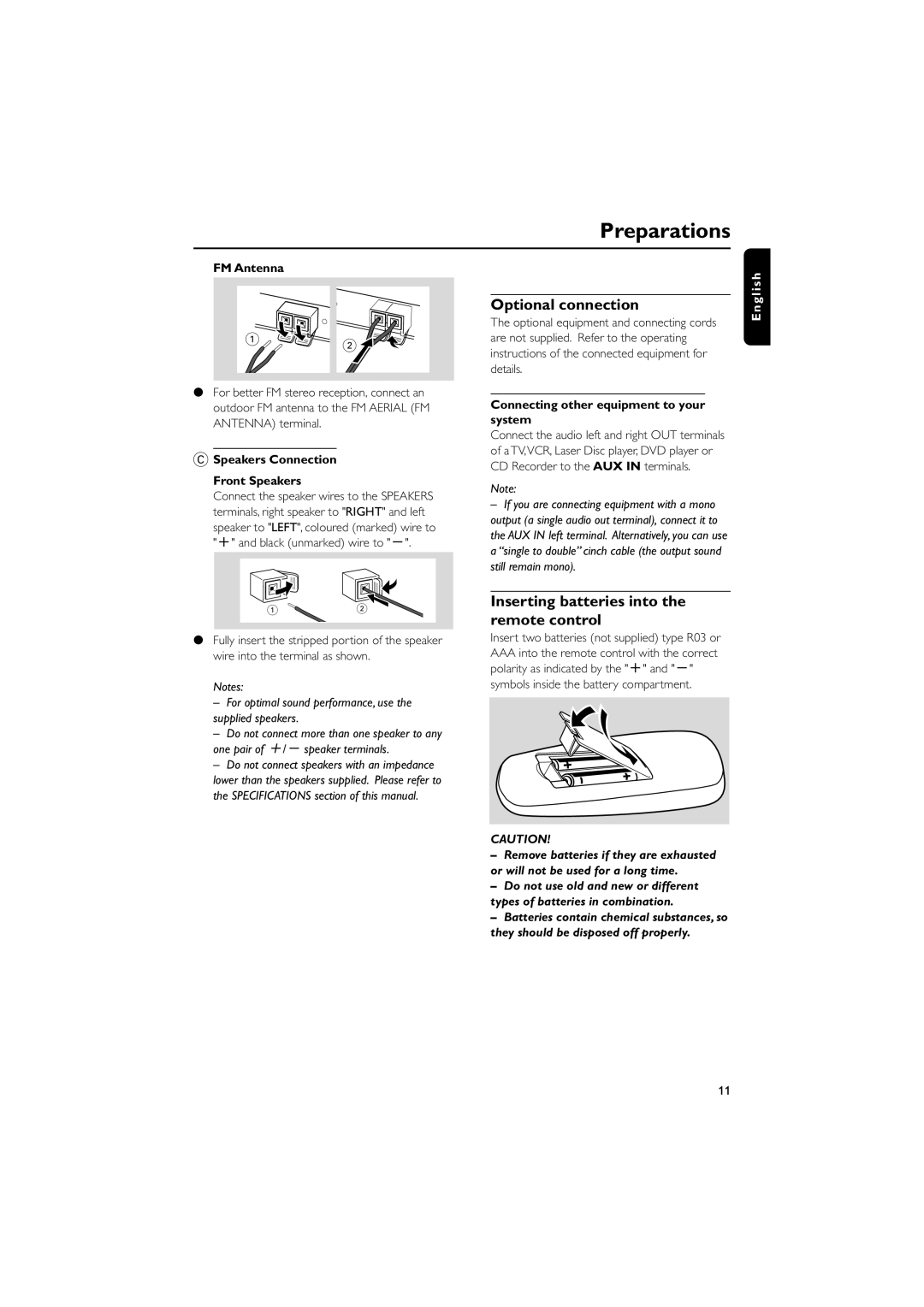MC-220 specifications
The Philips MC-220 is a compact and versatile audio system that combines modern technology with a user-friendly design, making it an appealing choice for music lovers. This system is known for its impressive sound quality and a variety of features that cater to different listening preferences.One of the standout characteristics of the Philips MC-220 is its powerful sound output. With a robust amplifier and high-quality speakers, this system delivers clear and dynamic audio, enhancing the listening experience whether you’re playing your favorite CDs, streaming music, or tuning in to the radio. The design of the speakers is optimized for sound distribution, providing a rich soundstage that can fill a room with your favorite tracks.
The MC-220 is equipped with a CD player, allowing users to enjoy their physical music collection. The player is compatible with various CD formats, ensuring playback versatility. Additionally, the system features a built-in FM/AM radio, complete with presets for convenience. This capability enables users to easily access their favorite radio stations.
Connectivity is another significant aspect of the Philips MC-220. It comes with Aux-in connectivity, allowing users to connect external devices easily. This feature is perfect for those who want to play music from their smartphones, tablets, or laptops. Furthermore, the system is designed with user-friendly controls for seamless operation, making it easy to navigate through different functions and settings.
The Philips MC-220 also emphasizes design simplicity. Its sleek and modern aesthetic ensures it can fit stylishly into any living space. Compact in size, it doesn’t take up much room, making it an ideal choice for small apartments, dorms, or even as a secondary system in a home office.
Overall, the Philips MC-220 is an excellent audio solution that integrates convenience, quality, and versatility. Whether you are enjoying a quiet evening at home, hosting a gathering, or simply looking to unwind with your favorite music, the MC-220 delivers a satisfying listening experience that truly embodies Philips’ commitment to innovation in audio technology.