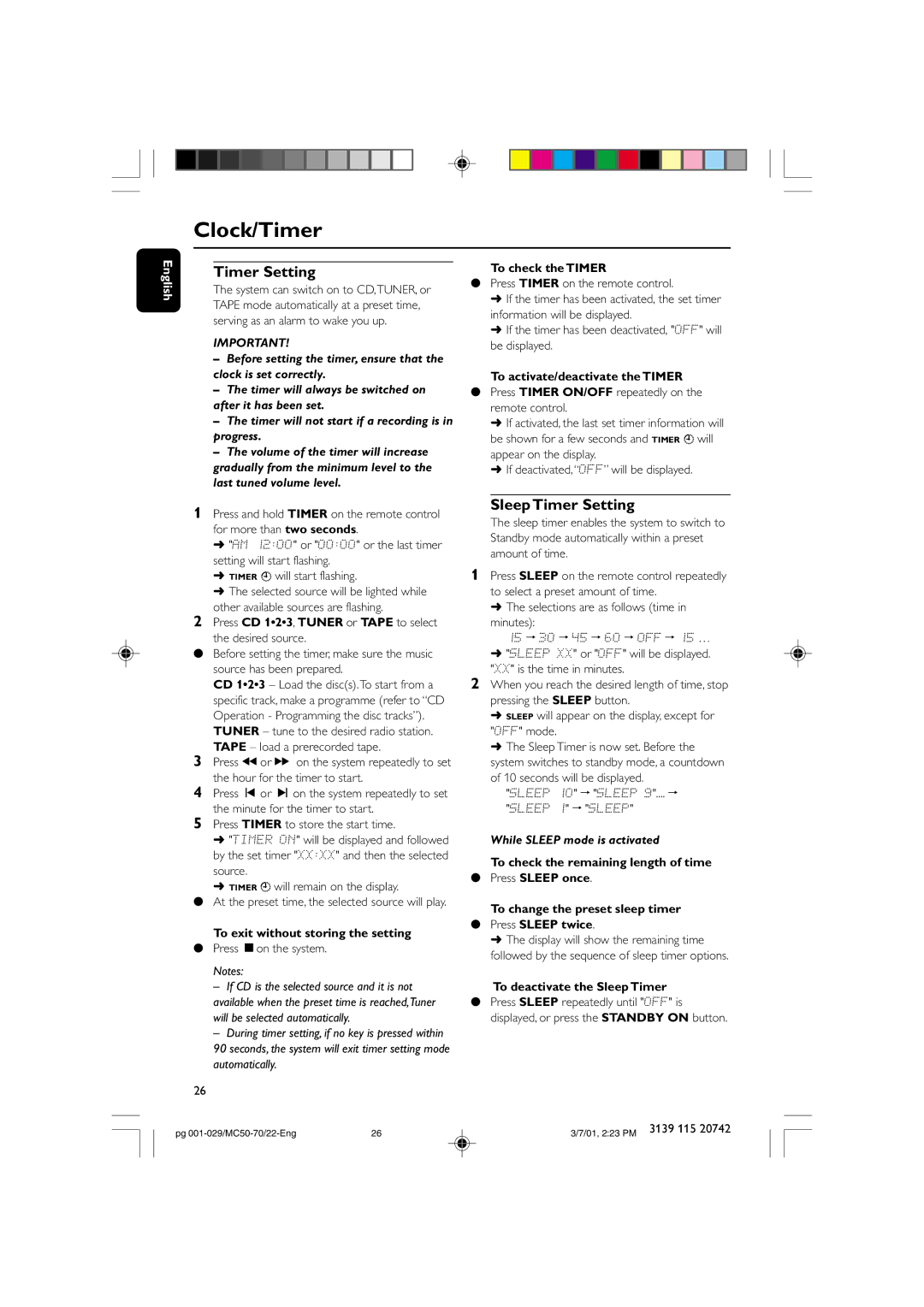MC-70 specifications
The Philips MC-70 is a compact and versatile music system that reflects the brand’s dedication to high-quality audio performance and modern convenience. Designed to meet the demands of music lovers, the MC-70 integrates several advanced technologies and features that enhance the listening experience.At the heart of the Philips MC-70 is its high-fidelity sound system. It is equipped with powerful speakers that deliver a rich and immersive audio experience, allowing users to enjoy their favorite tunes with clarity and depth. The system is designed to reproduce a wide range of frequencies, ensuring that both low bass and high treble sounds are well represented. Moreover, the design of the speakers minimizes distortion, providing clean sound even at higher volumes.
One of the standout features of the Philips MC-70 is its multi-format playback capability. Users can enjoy a variety of audio formats, including CDs, MP3s, and even cassette tapes. This versatility makes the MC-70 suitable for listeners with extensive music collections across different media. Additionally, it includes a built-in radio tuner, allowing users to access their favorite radio stations and enjoy live broadcasts.
In terms of connectivity, the Philips MC-70 is designed to be user-friendly. It features an auxiliary input that enables users to connect external devices, such as smartphones or tablets. This means that streaming music from various sources has never been easier. Furthermore, the inclusion of USB ports allows for direct playback from USB flash drives, providing yet another convenient option for enjoying music.
The design of the MC-70 is sleek and modern, fitting seamlessly into any home environment. Its compact size makes it an ideal choice for those with limited space, while the intuitive controls ensure easy operation. The display is easy to read, allowing users to navigate through their music options effortlessly.
In summary, the Philips MC-70 is an innovative music system that combines high-quality audio performance with versatile playback options. Its powerful sound, multiple connectivity features, and modern design make it an excellent choice for anyone looking to enhance their music listening experience. With this system, Philips continues to uphold its reputation for producing reliable and user-friendly audio equipment.