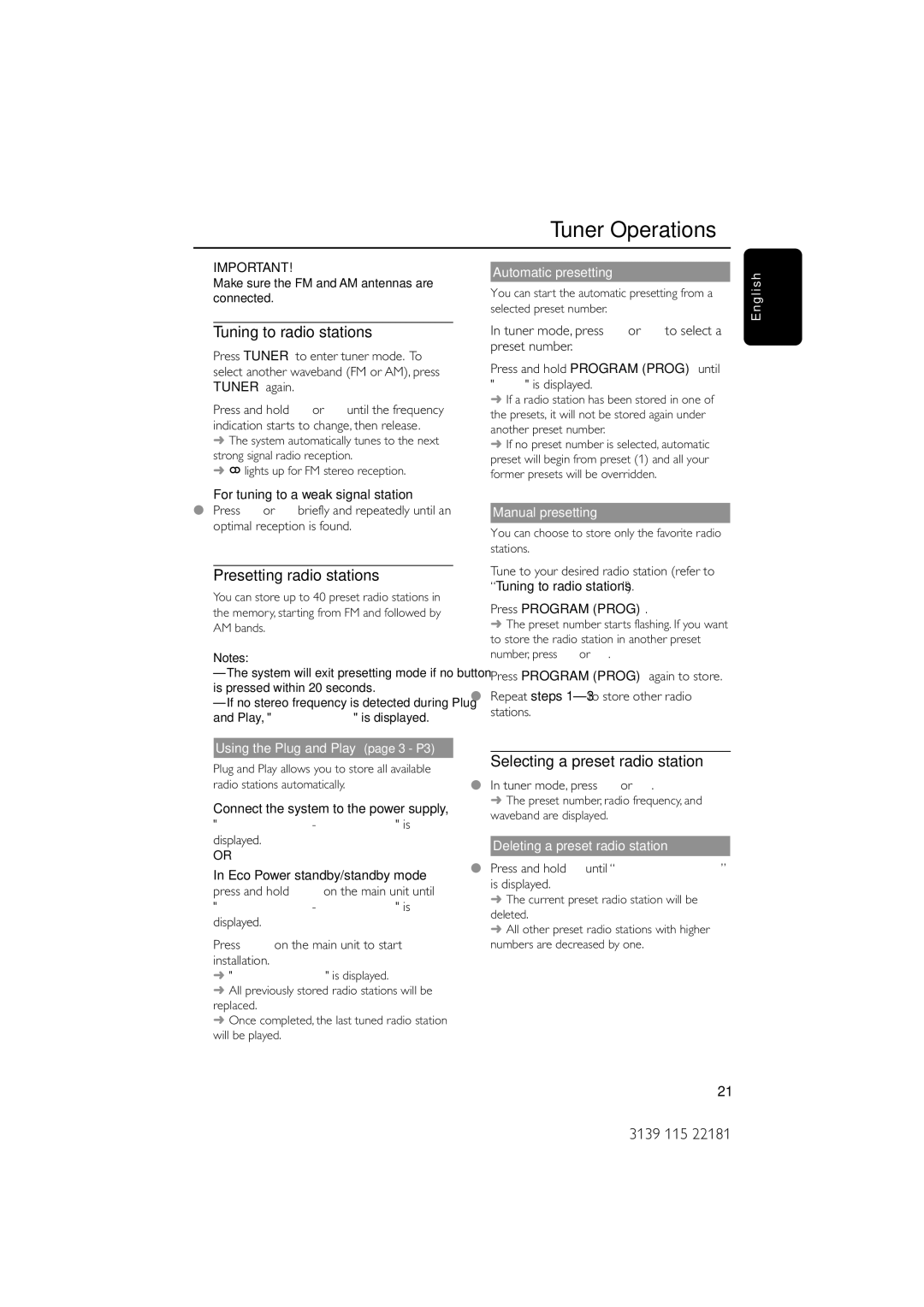MC-M570/37 specifications
The Philips MC-M570/37 is a versatile and compact audio system that combines functionality with modern design, making it a standout choice for discerning listeners. This micro system is engineered to deliver a rich sound experience, packed with features that cater to various audio needs.One of the main attractions of the MC-M570/37 is its impressive sound quality. The system incorporates powerful speakers with enhanced bass response, ensuring that music is delivered with clarity and depth. The integrated amplifier works in harmony with the speakers, providing a robust audio output that can fill a room, whether you’re hosting a gathering or enjoying a quiet evening.
The MC-M570/37 supports a range of audio playback options. It features a CD player that is compatible with various disc formats, including CD-R and CD-RW, allowing users to enjoy their favorite albums or homemade compilations. Additionally, the system is equipped with a built-in FM radio tuner, featuring preset stations for easy access to your favorite broadcasts.
Another significant feature of the Philips MC-M570/37 is its ability to play music from external devices. The system includes an auxiliary input, allowing users to connect their smartphones, tablets, or other devices effortlessly. This feature enhances versatility, making it easy to enjoy digital music libraries and streaming services through the high-quality speakers of the audio system.
The design of the MC-M570/37 is sleek and modern, with a user-friendly interface that makes it easy to operate. The intuitive control panel allows for simple navigation through different modes, tracks, and radio stations. The compact size of the system ensures that it can fit seamlessly into any space, whether on a shelf, countertop, or desk.
For those who value visual appeal, the MC-M570/37 features an attractive LED display that adds a touch of elegance to its overall aesthetic. This display not only shows the current track information but also enhances the ease of use in dimly lit environments.
In conclusion, the Philips MC-M570/37 is an impressive audio system that blends quality sound, modern features, and elegant design. Its versatility, whether through CD playback, FM radio, or direct device connections, makes it a suitable choice for music lovers looking to enhance their listening experience. With its combination of style and performance, the MC-M570/37 stands out in the realm of compact audio systems.