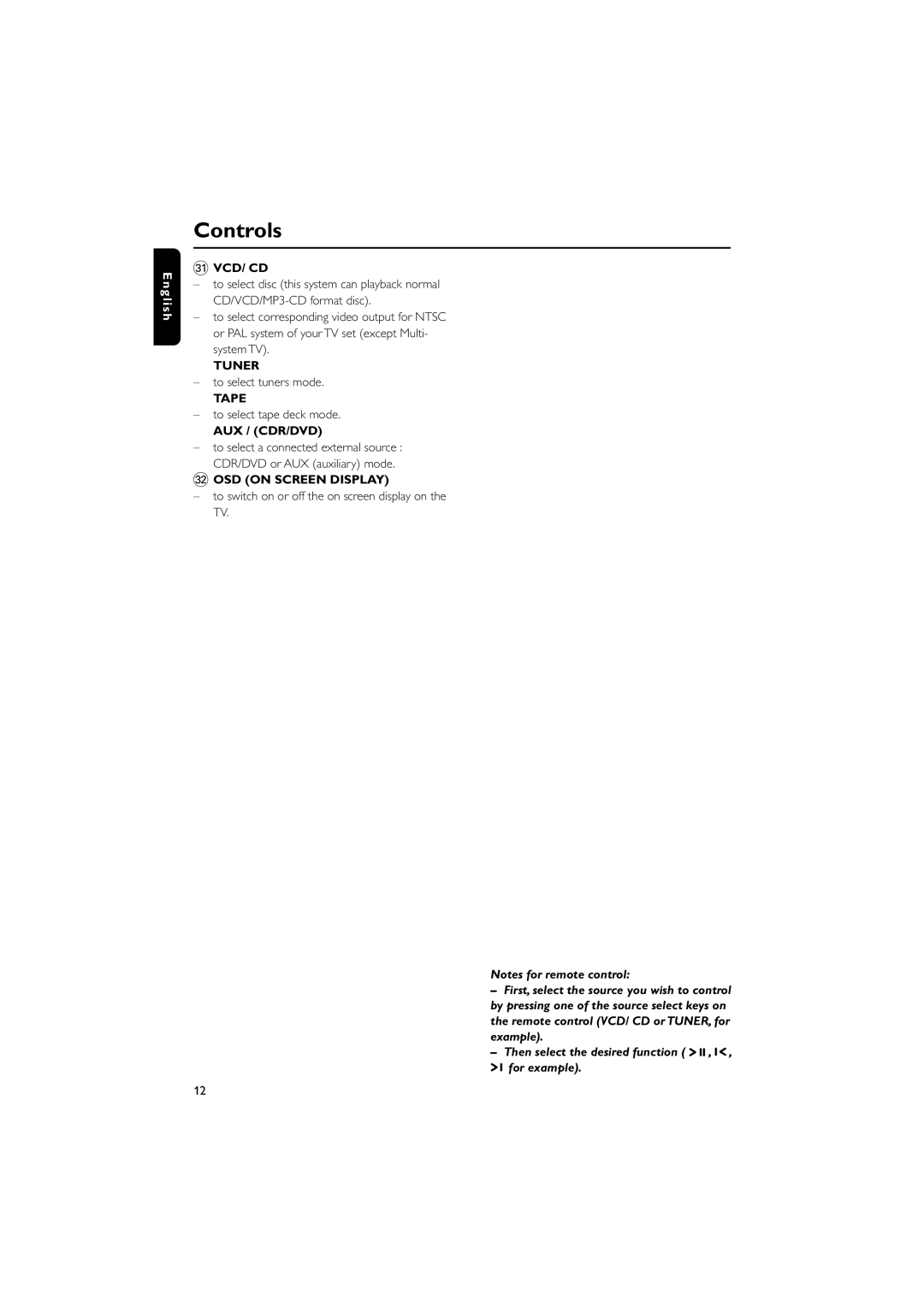MC-V320 specifications
The Philips MC-V320 is a compact yet powerful micro music system that stands out for its exceptional sound quality and versatility. This all-in-one audio solution is designed for music lovers who appreciate a range of functionalities in a neatly packaged design.One of the primary features of the Philips MC-V320 is its 2.1-channel speaker system, delivering immersive stereo sound that is perfect for enjoying a wide variety of music genres. The system boasts a built-in subwoofer that enhances the low-frequency sounds, ensuring robust bass performance, which is particularly appreciated in genres such as rock, electronic, and hip-hop.
The MC-V320 comes equipped with multiple playback options, allowing users to play music from various sources. It includes a CD player compatible with standard audio CDs as well as CD-Rs and CD-RWs, enabling users to enjoy their favorite albums with ease. Additionally, the system supports MP3 playback, giving music enthusiasts the flexibility to enjoy their digital music collections.
Connectivity is a significant aspect of the MC-V320. It features an auxiliary input, allowing users to connect their smartphones, tablets, or other devices for easy streaming of their favorite playlists. The presence of a USB port is another valuable addition; it enables direct playback from USB flash drives, offering a convenient way to enjoy music without needing additional equipment.
Philips has also focused on user convenience in the design of the MC-V320. The intuitive interface includes a clear LED display, making it easy to navigate through tracks and settings. The remote control further enhances the user experience by allowing the adjustment of volume, track selection, and other features from a distance.
Durability and aesthetics are also key characteristics of the Philips MC-V320. The system is built with high-quality materials that not only ensure longevity but also provide a sleek and modern look, fitting seamlessly into various home decor styles.
In summary, the Philips MC-V320 is an excellent choice for those seeking a compact music system with rich sound quality and versatile playback options. With its powerful speakers, multiple connectivity choices, and user-friendly design, it is a remarkable feature-rich system that meets the needs of modern music consumers while delivering an enjoyable listening experience.