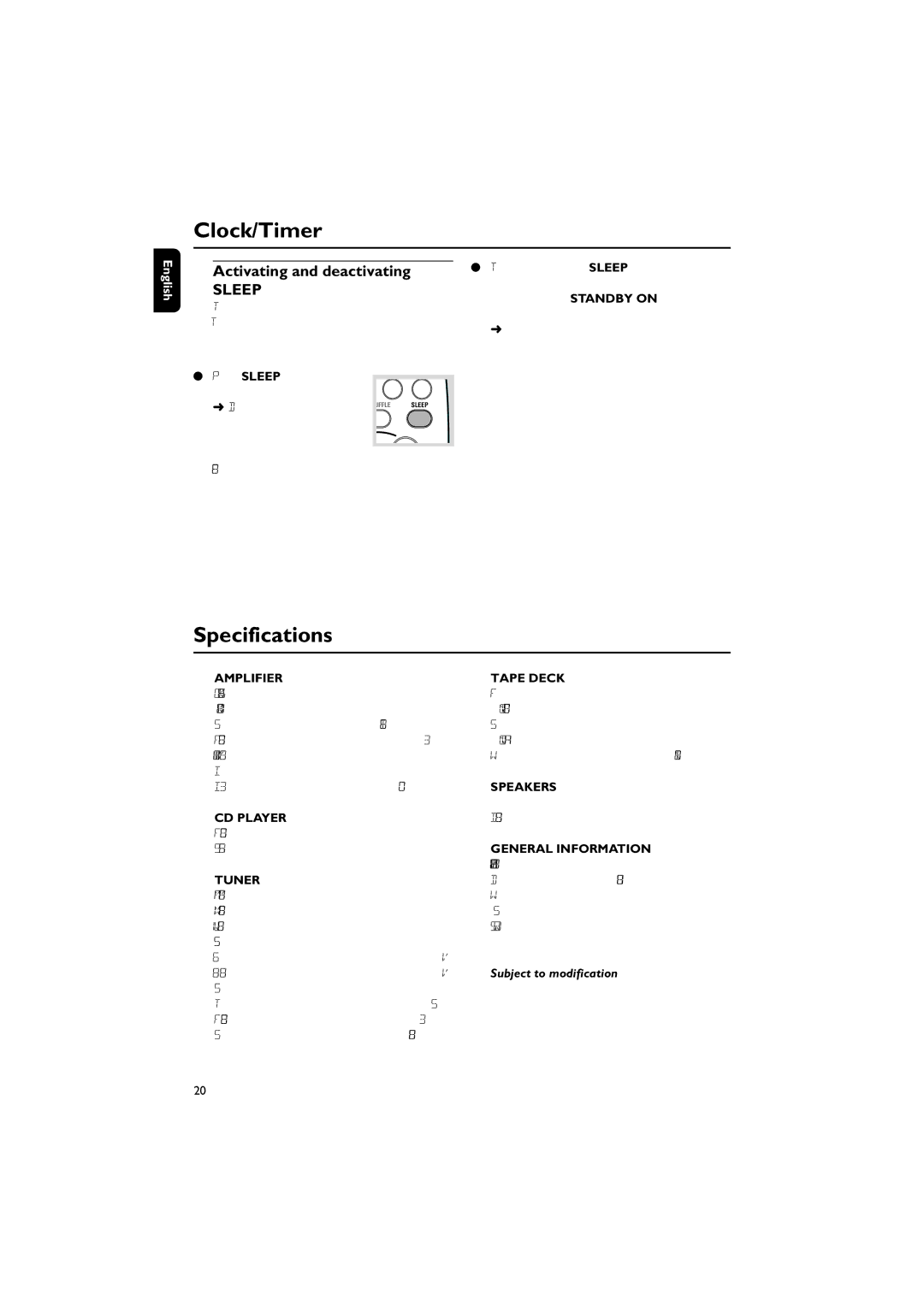Clock/Timer
English
Activating and deactivating
SLEEP
The sleep timer enables the system to switch off by itself after a set period of time.The clock time needs to be set first before the sleep timer can be used.
●Press SLEEP on the remote control once or more.
➜ Display shows SLEEP and | UFFLE SLEEP |
| |
one of the sleep time options |
|
in sequence: 60, 45, 30,15, |
|
SLEEP OFF, 60... if you have |
|
selected a time. Once SLEEP is activated, SLEEP ON scrolls across the display at repeated intervals.
●To deactivate, press SLEEP on the remote control once or more until SLEEP OFF is shown, or press STANDBY ON on the system or remote control.
➜ SLEEP OFF scrolls across the display.
Specifications
AMPLIFIER |
|
|
|
Output power | 2 x 5 W RMS | ||
............................................................. | 10 W + 10W MPO | ||
≥ 65 dBA (IEC) | |||
Frequency response | 40 – 20000 Hz, ± 3 dB | ||
Input sensitivity AUX | 0.5 V (max. 2 V) | ||
Impedance loudspeakers | 8 Ω | ||
Impedance headphones | 32 Ω – 1000 Ω | ||
CD PLAYER |
|
|
|
Frequency range | 20 – 20000 Hz | ||
| 75 dBA | ||
TUNER |
|
|
|
FM wave range | 87.5 – 108 MHz | ||
MW wave range | 531 – 1602 kHz | ||
LW wave range | 153 – 279 kHz | ||
Sensitivity at 75 Ω |
|
|
|
– mono, 26 dB | ............ 2.8 ∝V | ||
– stereo, 46 dB | ........ 61.4 ∝V | ||
Selectivity |
| ≥ 28 dB | |
Total harmonic distortion | ≤ 5% | ||
Frequency response | 63 – 12500 Hz (± 3 dB) | ||
| ≥ 50 dBA | ||
TAPE DECK
Frequency response
Normal tape (type I) ... 120 – 10000 | Hz (8 dB) | |
|
| |
Normal tape (type I) | 48 dBA | |
Wow and flutter | ≤ | 0.4% DIN |
SPEAKERS
Bass reflex system
Dimensions (w x h x d) . 140 x 231 x 202 (mm)
GENERAL INFORMATION
AC Power | 220 | – 230 V / 50 Hz |
Dimensions (w x h x d) ... | 140 x 231 x 280(mm) | |
Weight (with/without speakers) | .................................. | |
............................................................... | approx. 5.7 / 2.7 kg | |
Standby power consumption | < 3 W | |
Subject to modification
20