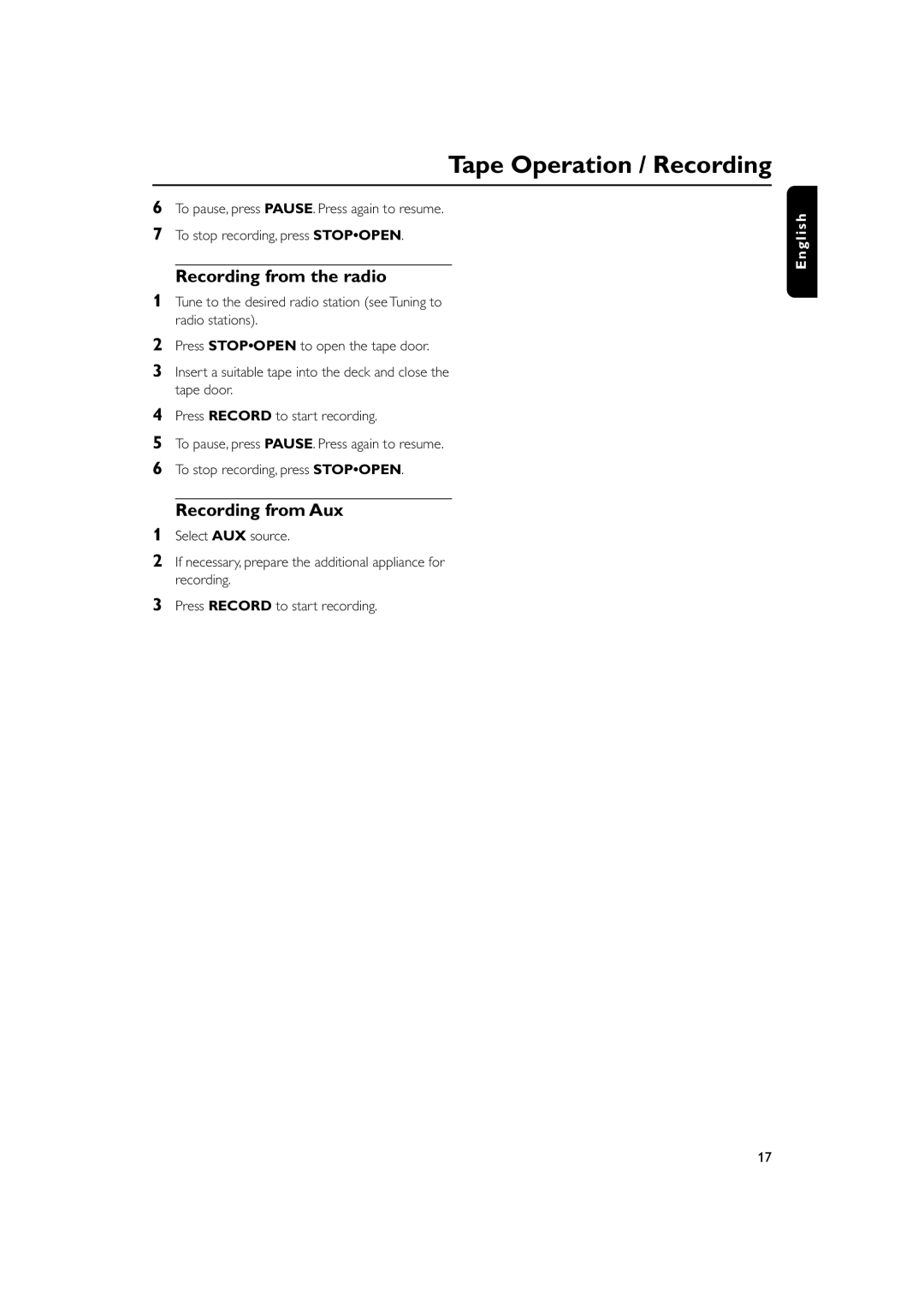MC160 specifications
The Philips MC160 is a compact and efficient micro hi-fi system that combines modern design with high-quality sound performance. This versatile audio system is specifically designed to provide a complete listening experience for music lovers seeking a sleek yet powerful solution for their home audio needs.One of the standout features of the Philips MC160 is its sleek and stylish design, which fits seamlessly into any living space. The compact size makes it easy to place in various locations, whether on a shelf, desk, or entertainment center, without taking up too much room. The aesthetic appeal is enhanced by a modern finish and intuitive control layout, ensuring it complements your home décor while being user-friendly.
Sound quality is paramount in the Philips MC160, which is equipped with advanced audio technologies that deliver rich and dynamic sound. The system features a built-in amplifier that drives a pair of powerful speakers, providing deep bass and clear treble, making it ideal for a range of music genres. The bass reflex speaker design further enhances low-frequency performance, ensuring that users can enjoy a full-bodied listening experience.
Connectivity options are another highlight of the Philips MC160. The system supports various inputs, including USB ports for playing music directly from flash drives, as well as an auxiliary input that allows users to connect other audio devices such as smartphones or tablets. The inclusion of a CD player adds to its versatility, allowing users to enjoy their favorite CDs with ease.
The Philips MC160 also includes a radio tuner, providing access to FM stations, making it easy for users to stay updated with their favorite shows and music. The easy-to-read display and simple controls make navigating through different functions a breeze, ensuring that even those who may not be tech-savvy can operate it without hassle.
In summary, the Philips MC160 is an all-in-one micro hi-fi system that combines functionality with style. With its compact design, high-quality sound performance, and versatile connectivity options, the MC160 is perfect for anyone looking to elevate their home audio experience. Whether you enjoy streaming music, listening to the radio, or playing CDs, the Philips MC160 delivers a superb listening experience that caters to all musical preferences.