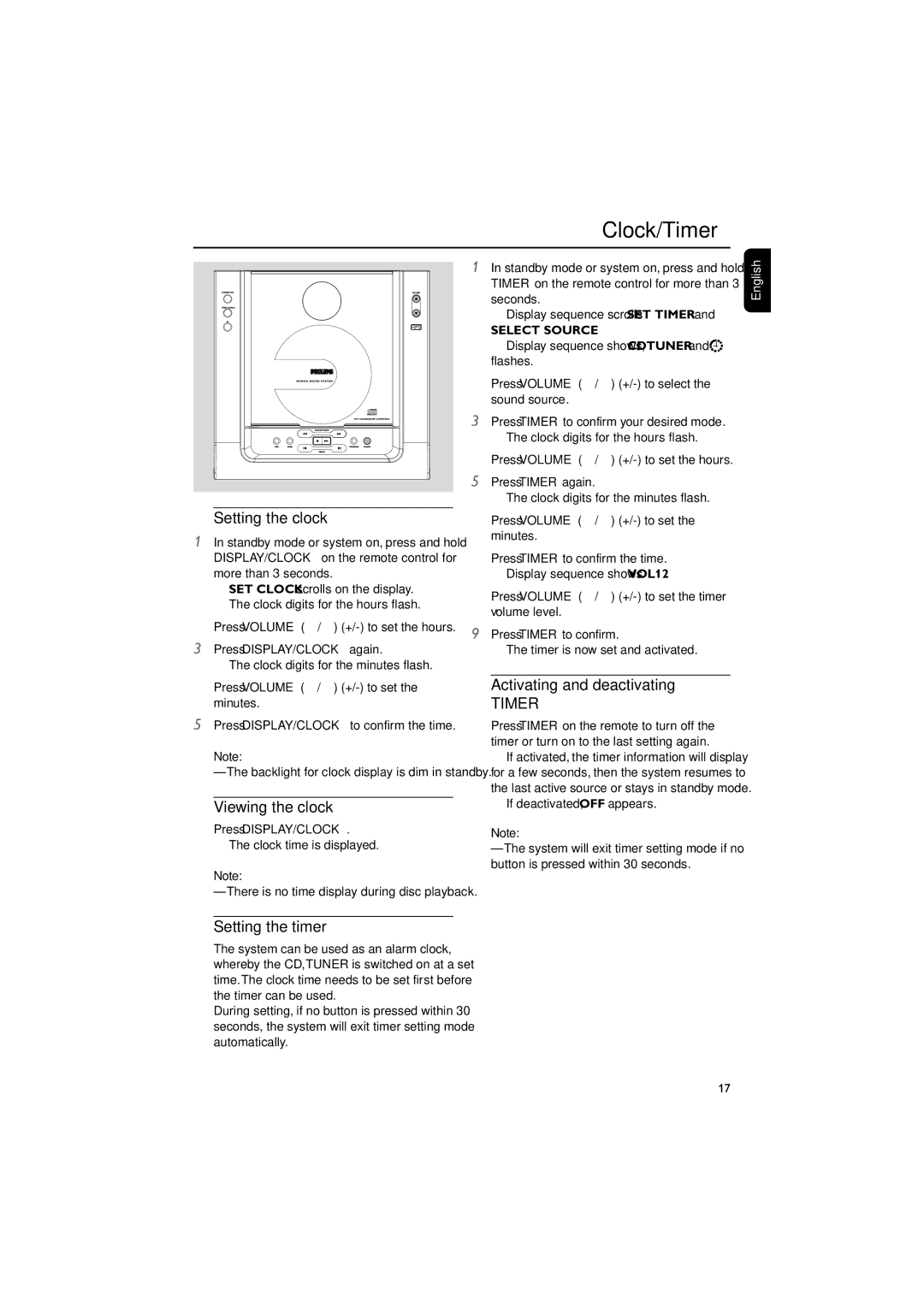MCM240/21, MC M240 specifications
The Philips MC M240/MCM240/21 is a versatile micro music system that seamlessly blends classic design with modern functionality, designed for audiophiles and casual listeners alike. This compact sound system delivers an impressive audio experience without compromising on space, making it an ideal addition to any room.One of the standout features of the M240 is its powerful CD player, which supports a wide range of disc formats including CD, CD-R, and CD-RW. Users can enjoy their favorite albums in rich sound quality, thanks to the system's advanced digital signal processing technology. The player also supports MP3 playback, allowing users to create and enjoy their own compilations.
The MC M240 is equipped with an FM radio tuner, providing access to countless radio stations. Its easy-to-use tuning system enables users to quickly search for and save their preferred stations. Additionally, the system features a digital clock and alarm function, making it a practical addition to bedrooms or home offices.
A significant characteristic of the M240 is its Bluetooth capability. This feature allows users to connect their smartphones, tablets, or other Bluetooth-enabled devices wirelessly to the music system. Streaming music from popular platforms like Spotify or Apple Music has never been easier, enabling users to enjoy their favorite tunes from anywhere in the room.
The sound quality is enhanced by the Dynamic Bass Boost technology, which emphasizes low-frequency sounds, delivering deep and powerful bass. This ensures that even the most bass-heavy tracks sound rich and immersive. Additionally, the system includes built-in speakers that are designed to provide clear and resonant audio across a variety of music genres.
Connectivity is further enhanced with USB and auxiliary ports, allowing users to connect external devices or play music directly from USB flash drives. This versatility makes the Philips MC M240/MCM240/21 a comprehensive music system that caters to various listening preferences.
With its sleek design, robust sound performance, and range of connectivity options, the Philips MC M240/MCM240/21 is an excellent choice for anyone seeking a compact and stylish music solution for their home. Its blend of functionality and aesthetic appeal ensures that it fits seamlessly into any environment, whether for personal enjoyment or entertaining guests.