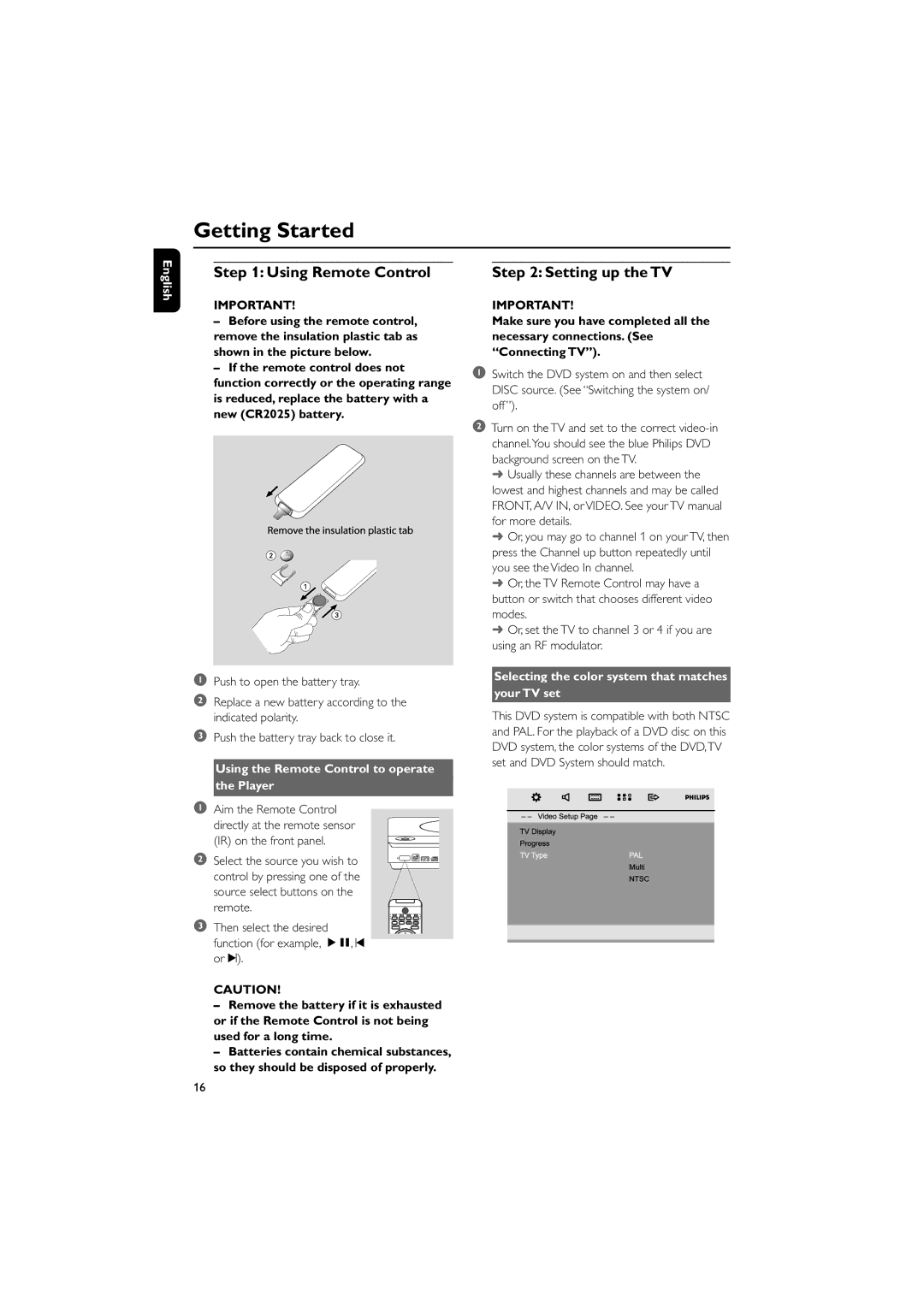MCD179/58, PDCC-ZYL-0811 specifications
Philips PDCC-ZYL-0811 and MCD179/58 are two innovative products from Philips that showcase the company’s commitment to delivering high-quality audio and visual experiences. Both units are designed for users who seek sophisticated functionality combined with simplicity and style, catering to a wide range of entertainment needs.The Philips PDCC-ZYL-0811 is a versatile docking station that stands out for its sleek design and compatibility with various devices. It supports a multitude of devices, including smartphones and tablets, enabling users to enjoy their favorite music and videos with ease. One of the key features is its high-quality audio output, which delivers rich and clear sound, perfect for music lovers and casual listeners alike. The docking station is equipped with Bluetooth technology, allowing for wireless streaming of audio content. This means users can connect their devices from a distance, eliminating the clutter of wires while enjoying uninterrupted playback.
The MCD179/58, on the other hand, is a compact micro home theater system that provides an immersive audio experience perfect for both movies and music. Its standout characteristic is the superior sound quality, thanks to its built-in speakers and advanced sound processing technologies. The system supports a variety of formats, making it versatile for all types of media consumption. Additionally, it features a CD player, USB port, and FM radio, providing a complete package for diverse entertainment options.
Another prominent feature of the MCD179/58 is its user-friendly interface, which simplifies navigation through different functions and settings. The clear LCD display allows users to easily see track information and adjust settings as needed.
Both the PDCC-ZYL-0811 and MCD179/58 are designed with energy efficiency in mind, ensuring that they consume minimal power without sacrificing performance. Philips has integrated eco-friendly technologies in their manufacturing process, aligning with their commitment to sustainability.
In conclusion, the Philips PDCC-ZYL-0811 and MCD179/58 are exemplary products that embody Philips’ dedication to high-quality audio and user-friendly design. Whether you're looking to elevate your home entertainment experience or simply enjoy music on the go, these devices offer exceptional features and reliable performance that capture the essence of modern audio-visual technology.