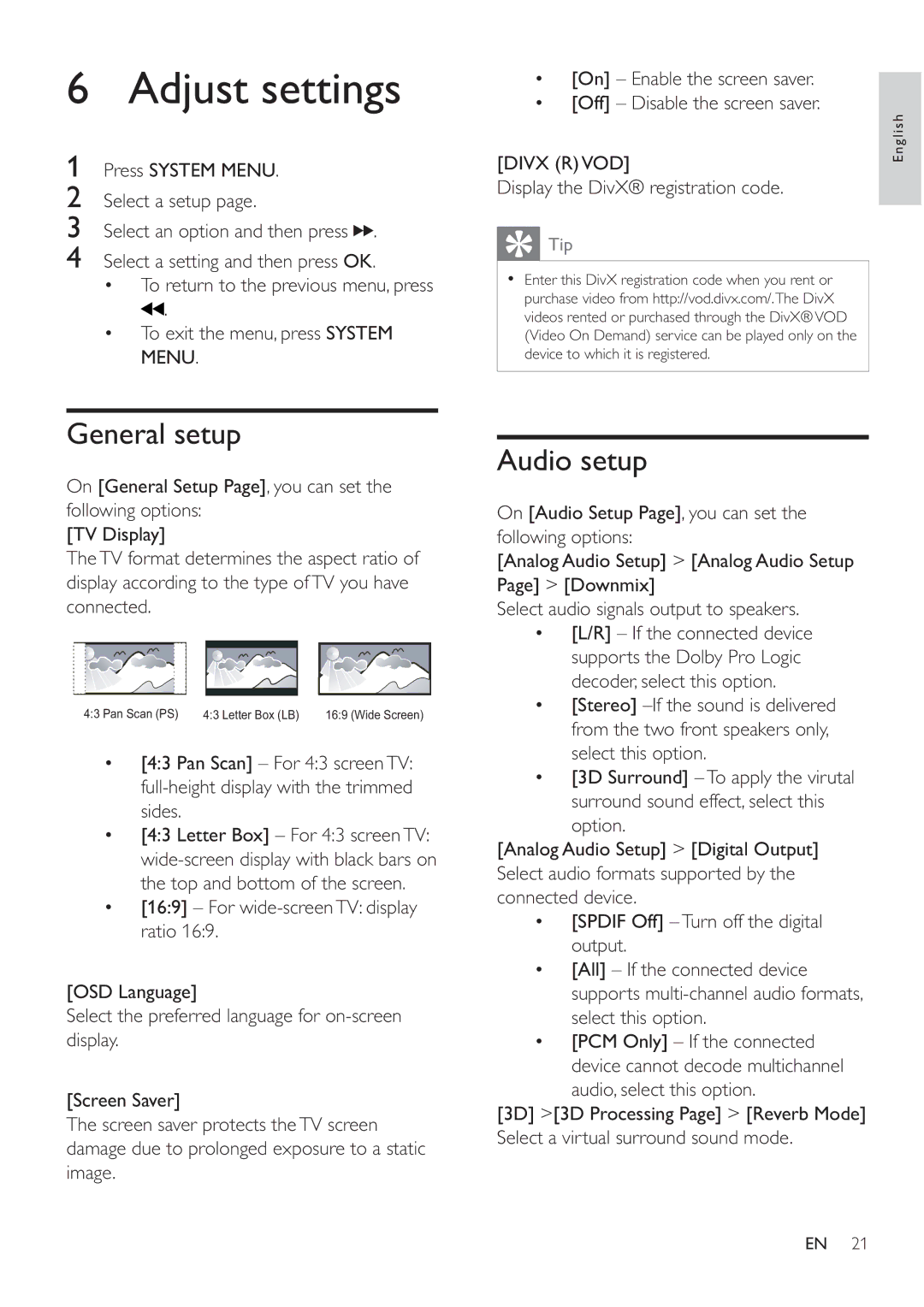6 Adjust settings
1Press SYSTEM MENU.
2Select a setup page.
3Select an option and then press ![]()
![]() .
.
4Select a setting and then press OK.
•To return to the previous menu, press ![]() .
.
•To exit the menu, press SYSTEM MENU.
•[On] – Enable the screen saver.
•[Off] – Disable the screen saver.
[DIVX (R)VOD]
Display the DivX® registration code.
 Tip
Tip
•Enter this DivX registration code when you rent or purchase video from http://vod.divx.com/.The DivX videos rented or purchased through the DivX® VOD (Video On Demand) service can be played only on the device to which it is registered.
English
General setup
On [General Setup Page], you can set the following options:
[TV Display]
TheTV format determines the aspect ratio of display according to the type of TV you have connected.
4:3 Pan Scan (PS) | 4:3 Letter Box (LB) | 16:9 (Wide Screen) |
•[4:3 Pan Scan] – For 4:3 screen TV:
•[4:3 Letter Box] – For 4:3 screen TV:
•[16:9] – For
[OSD Language]
Select the preferred language for
[Screen Saver]
The screen saver protects theTV screen damage due to prolonged exposure to a static image.
Audio setup
On [Audio Setup Page], you can set the following options:
[Analog Audio Setup] > [Analog Audio Setup Page] > [Downmix]
Select audio signals output to speakers.
•[L/R] – If the connected device supports the Dolby Pro Logic decoder, select this option.
•[Stereo]
•[3D Surround] – To apply the virutal surround sound effect, select this option.
[Analog Audio Setup] > [Digital Output] Select audio formats supported by the connected device.
•[SPDIF Off] – Turn off the digital output.
•[All] – If the connected device supports
•[PCM Only] – If the connected device cannot decode multichannel
audio, select this option.
[3D] >[3D Processing Page] > [Reverb Mode] Select a virtual surround sound mode.
EN 21