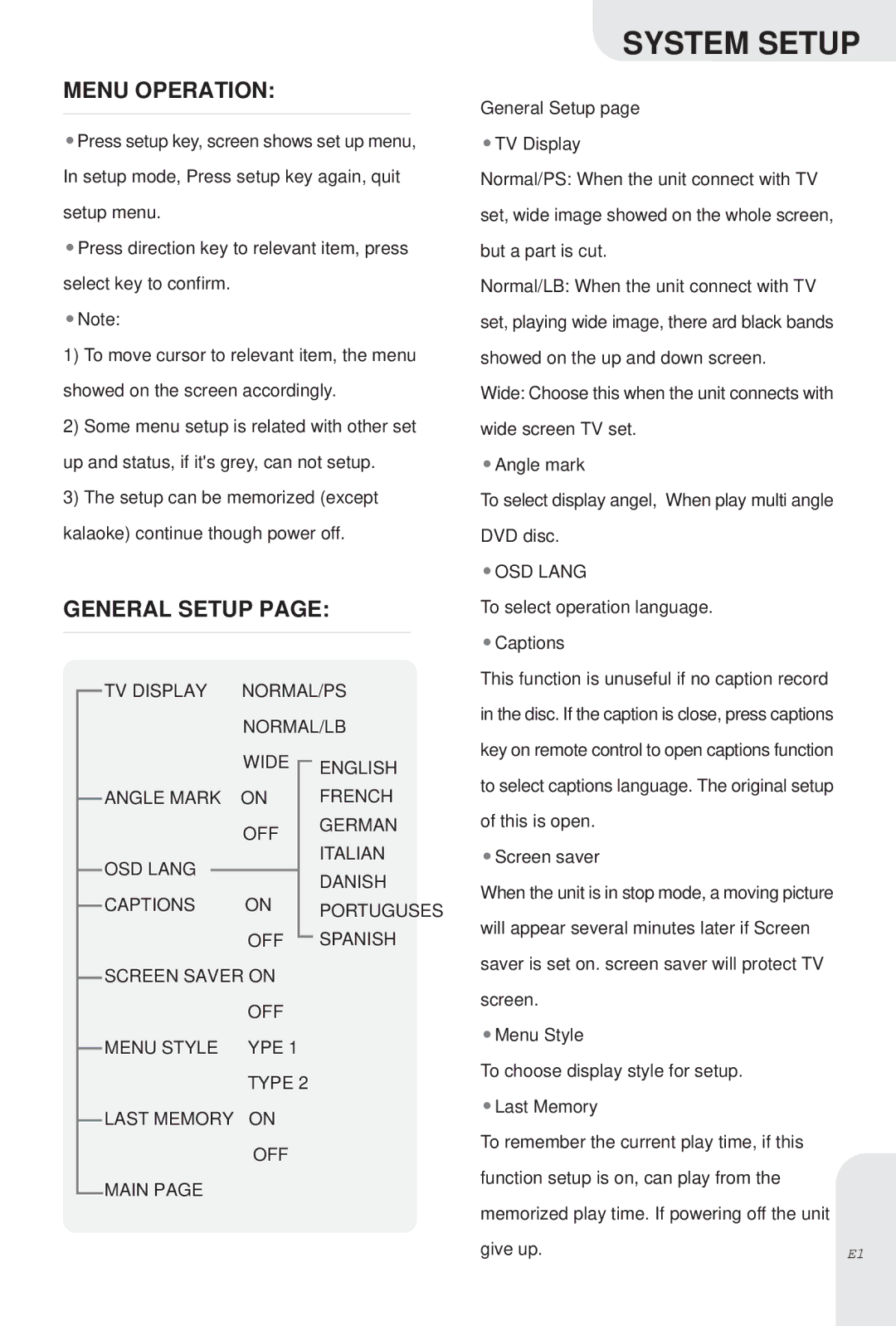MENU OPERATION:
![]() Press setup key, screen shows set up menu, In setup mode, Press setup key again, quit setup menu.
Press setup key, screen shows set up menu, In setup mode, Press setup key again, quit setup menu.
![]() Press direction key to relevant item, press select key to confirm.
Press direction key to relevant item, press select key to confirm.
![]() Note:
Note:
1)To move cursor to relevant item, the menu showed on the screen accordingly.
2)Some menu setup is related with other set up and status, if it's grey, can not setup.
3)The setup can be memorized (except kalaoke) continue though power off.
GENERAL SETUP PAGE:
TV DISPLAY | NORMAL/PS | |||
|
| NORMAL/LB | ||
|
| WIDE |
| ENGLISH |
|
|
| ||
|
|
|
| |
ANGLE MARK | ON |
| FRENCH | |
|
| OFF |
| GERMAN |
|
|
| ITALIAN | |
OSD LANG |
|
|
| |
|
|
| DANISH | |
|
|
| ||
|
|
|
| |
CAPTIONS | ON |
| PORTUGUSES | |
|
|
|
| |
|
| OFF |
| SPANISH |
|
|
| ||
SCREEN SAVER ON |
|
| ||
|
| OFF |
|
|
MENU STYLE | YPE 1 |
|
| |
TYPE 2
LAST MEMORY ON
OFF
MAIN PAGE
SYSTEM SETUP
General Setup page |
|
TV Display |
|
Normal/PS: When the unit connect with TV |
|
set, wide image showed on the whole screen, |
|
but a part is cut. |
|
Normal/LB: When the unit connect with TV |
|
set, playing wide image, there ard black bands |
|
showed on the up and down screen. |
|
Wide: Choose this when the unit connects with |
|
wide screen TV set. |
|
Angle mark |
|
To select display angel, When play multi angle |
|
DVD disc. |
|
OSD LANG |
|
To select operation language. |
|
Captions |
|
This function is unuseful if no caption record |
|
in the disc. If the caption is close, press captions |
|
key on remote control to open captions function |
|
to select captions language. The original setup |
|
of this is open. |
|
Screen saver |
|
When the unit is in stop mode, a moving picture |
|
will appear several minutes later if Screen |
|
saver is set on. screen saver will protect TV |
|
screen. |
|
Menu Style |
|
To choose display style for setup. |
|
Last Memory |
|
To remember the current play time, if this |
|
function setup is on, can play from the |
|
memorized play time. If powering off the unit |
|
give up. | E1 |