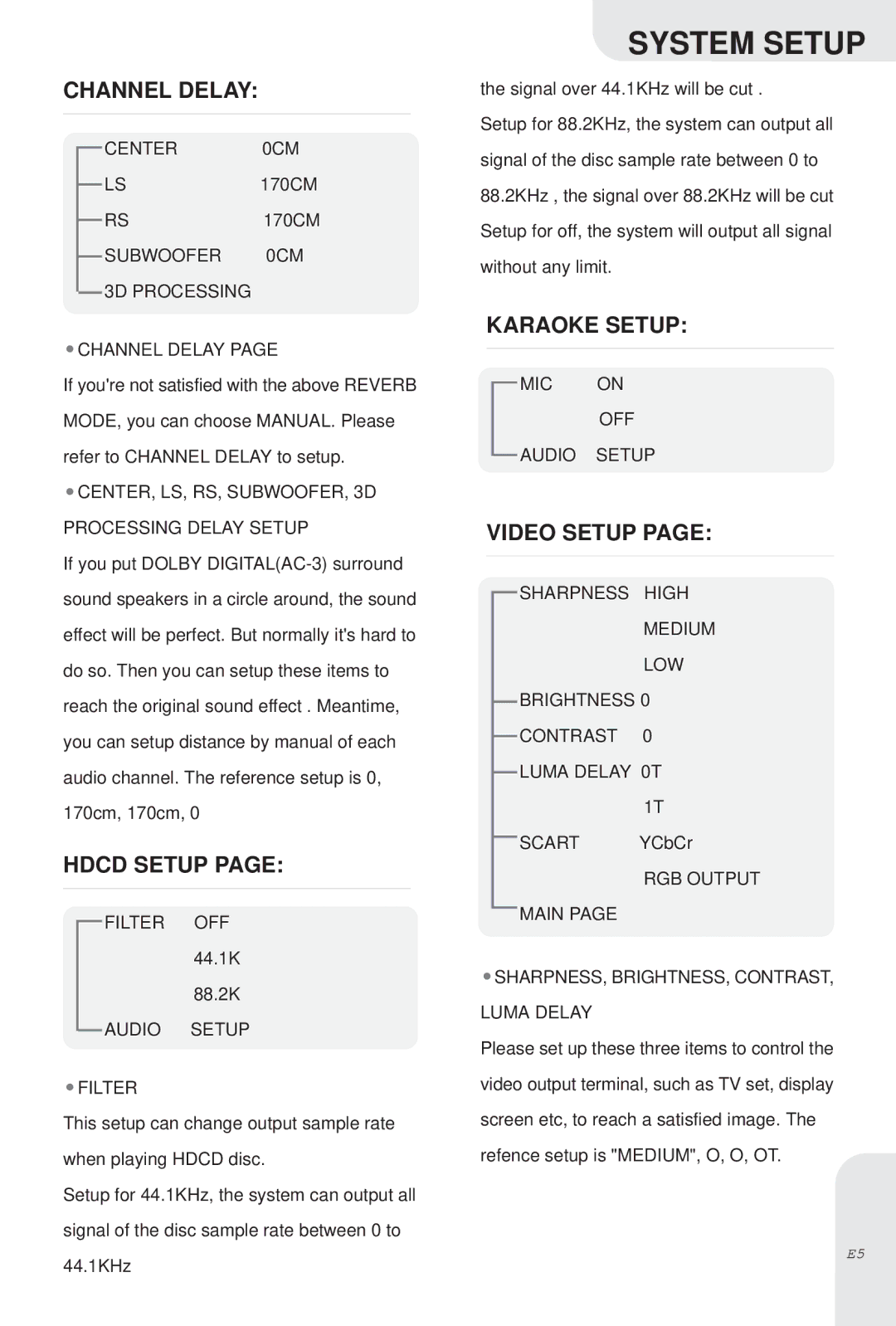CHANNEL DELAY:
CENTER | 0CM |
LS | 170CM |
RS | 170CM |
SUBWOOFER | 0CM |
3D PROCESSING |
|
 CHANNEL DELAY PAGE
CHANNEL DELAY PAGE
If you're not satisfied with the above REVERB MODE, you can choose MANUAL. Please refer to CHANNEL DELAY to setup.
 CENTER, LS, RS, SUBWOOFER, 3D PROCESSING DELAY SETUP
CENTER, LS, RS, SUBWOOFER, 3D PROCESSING DELAY SETUP
If you put DOLBY
HDCD SETUP PAGE:
FILTER OFF 44.1K 88.2K
AUDIO SETUP
 FILTER
FILTER
This setup can change output sample rate when playing HDCD disc.
Setup for 44.1KHz, the system can output all signal of the disc sample rate between 0 to 44.1KHz
SYSTEM SETUP
the signal over 44.1KHz will be cut .
Setup for 88.2KHz, the system can output all signal of the disc sample rate between 0 to 88.2KHz , the signal over 88.2KHz will be cut Setup for off, the system will output all signal without any limit.
KARAOKE SETUP:
MIC ON
OFF
AUDIO SETUP
VIDEO SETUP PAGE:
SHARPNESS HIGH
MEDIUM
LOW
BRIGHTNESS 0
CONTRAST 0
LUMA DELAY 0T 1T
SCART YCbCr
RGB OUTPUT
MAIN PAGE
 SHARPNESS, BRIGHTNESS, CONTRAST, LUMA DELAY
SHARPNESS, BRIGHTNESS, CONTRAST, LUMA DELAY
Please set up these three items to control the video output terminal, such as TV set, display screen etc, to reach a satisfied image. The refence setup is "MEDIUM", O, O, OT.
E5