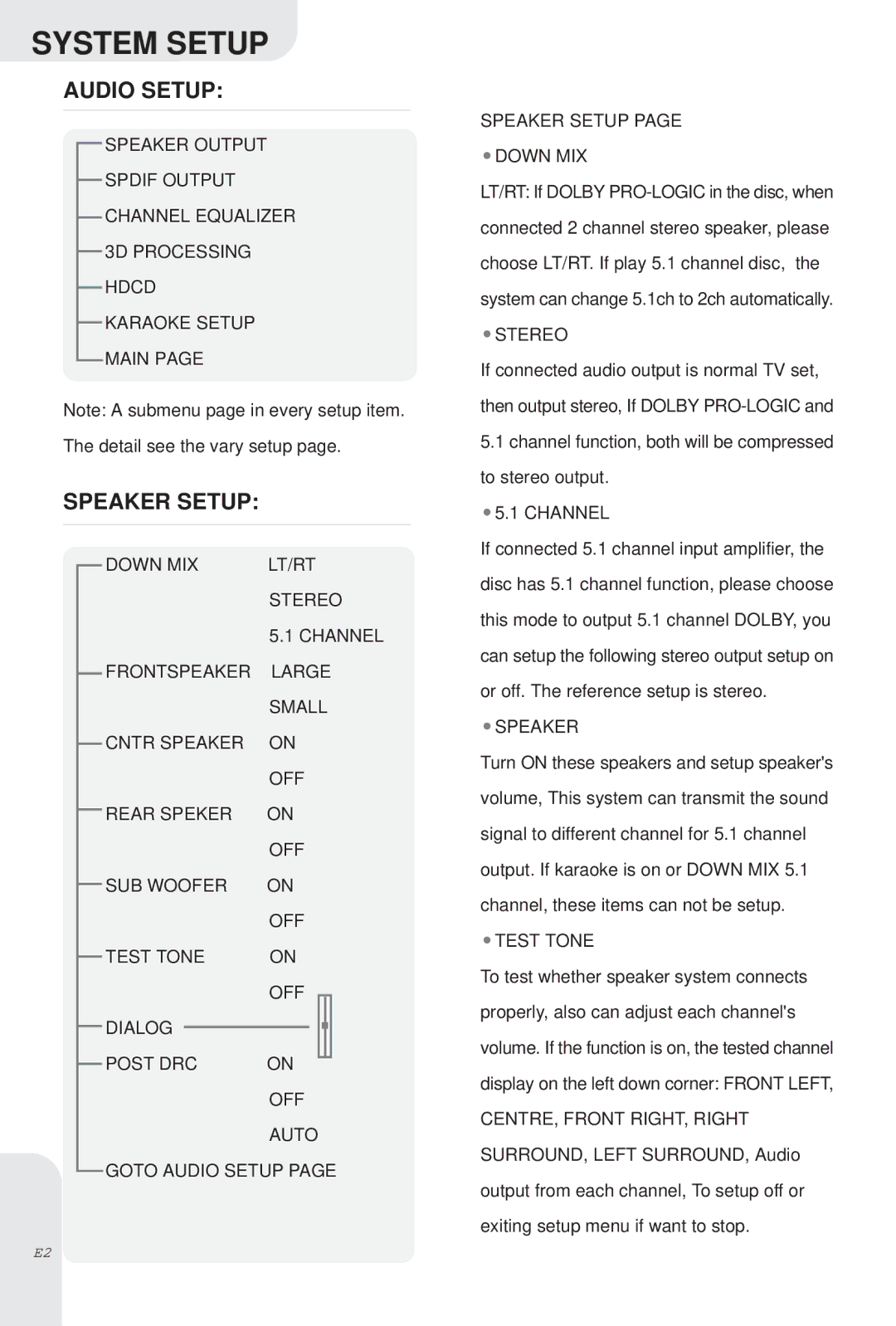SYSTEM SETUP
AUDIO SETUP:
SPEAKER OUTPUT SPDIF OUTPUT CHANNEL EQUALIZER 3D PROCESSING HDCD
KARAOKE SETUP
MAIN PAGE
Note: A submenu page in every setup item. The detail see the vary setup page.
SPEAKER SETUP:
DOWN MIX | LT/RT | ||
| STEREO | ||
| 5.1 CHANNEL | ||
FRONTSPEAKER | LARGE | ||
| SMALL | ||
CNTR SPEAKER | ON | ||
| OFF | ||
REAR SPEKER | ON | ||
| OFF | ||
SUB WOOFER | ON | ||
| OFF | ||
TEST TONE | ON | ||
| OFF |
|
|
|
| ||
DIALOG
POST DRC ON
OFF
AUTO
GOTO AUDIO SETUP PAGE
SPEAKER SETUP PAGE
![]() DOWN MIX
DOWN MIX
LT/RT: If DOLBY
![]() STEREO
STEREO
If connected audio output is normal TV set, then output stereo, If DOLBY
5.1channel function, both will be compressed to stereo output.
![]() 5.1 CHANNEL
5.1 CHANNEL
If connected 5.1 channel input amplifier, the disc has 5.1 channel function, please choose this mode to output 5.1 channel DOLBY, you can setup the following stereo output setup on or off. The reference setup is stereo.
 SPEAKER
SPEAKER
Turn ON these speakers and setup speaker's volume, This system can transmit the sound signal to different channel for 5.1 channel output. If karaoke is on or DOWN MIX 5.1 channel, these items can not be setup.
![]() TEST TONE
TEST TONE
To test whether speaker system connects properly, also can adjust each channel's volume. If the function is on, the tested channel display on the left down corner: FRONT LEFT,
CENTRE, FRONT RIGHT, RIGHT SURROUND, LEFT SURROUND, Audio output from each channel, To setup off or exiting setup menu if want to stop.
E2