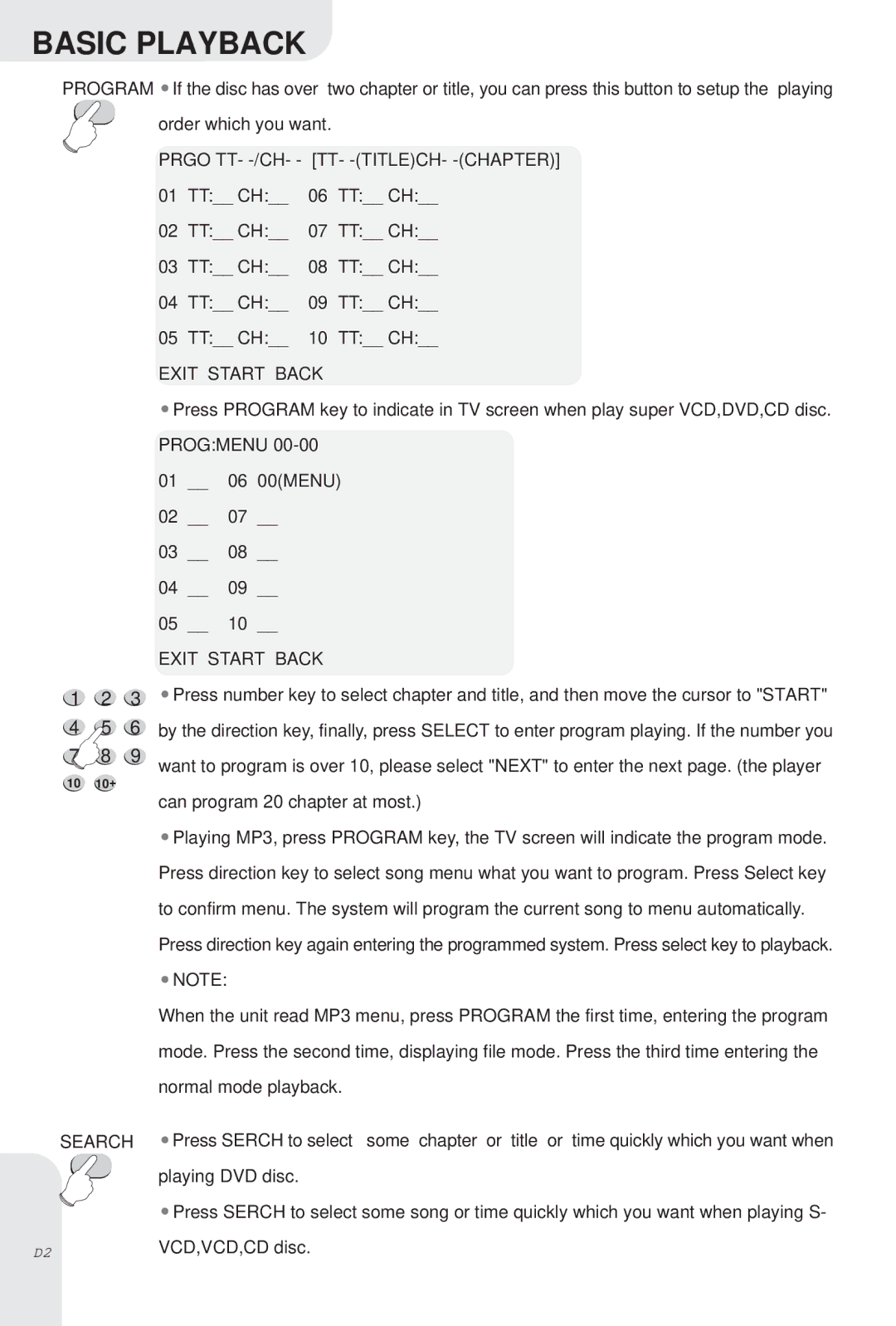BASIC PLAYBACK
PROGRAM ![]() If the disc has over two chapter or title, you can press this button to setup the playing
If the disc has over two chapter or title, you can press this button to setup the playing
order which you want.
PRGO TT- -/CH- - [TT- -(TITLE)CH- -(CHAPTER)]
01 | TT:__ CH:__ | 06 | TT:__ CH:__ |
02 | TT:__ CH:__ | 07 | TT:__ CH:__ |
03 | TT:__ CH:__ | 08 | TT:__ CH:__ |
04 | TT:__ CH:__ | 09 | TT:__ CH:__ |
05 | TT:__ CH:__ | 10 | TT:__ CH:__ |
EXIT START BACK |
| ||
![]() Press PROGRAM key to indicate in TV screen when play super VCD,DVD,CD disc.
Press PROGRAM key to indicate in TV screen when play super VCD,DVD,CD disc.
PROG:MENU 00-00
01 | __ | 06 | 00(MENU) |
02 | __ | 07 | __ |
03 | __ | 08 | __ |
04 | __ | 09 | __ |
05 | __ | 10 | __ |
|
|
| EXIT START BACK |
1 | 2 | 3 | Press number key to select chapter and title, and then move the cursor to "START" |
4 | 5 | 6 | by the direction key, finally, press SELECT to enter program playing. If the number you |
7 | 8 | 9 | want to program is over 10, please select "NEXT" to enter the next page. (the player |
10 | 10+ |
| can program 20 chapter at most.) |
|
|
| |
|
|
| Playing MP3, press PROGRAM key, the TV screen will indicate the program mode. |
|
|
| Press direction key to select song menu what you want to program. Press Select key |
|
|
| to confirm menu. The system will program the current song to menu automatically. |
|
|
| Press direction key again entering the programmed system. Press select key to playback. |
|
|
| NOTE: |
|
|
| When the unit read MP3 menu, press PROGRAM the first time, entering the program |
|
|
| mode. Press the second time, displaying file mode. Press the third time entering the |
|
|
| normal mode playback. |
SEARCH | Press SERCH to select some chapter or title or time quickly which you want when | ||
|
|
| playing DVD disc. |
|
|
| Press SERCH to select some song or time quickly which you want when playing S- |
D2 |
|
| VCD,VCD,CD disc. |