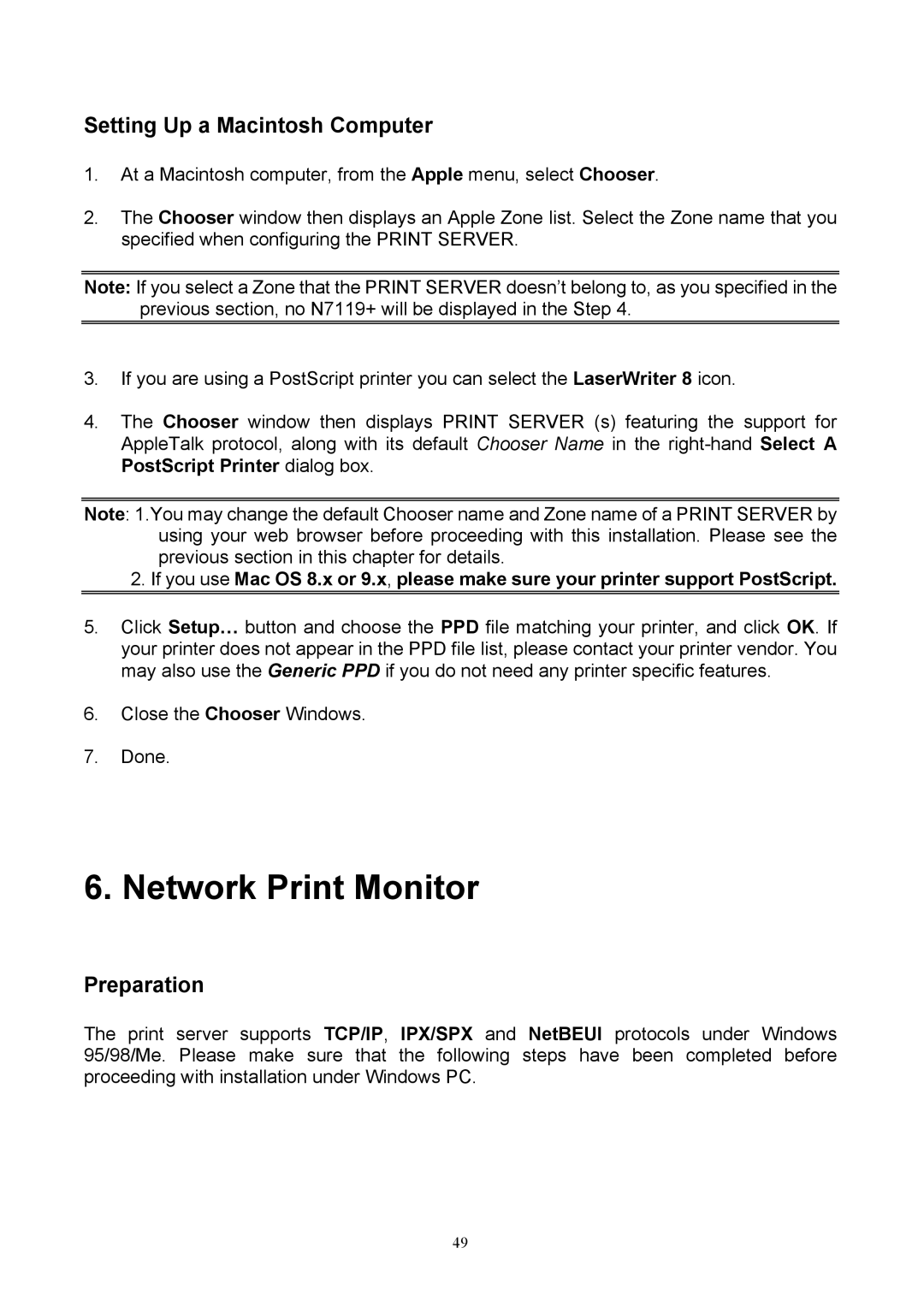Setting Up a Macintosh Computer
1.At a Macintosh computer, from the Apple menu, select Chooser.
2.The Chooser window then displays an Apple Zone list. Select the Zone name that you specified when configuring the PRINT SERVER.
Note: If you select a Zone that the PRINT SERVER doesn’t belong to, as you specified in the previous section, no N7119+ will be displayed in the Step 4.
3.If you are using a PostScript printer you can select the LaserWriter 8 icon.
4.The Chooser window then displays PRINT SERVER (s) featuring the support for AppleTalk protocol, along with its default Chooser Name in the
Note: 1.You may change the default Chooser name and Zone name of a PRINT SERVER by using your web browser before proceeding with this installation. Please see the previous section in this chapter for details.
2.If you use Mac OS 8.x or 9.x, please make sure your printer support PostScript.
5.Click Setup… button and choose the PPD file matching your printer, and click OK. If your printer does not appear in the PPD file list, please contact your printer vendor. You may also use the Generic PPD if you do not need any printer specific features.
6.Close the Chooser Windows.
7.Done.
6. Network Print Monitor
Preparation
The print server supports TCP/IP, IPX/SPX and NetBEUI protocols under Windows 95/98/Me. Please make sure that the following steps have been completed before proceeding with installation under Windows PC.
49