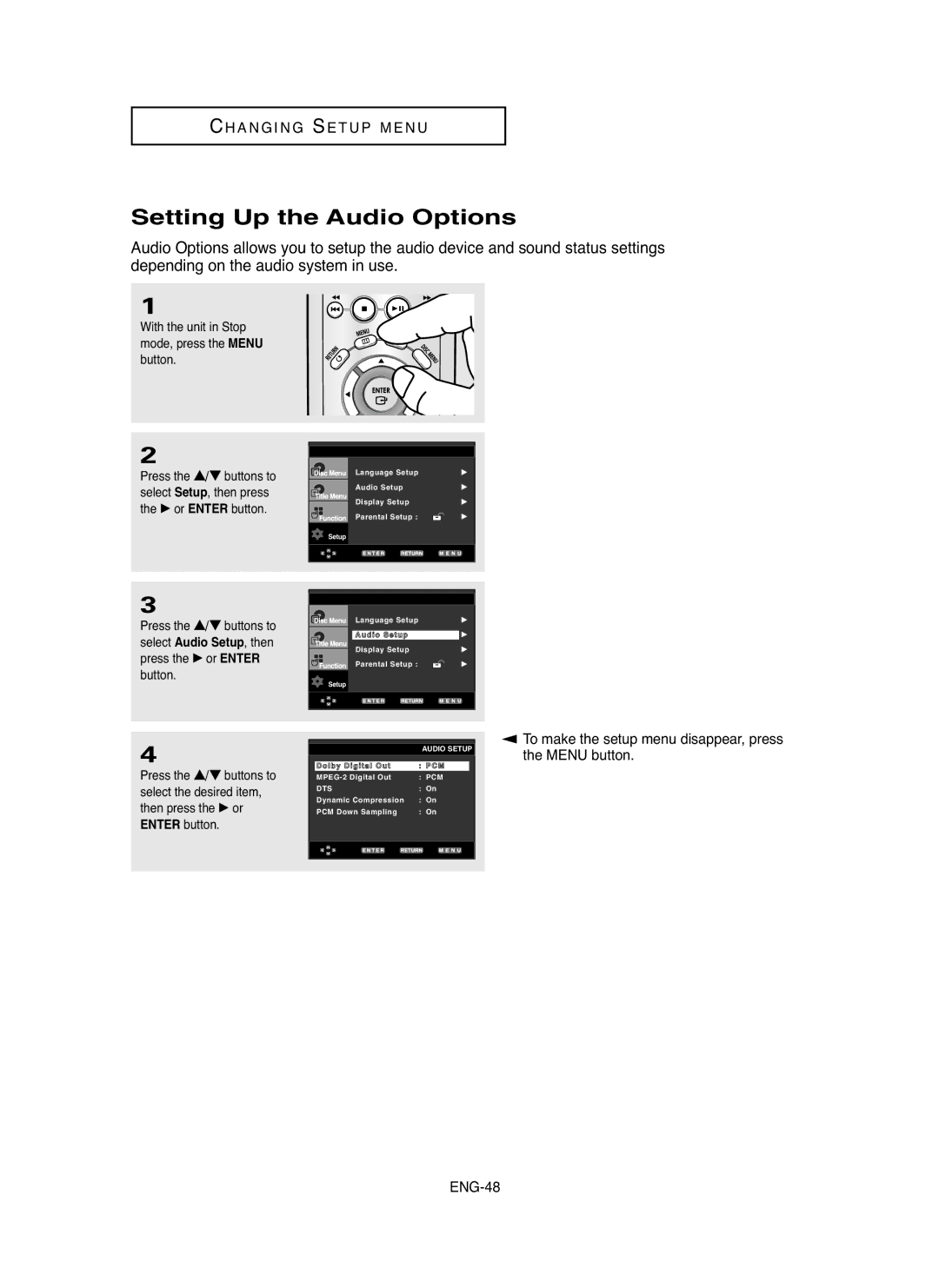CH A N G I N G S E T U P M E N U
Setting Up the Audio Options
Audio Options allows you to setup the audio device and sound status settings depending on the audio system in use.
1
With the unit in Stop mode, press the MENU button.
2
Press the …/† buttons to select Setup, then press the √ or ENTER button.
Language Setup | √ |
Audio Setup | √ |
Display Setup | √ |
Parental Setup : | √ |
Setup
3
Press the …/† buttons to select Audio Setup, then press the √ or ENTER button.
4
Press the …/† buttons to select the desired item, then press the √ or
ENTER button.
Language Setup | √ |
A u d i o S e t u p | √ |
Display Setup | √ |
Parental Setup : | √ |
Setup
|
| AUDIO SETUP |
|
|
|
| D o l b y D i g i t a l O u t | : P C M |
| : PCM | |
| DTS | : On |
| Dynamic Compression | : On |
| PCM Down Sampling | : On |
|
|
|
|
|
|
▼
To make the setup menu disappear, press the MENU button.