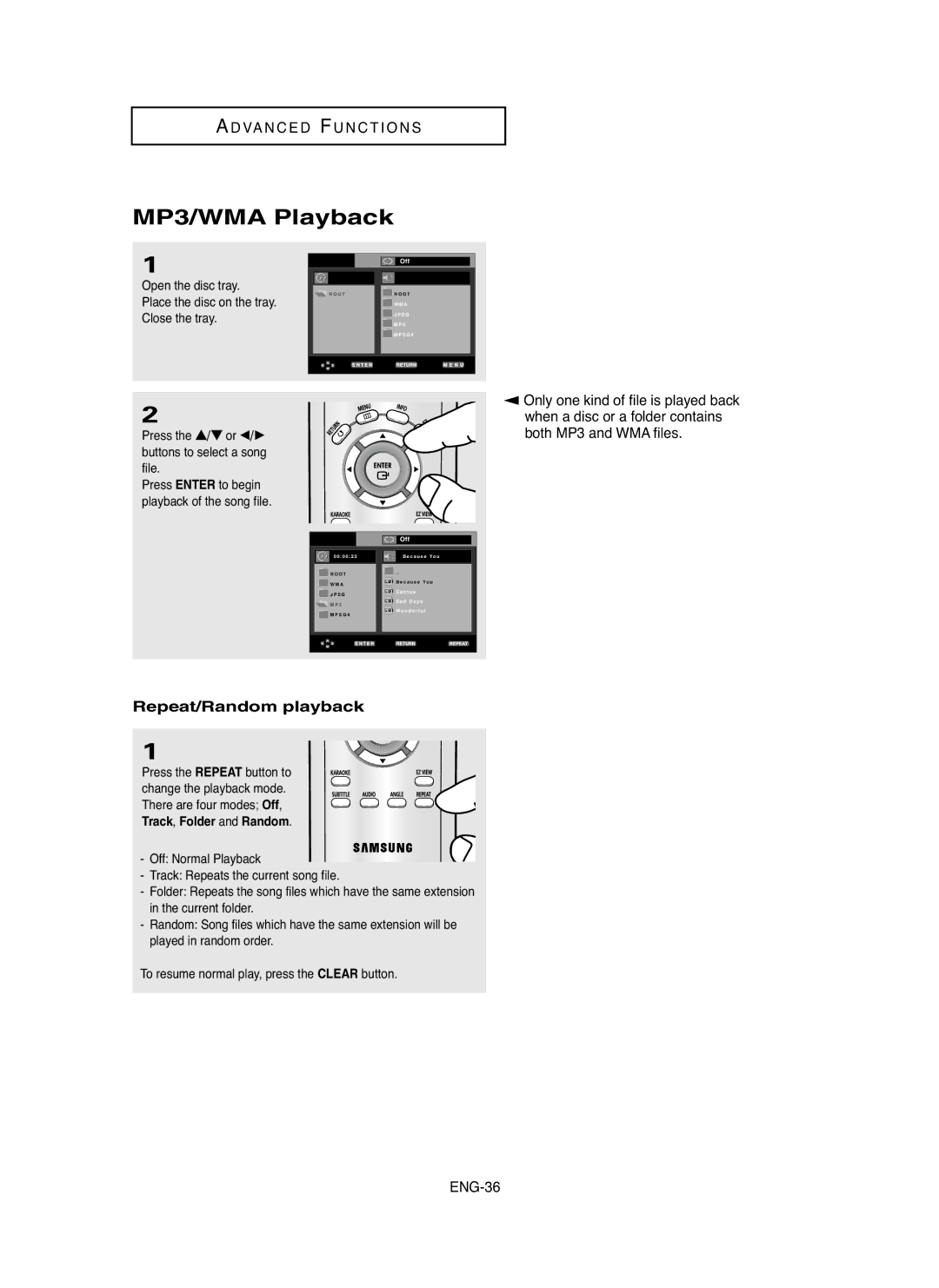A D VA N C E D F U N C T I O N S
MP3/WMA Playback
1
Open the disc tray.
Place the disc on the tray. Close the tray.
| Off |
R O O T | R O O T |
| W M A |
| J P E G |
| M P 3 |
| M P E G 4 |
2
Press the …/† or œ/√ buttons to select a song file.
Press ENTER to begin playback of the song file.
| Off |
0 0 : 0 0 : 2 3 | B e c a u s e Yo u |
R O O T | . . |
W M A | B e c a u s e Yo u |
| |
J P E G | C a c t u s |
| |
M P 3 | S a d D a y u |
| |
M P E G 4 | W o n d e r f u l |
|
Repeat/Random playback
1
Press the REPEAT button to change the playback mode. There are four modes; Off, Track, Folder and Random.
- Off: Normal Playback
-Track: Repeats the current song file.
-Folder: Repeats the song files which have the same extension in the current folder.
-Random: Song files which have the same extension will be played in random order.
To resume normal play, press the CLEAR button.
▼
Only one kind of file is played back when a disc or a folder contains both MP3 and WMA files.