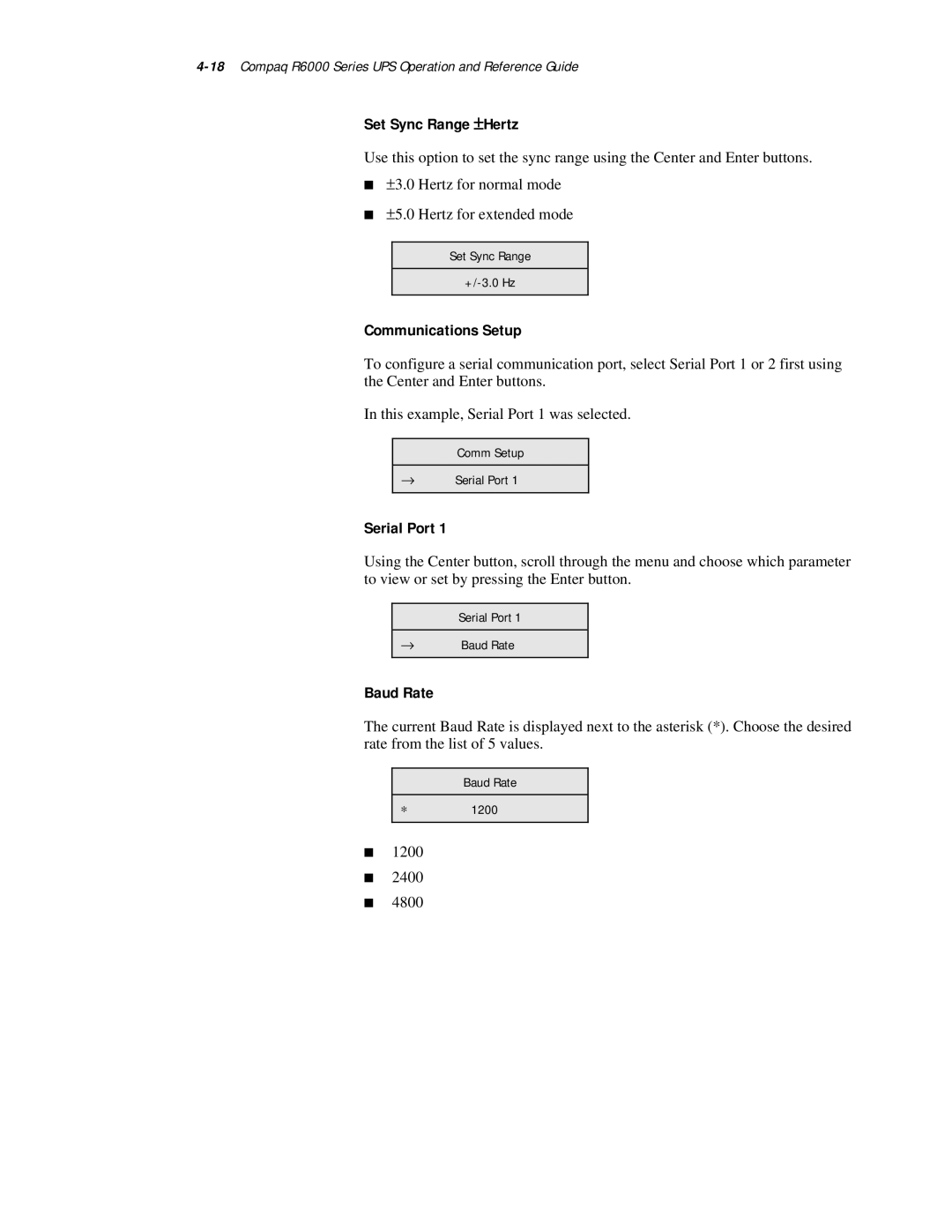Set Sync Range ±Hertz
Use this option to set the sync range using the Center and Enter buttons.
■±3.0 Hertz for normal mode
■±5.0 Hertz for extended mode
Set Sync Range
Communications Setup
To configure a serial communication port, select Serial Port 1 or 2 first using the Center and Enter buttons.
In this example, Serial Port 1 was selected.
Comm Setup
→Serial Port 1
Serial Port 1
Using the Center button, scroll through the menu and choose which parameter to view or set by pressing the Enter button.
Serial Port 1
→Baud Rate
Baud Rate
The current Baud Rate is displayed next to the asterisk (*). Choose the desired rate from the list of 5 values.
Baud Rate
∗1200
■1200
■2400
■4800