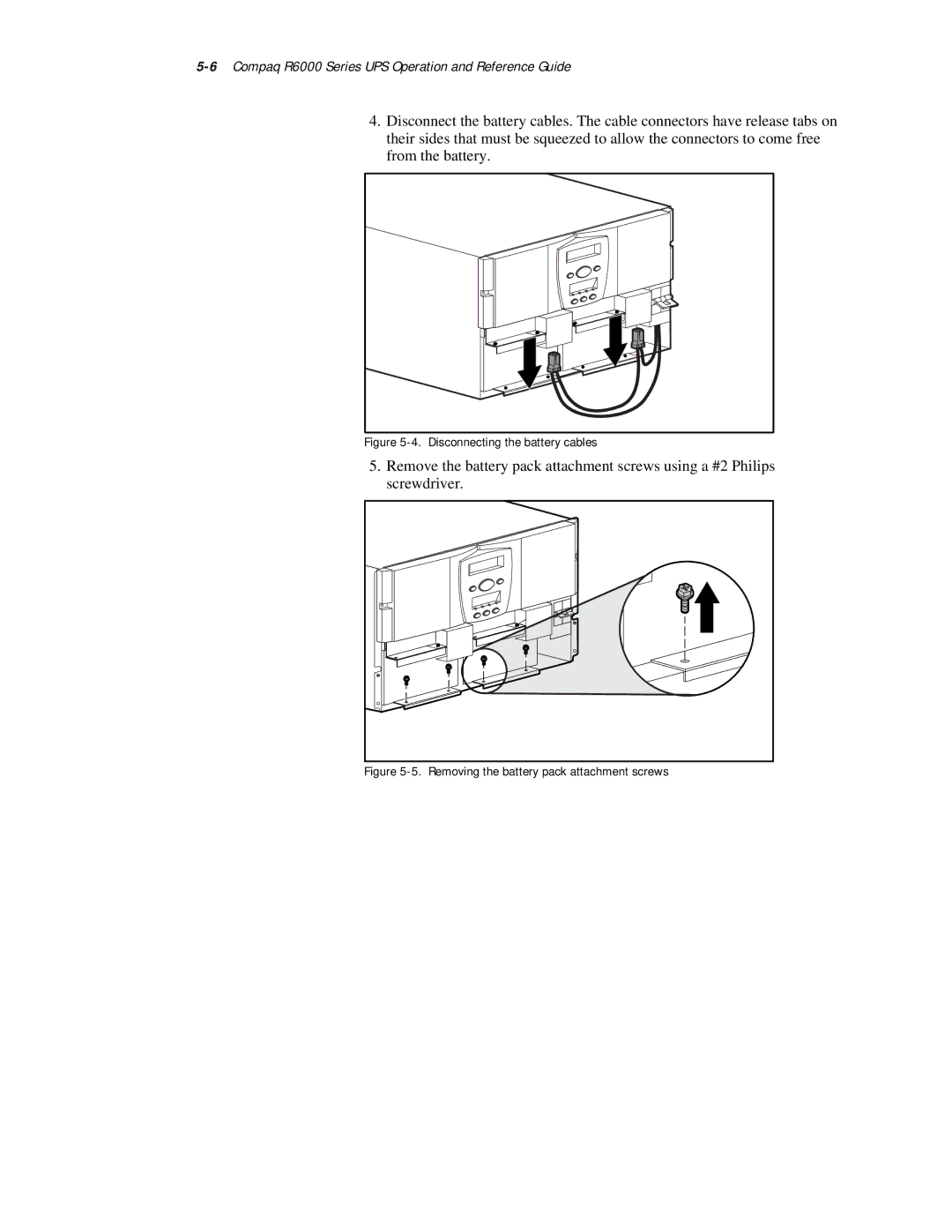4.Disconnect the battery cables. The cable connectors have release tabs on their sides that must be squeezed to allow the connectors to come free from the battery.
Figure 5-4. Disconnecting the battery cables
5.Remove the battery pack attachment screws using a #2 Philips screwdriver.