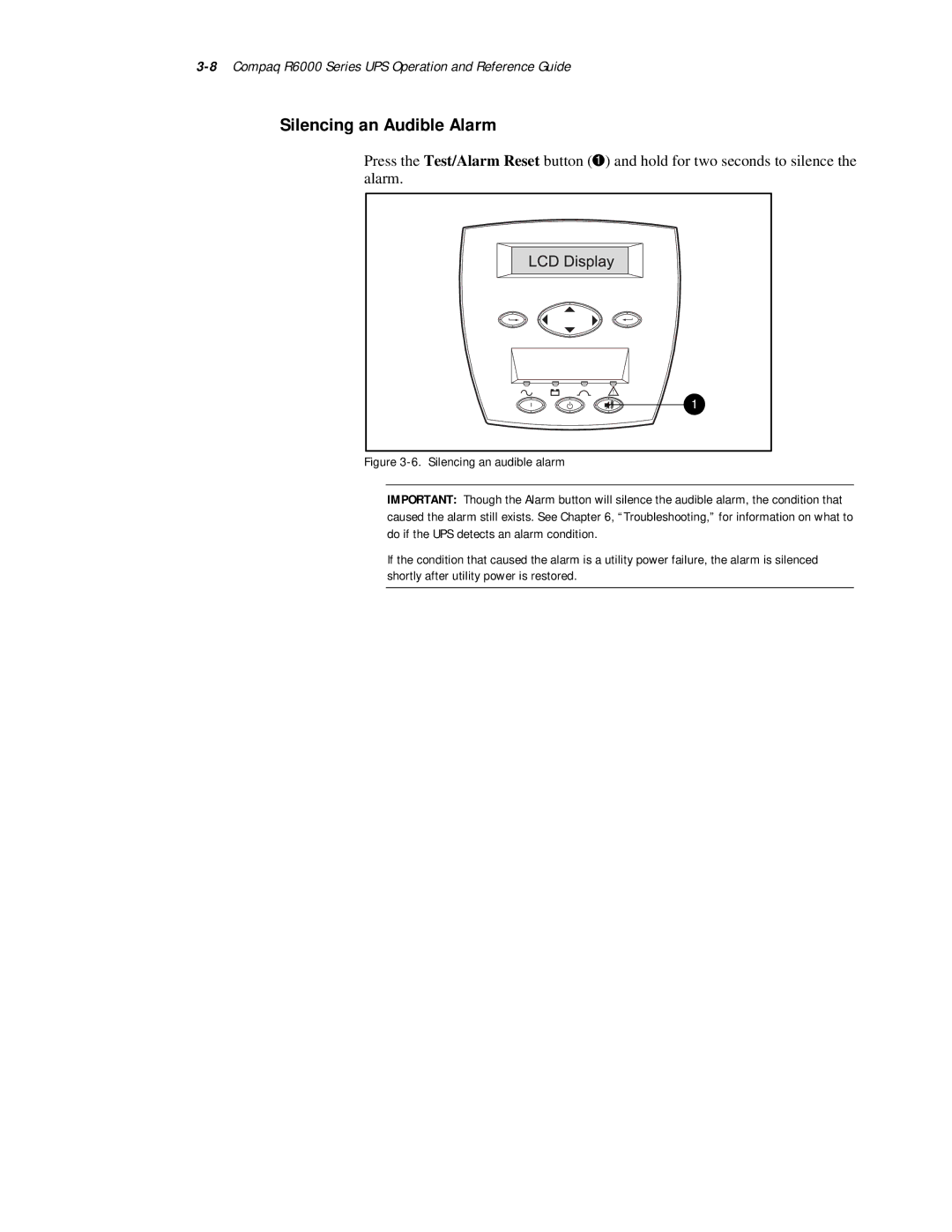3-8 Compaq R6000 Series UPS Operation and Reference Guide
Silencing an Audible Alarm
Press the Test/Alarm Reset button ( ) and hold for two seconds to silence the alarm.
![]() 1
1
Figure 3-6. Silencing an audible alarm
IMPORTANT: Though the Alarm button will silence the audible alarm, the condition that caused the alarm still exists. See Chapter 6, “Troubleshooting,” for information on what to do if the UPS detects an alarm condition.
If the condition that caused the alarm is a utility power failure, the alarm is silenced shortly after utility power is restored.