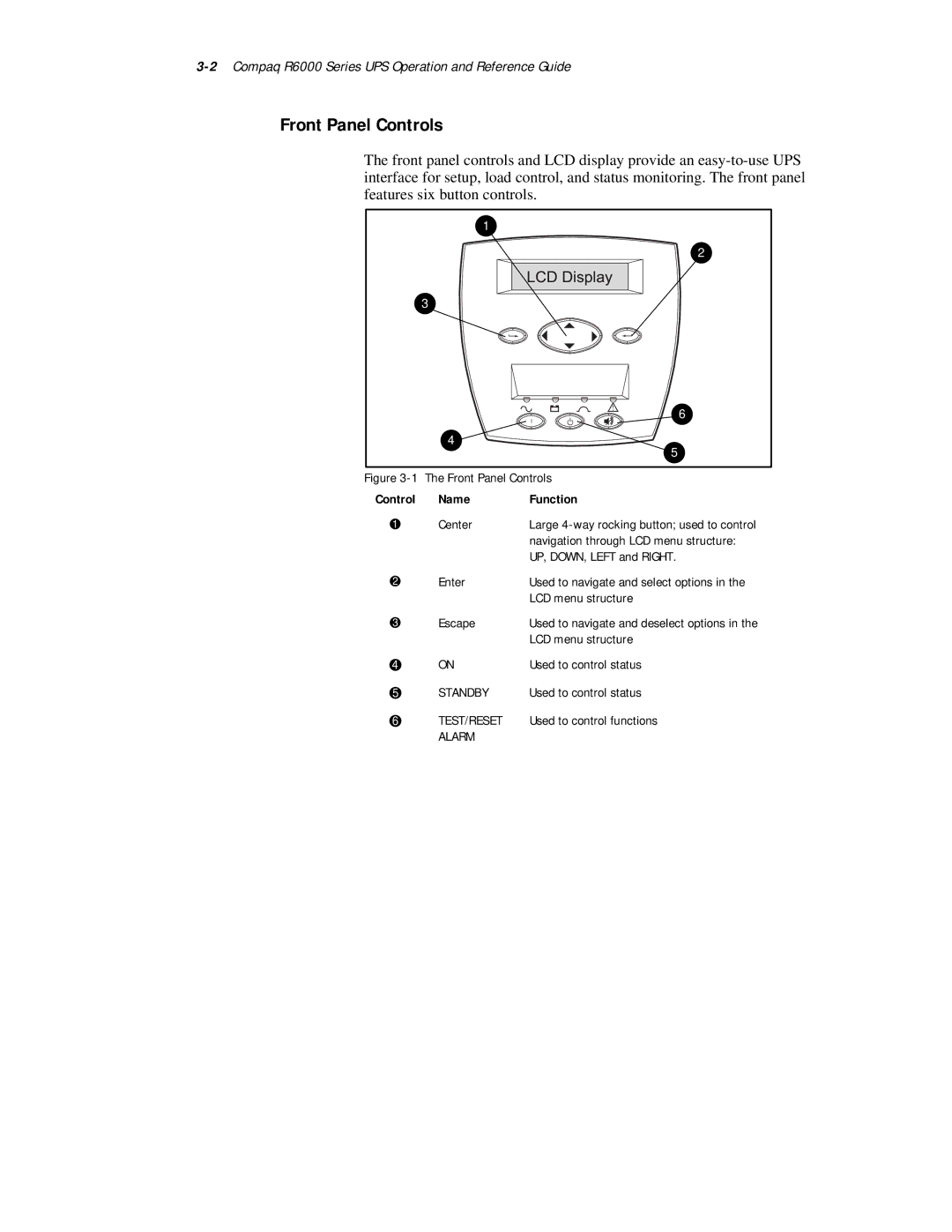Front Panel Controls
The front panel controls and LCD display provide an
1
2
3
|
| 6 |
| 4 | 5 |
|
| |
Figure | The Front Panel Controls | |
Control | Name | Function |
| Center | Large |
|
| navigation through LCD menu structure: |
|
| UP, DOWN, LEFT and RIGHT. |
| Enter | Used to navigate and select options in the |
|
| LCD menu structure |
| Escape | Used to navigate and deselect options in the |
|
| LCD menu structure |
| ON | Used to control status |
| STANDBY | Used to control status |
| TEST/RESET | Used to control functions |
| ALARM |
|