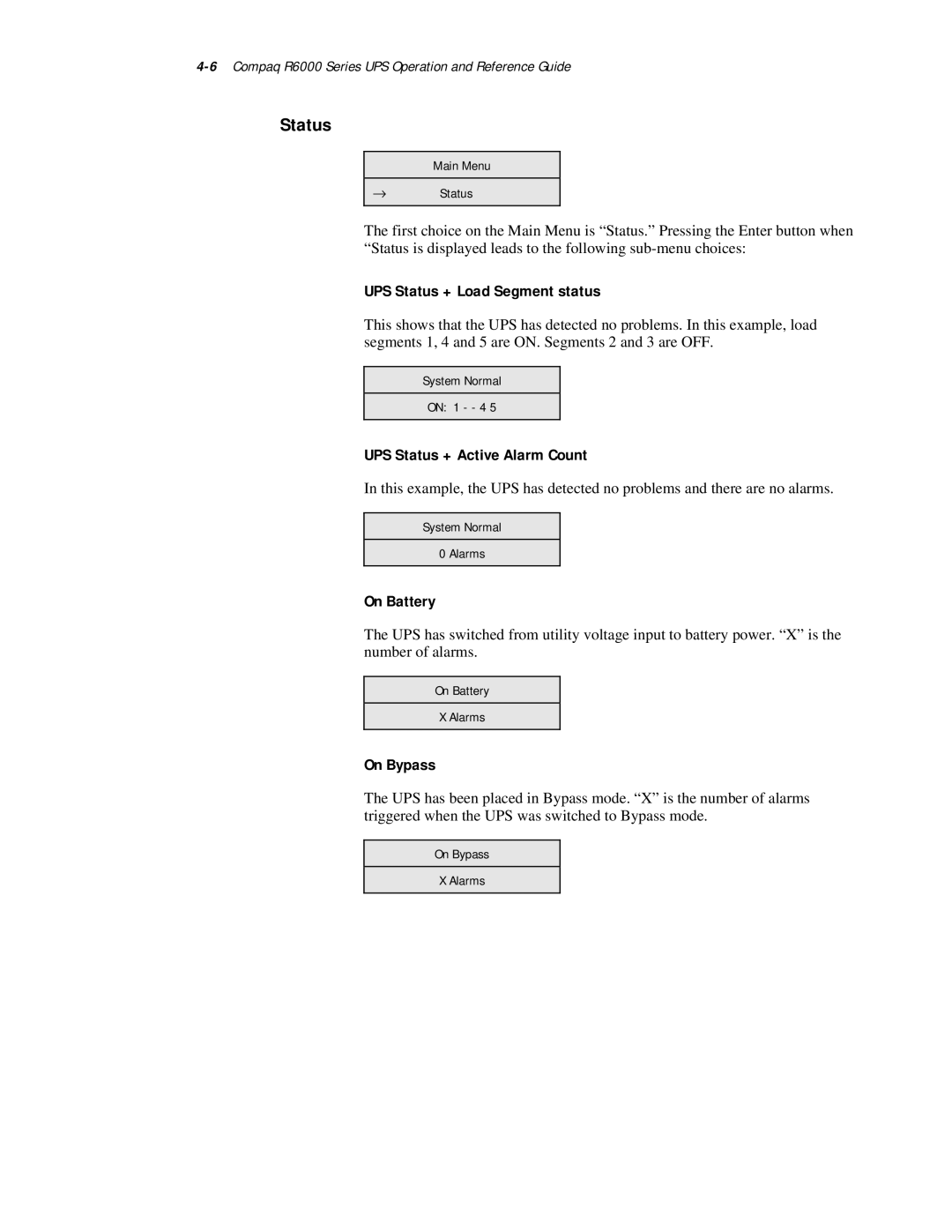Status
Main Menu
→Status
The first choice on the Main Menu is “Status.” Pressing the Enter button when “Status is displayed leads to the following
UPS Status + Load Segment status
This shows that the UPS has detected no problems. In this example, load segments 1, 4 and 5 are ON. Segments 2 and 3 are OFF.
System Normal
ON: 1 - - 4 5
UPS Status + Active Alarm Count
In this example, the UPS has detected no problems and there are no alarms.
System Normal
0 Alarms
On Battery
The UPS has switched from utility voltage input to battery power. “X” is the number of alarms.
On Battery
X Alarms
On Bypass
The UPS has been placed in Bypass mode. “X” is the number of alarms triggered when the UPS was switched to Bypass mode.
On Bypass
X Alarms