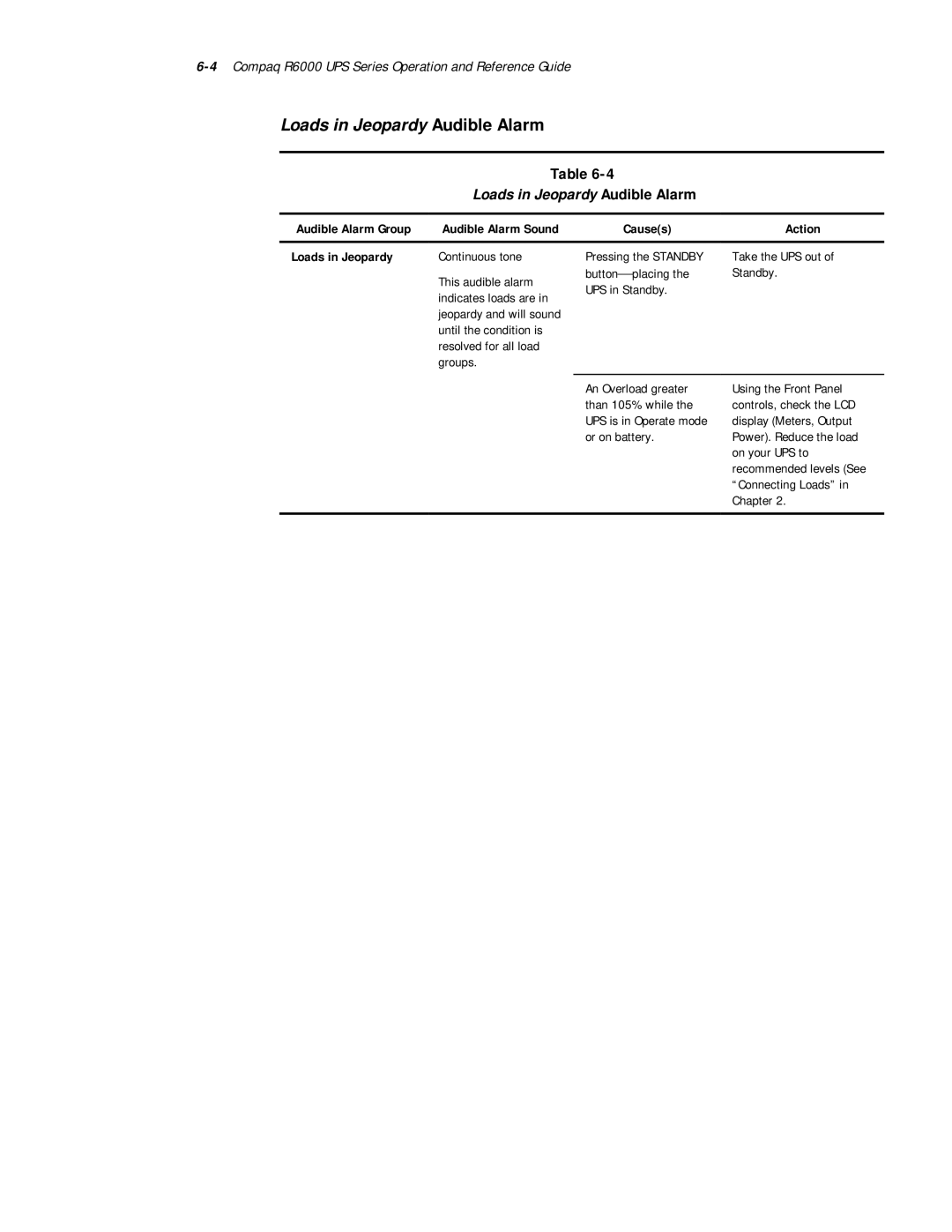Loads in Jeopardy Audible Alarm
Table
Loads in Jeopardy Audible Alarm
Audible Alarm Group | Audible Alarm Sound | Cause(s) | Action |
Loads in Jeopardy | Continuous tone | Pressing the STANDBY | Take the UPS out of |
| This audible alarm | button⎯placing the | Standby. |
| UPS in Standby. |
| |
| indicates loads are in |
| |
|
|
| |
| jeopardy and will sound |
|
|
| until the condition is |
|
|
| resolved for all load |
|
|
| groups. |
|
|
|
|
|
|
An Overload greater than 105% while the UPS is in Operate mode or on battery.
Using the Front Panel controls, check the LCD display (Meters, Output Power). Reduce the load on your UPS to recommended levels (See “Connecting Loads” in Chapter 2.