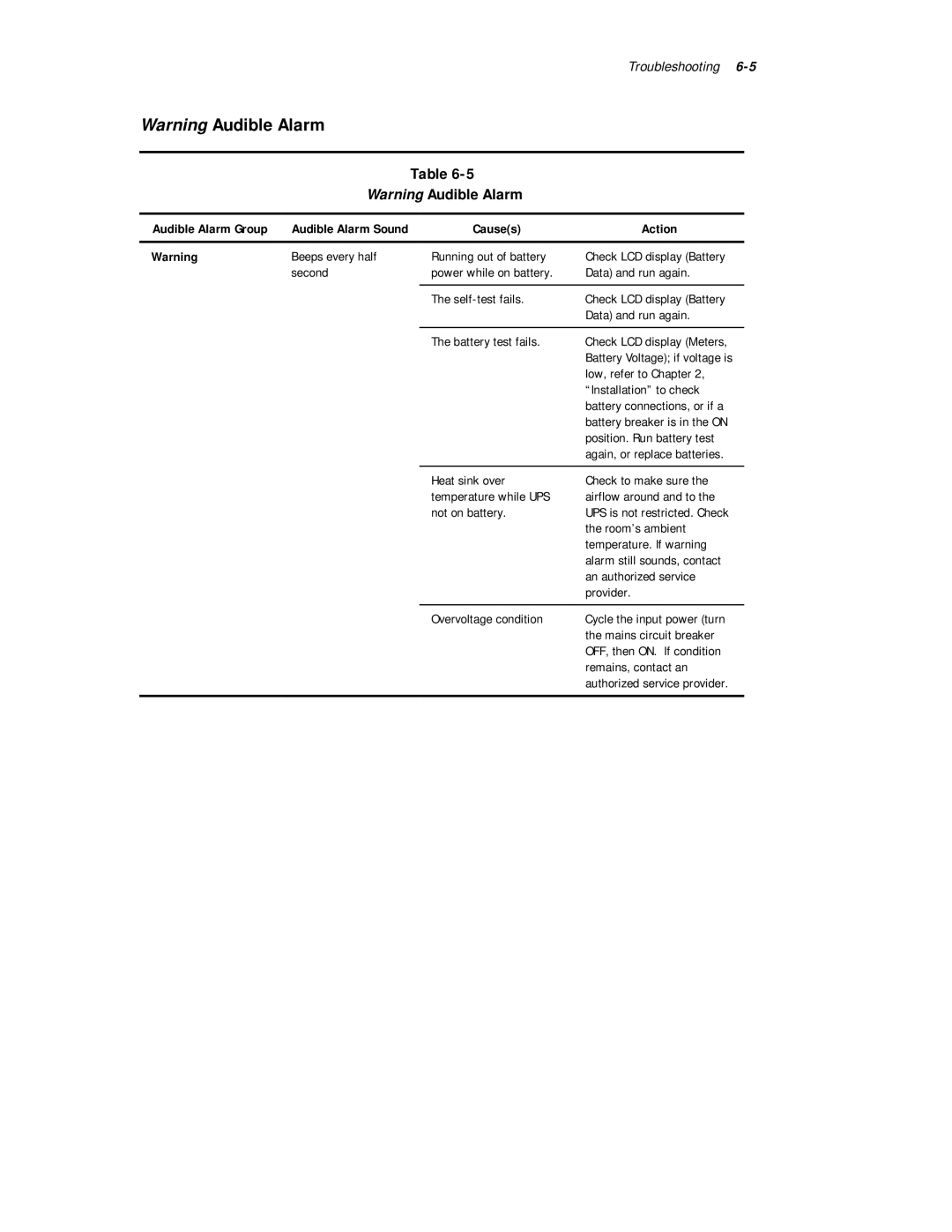|
|
|
| Troubleshooting | |
Warning Audible Alarm |
|
|
|
| |
|
|
|
|
|
|
|
| Table |
|
| |
| Warning Audible Alarm |
|
| ||
|
|
|
|
|
|
Audible Alarm Group | Audible Alarm Sound |
| Cause(s) | Action | |
|
|
|
|
|
|
Warning | Beeps every half |
| Running out of battery | Check LCD display (Battery | |
| second |
| power while on battery. | Data) and run again. | |
|
|
|
|
|
|
|
|
| The | Check LCD display (Battery | |
|
|
|
| Data) and run again. | |
|
|
|
|
|
|
|
|
| The battery test fails. | Check LCD display (Meters, | |
|
|
|
| Battery Voltage); if voltage is | |
|
|
|
| low, refer to Chapter 2, | |
|
|
|
| “Installation” to check | |
battery connections, or if a battery breaker is in the ON position. Run battery test again, or replace batteries.
Heat sink over temperature while UPS not on battery.
Check to make sure the airflow around and to the UPS is not restricted. Check the room’s ambient temperature. If warning alarm still sounds, contact an authorized service provider.
Overvoltage condition | Cycle the input power (turn |
| the mains circuit breaker |
| OFF, then ON. If condition |
| remains, contact an |
| authorized service provider. |
|
|