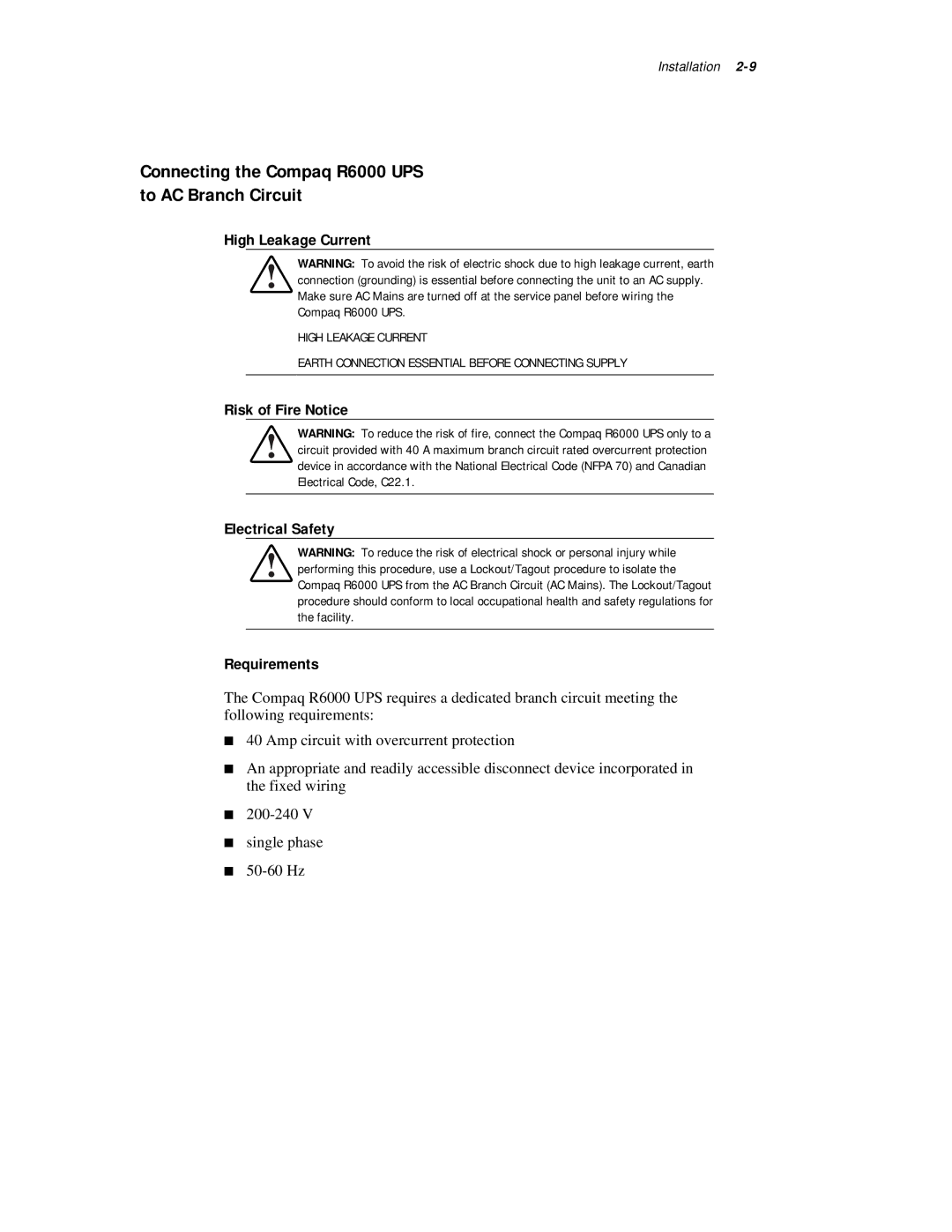Installation
Connecting the Compaq R6000 UPS to AC Branch Circuit
High Leakage Current
WARNING: To avoid the risk of electric shock due to high leakage current, earth connection (grounding) is essential before connecting the unit to an AC supply. Make sure AC Mains are turned off at the service panel before wiring the Compaq R6000 UPS.
HIGH LEAKAGE CURRENT
EARTH CONNECTION ESSENTIAL BEFORE CONNECTING SUPPLY
Risk of Fire Notice
WARNING: To reduce the risk of fire, connect the Compaq R6000 UPS only to a circuit provided with 40 A maximum branch circuit rated overcurrent protection device in accordance with the National Electrical Code (NFPA 70) and Canadian Electrical Code, C22.1.
Electrical Safety
WARNING: To reduce the risk of electrical shock or personal injury while performing this procedure, use a Lockout/Tagout procedure to isolate the Compaq R6000 UPS from the AC Branch Circuit (AC Mains). The Lockout/Tagout procedure should conform to local occupational health and safety regulations for the facility.
Requirements
The Compaq R6000 UPS requires a dedicated branch circuit meeting the following requirements:
■40 Amp circuit with overcurrent protection
■An appropriate and readily accessible disconnect device incorporated in the fixed wiring
■
■single phase
■