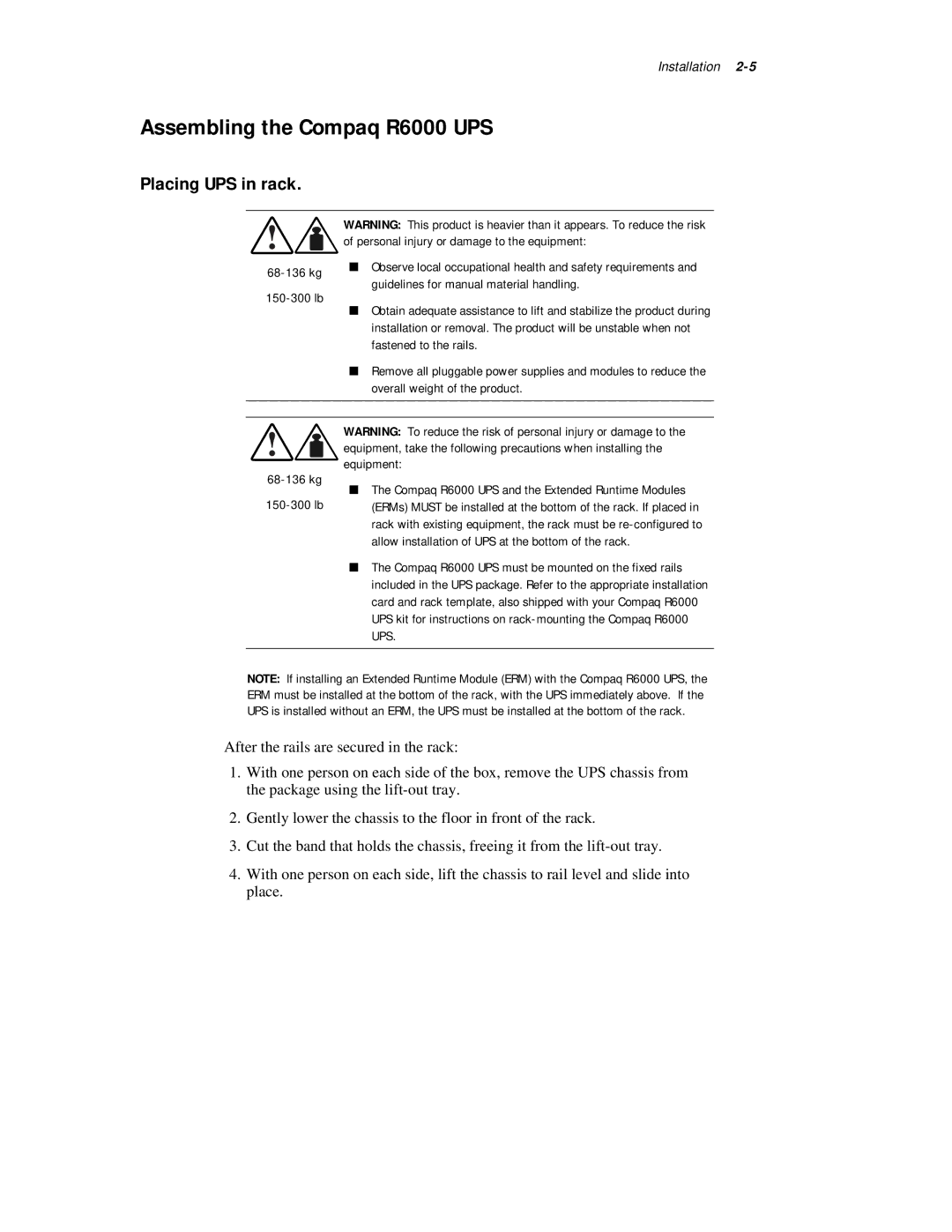Installation
Assembling the Compaq R6000 UPS
Placing UPS in rack.
68-136 kg
WARNING: This product is heavier than it appears. To reduce the risk of personal injury or damage to the equipment:
■Observe local occupational health and safety requirements and guidelines for manual material handling.
■Obtain adequate assistance to lift and stabilize the product during installation or removal. The product will be unstable when not fastened to the rails.
■Remove all pluggable power supplies and modules to reduce the overall weight of the product.
WARNING: To reduce the risk of personal injury or damage to the equipment, take the following precautions when installing the equipment:
■The Compaq R6000 UPS and the Extended Runtime Modules (ERMs) MUST be installed at the bottom of the rack. If placed in rack with existing equipment, the rack must be
■The Compaq R6000 UPS must be mounted on the fixed rails included in the UPS package. Refer to the appropriate installation card and rack template, also shipped with your Compaq R6000 UPS kit for instructions on
NOTE: If installing an Extended Runtime Module (ERM) with the Compaq R6000 UPS, the ERM must be installed at the bottom of the rack, with the UPS immediately above. If the UPS is installed without an ERM, the UPS must be installed at the bottom of the rack.
After the rails are secured in the rack:
1.With one person on each side of the box, remove the UPS chassis from the package using the
2.Gently lower the chassis to the floor in front of the rack.
3.Cut the band that holds the chassis, freeing it from the
4.With one person on each side, lift the chassis to rail level and slide into place.