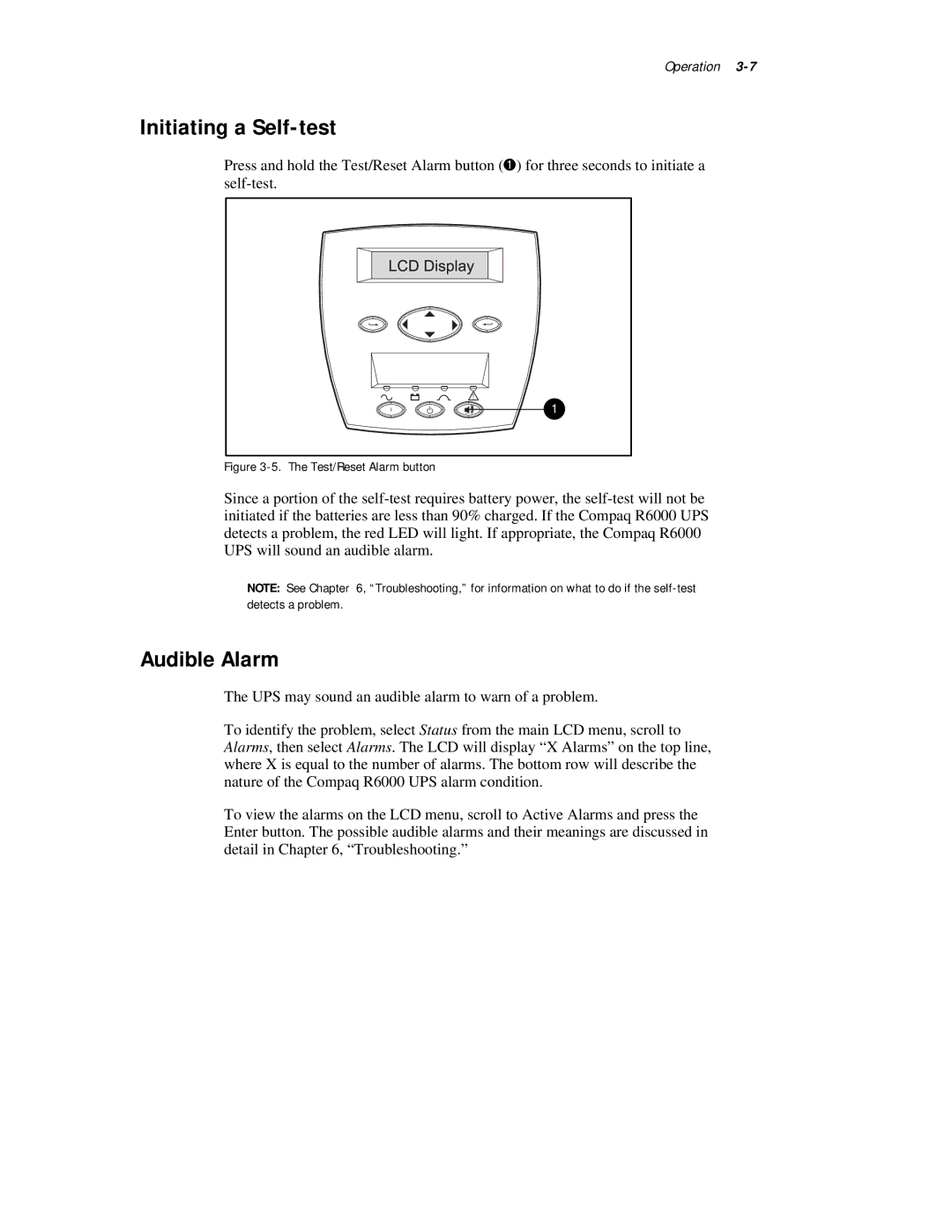Operation
Initiating a Self-test
Press and hold the Test/Reset Alarm button ( ) for three seconds to initiate a
![]() 1
1
Figure 3-5. The Test/Reset Alarm button
Since a portion of the
NOTE: See Chapter 6, “Troubleshooting,” for information on what to do if the
Audible Alarm
The UPS may sound an audible alarm to warn of a problem.
To identify the problem, select Status from the main LCD menu, scroll to Alarms, then select Alarms. The LCD will display “X Alarms” on the top line, where X is equal to the number of alarms. The bottom row will describe the nature of the Compaq R6000 UPS alarm condition.
To view the alarms on the LCD menu, scroll to Active Alarms and press the Enter button. The possible audible alarms and their meanings are discussed in detail in Chapter 6, “Troubleshooting.”