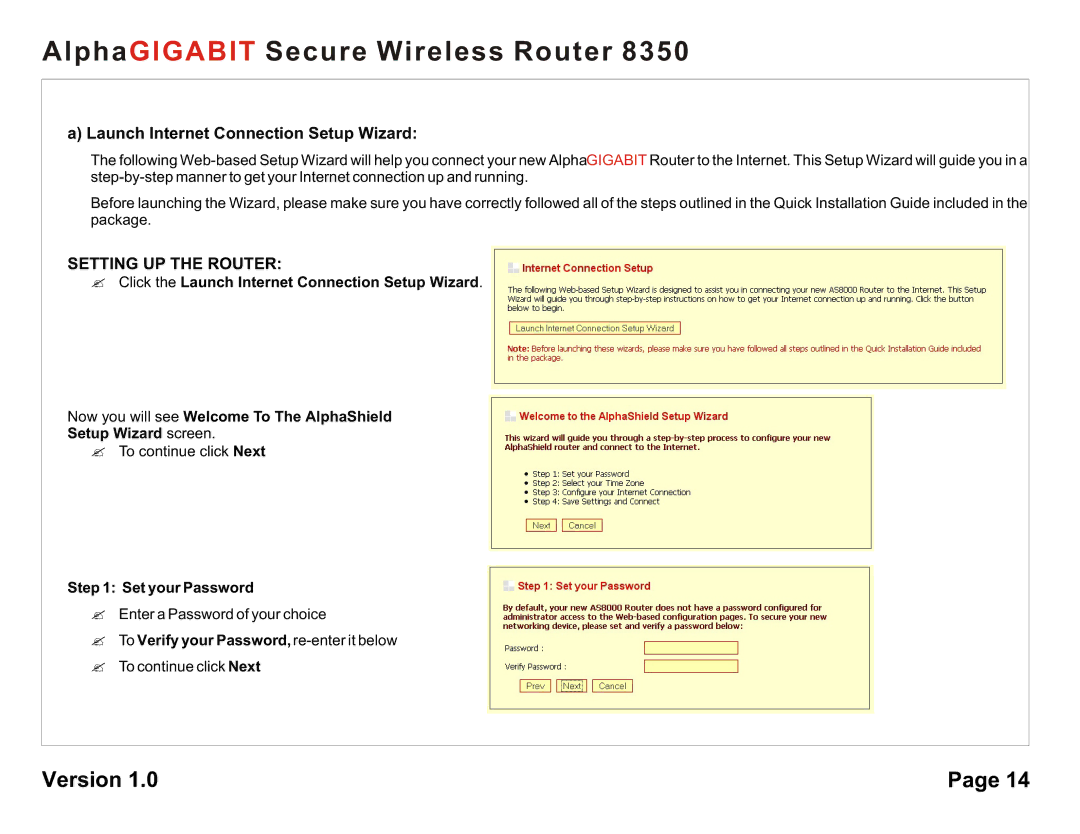AlphaGIGABIT Secure Wireless Router 8350
a) Launch Internet Connection Setup Wizard:
The following
Before launching the Wizard, please make sure you have correctly followed all of the steps outlined in the Quick Installation Guide included in the package.
SETTING UP THE ROUTER:
?Click the Launch Internet Connection Setup Wizard.
Now you will see Welcome To The AlphaShield
Setup Wizard screen.
?To continue click Next
Step 1: Set your Password
?Enter a Password of your choice
?To Verify your Password, re-enter it below
?To continue click Next
Version 1.0 | Page 14 |