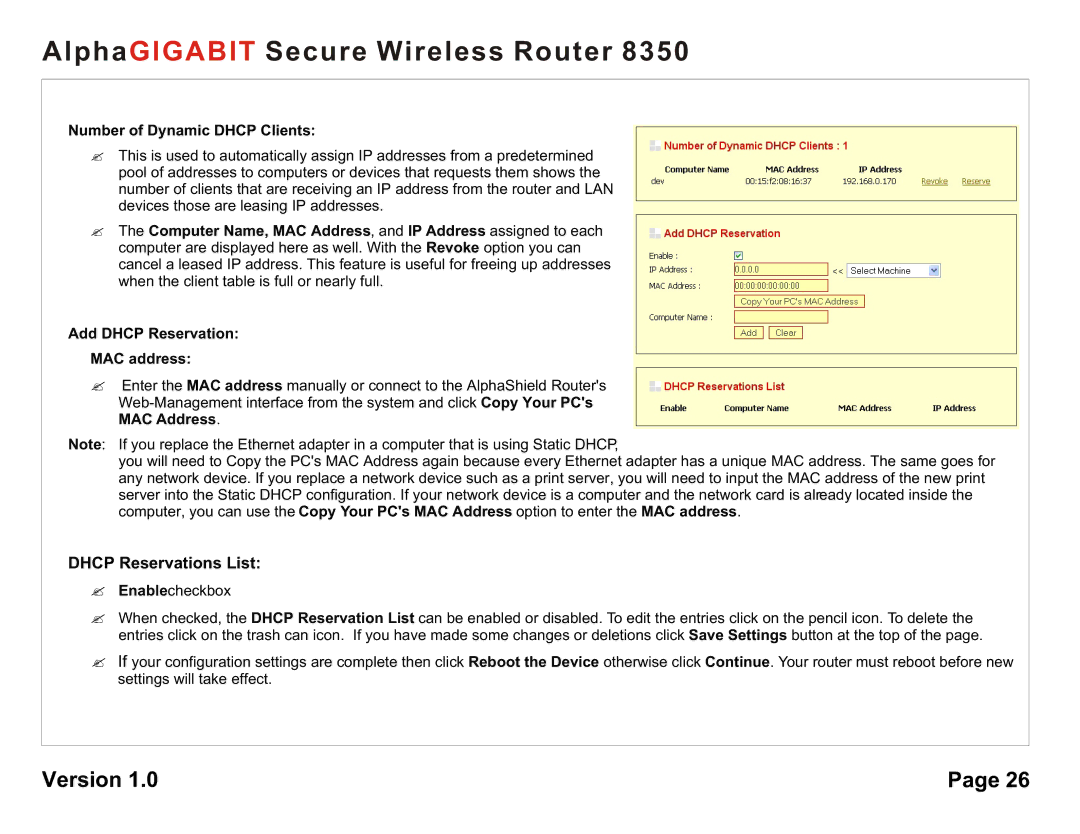AlphaGIGABIT Secure Wireless Router 8350
Number of Dynamic DHCP Clients:
?This is used to automatically assign IP addresses from a predetermined pool of addresses to computers or devices that requests them shows the number of clients that are receiving an IP address from the router and LAN devices those are leasing IP addresses.
?The Computer Name, MAC Address, and IP Address assigned to each computer are displayed here as well. With the Revoke option you can cancel a leased IP address. This feature is useful for freeing up addresses when the client table is full or nearly full.
Add DHCP Reservation:
MAC address:
?Enter the MAC address manually or connect to the AlphaShield Router's
Note: If you replace the Ethernet adapter in a computer that is using Static DHCP,
you will need to Copy the PC's MAC Address again because every Ethernet adapter has a unique MAC address. The same goes for any network device. If you replace a network device such as a print server, you will need to input the MAC address of the new print server into the Static DHCP configuration. If your network device is a computer and the network card is already located inside the computer, you can use the Copy Your PC's MAC Address option to enter the MAC address.
DHCP Reservations List:
?Enablecheckbox
?When checked, the DHCP Reservation List can be enabled or disabled. To edit the entries click on the pencil icon. To delete the entries click on the trash can icon. If you have made some changes or deletions click Save Settings button at the top of the page.
?If your configuration settings are complete then click Reboot the Device otherwise click Continue. Your router must reboot before new settings will take effect.
Version 1.0 | Page 26 |