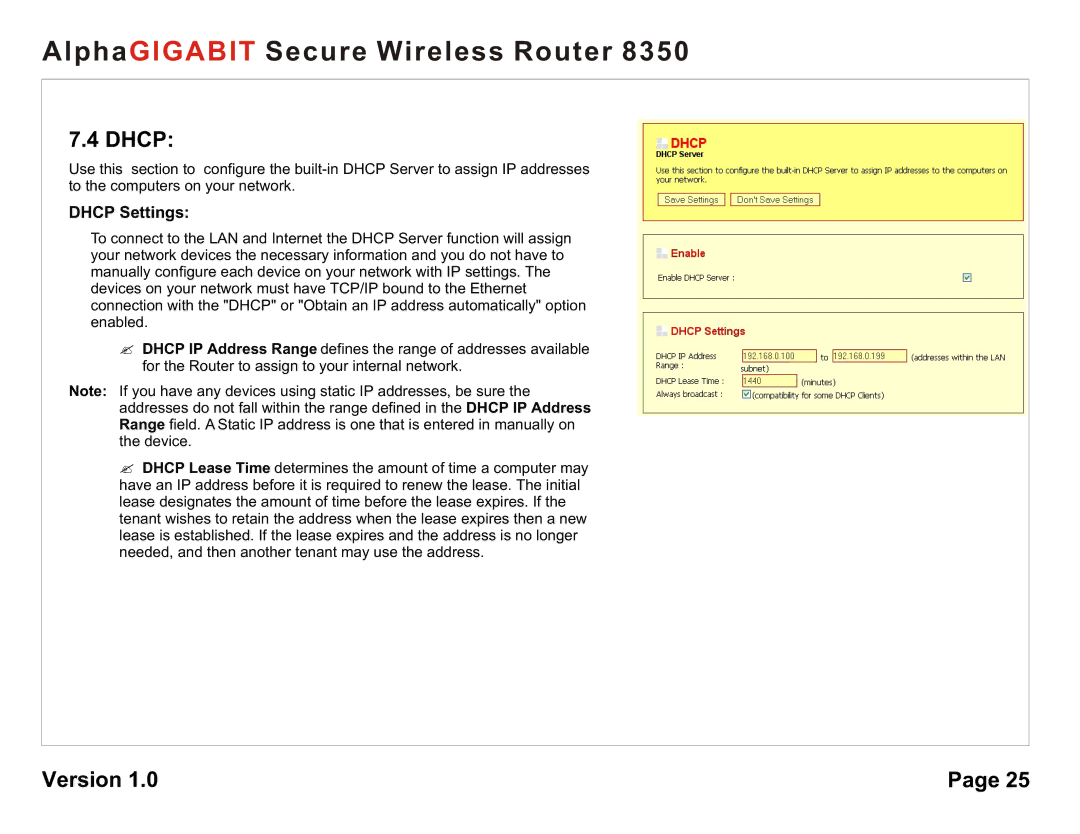AlphaGIGABIT Secure Wireless Router 8350
7.4 DHCP:
Use this section to configure the
DHCP Settings:
To connect to the LAN and Internet the DHCP Server function will assign your network devices the necessary information and you do not have to manually configure each device on your network with IP settings. The devices on your network must have TCP/IP bound to the Ethernet connection with the "DHCP" or "Obtain an IP address automatically" option enabled.
?DHCP IP Address Range defines the range of addresses available for the Router to assign to your internal network.
Note: If you have any devices using static IP addresses, be sure the addresses do not fall within the range defined in the DHCP IP Address Range field. A Static IP address is one that is entered in manually on the device.
?DHCP Lease Time determines the amount of time a computer may have an IP address before it is required to renew the lease. The initial lease designates the amount of time before the lease expires. If the tenant wishes to retain the address when the lease expires then a new lease is established. If the lease expires and the address is no longer needed, and then another tenant may use the address.
Version 1.0 | Page 25 |