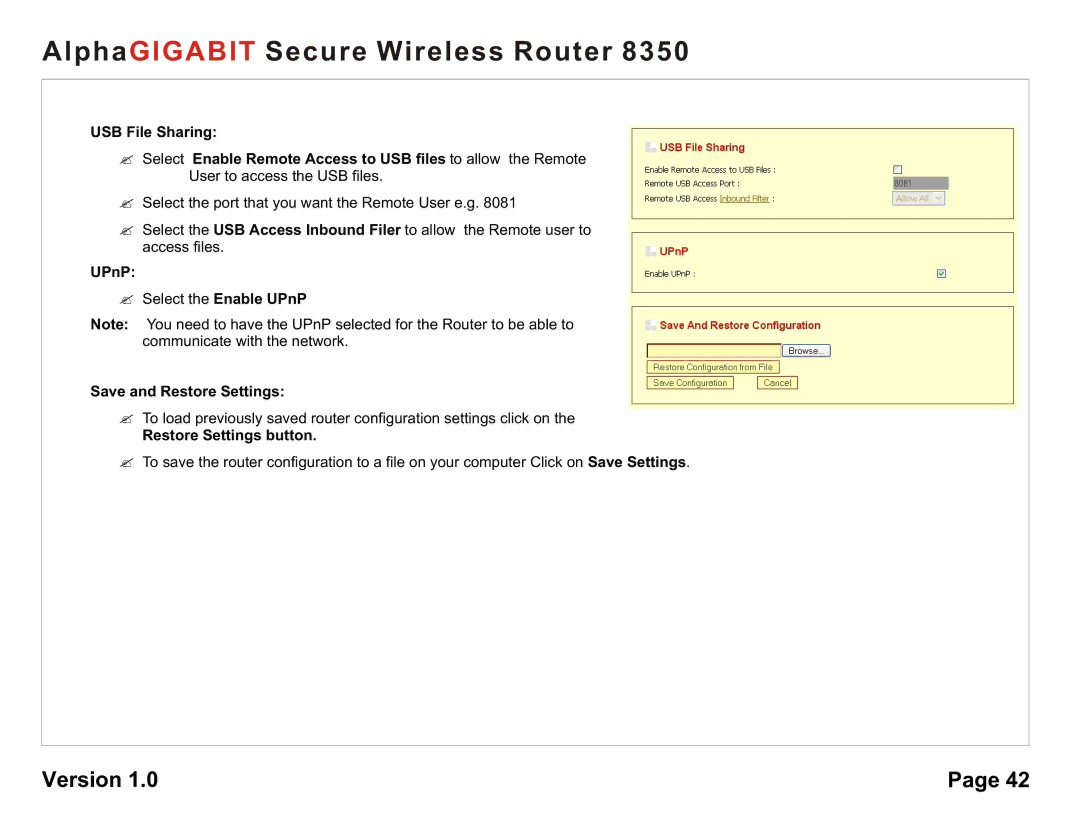AlphaGIGABIT Secure Wireless Router 8350
USB File Sharing:
?Select Enable Remote Access to USB files to allow the Remote User to access the USB files.
?Select the port that you want the Remote User e.g. 8081
?Select the USB Access Inbound Filer to allow the Remote user to access files.
UPnP:
?Select the Enable UPnP
Note: You need to have the UPnP selected for the Router to be able to communicate with the network.
Save and Restore Settings:
?To load previously saved router configuration settings click on the
Restore Settings button.
?To save the router configuration to a file on your computer Click on Save Settings.
Version 1.0 | Page 42 |