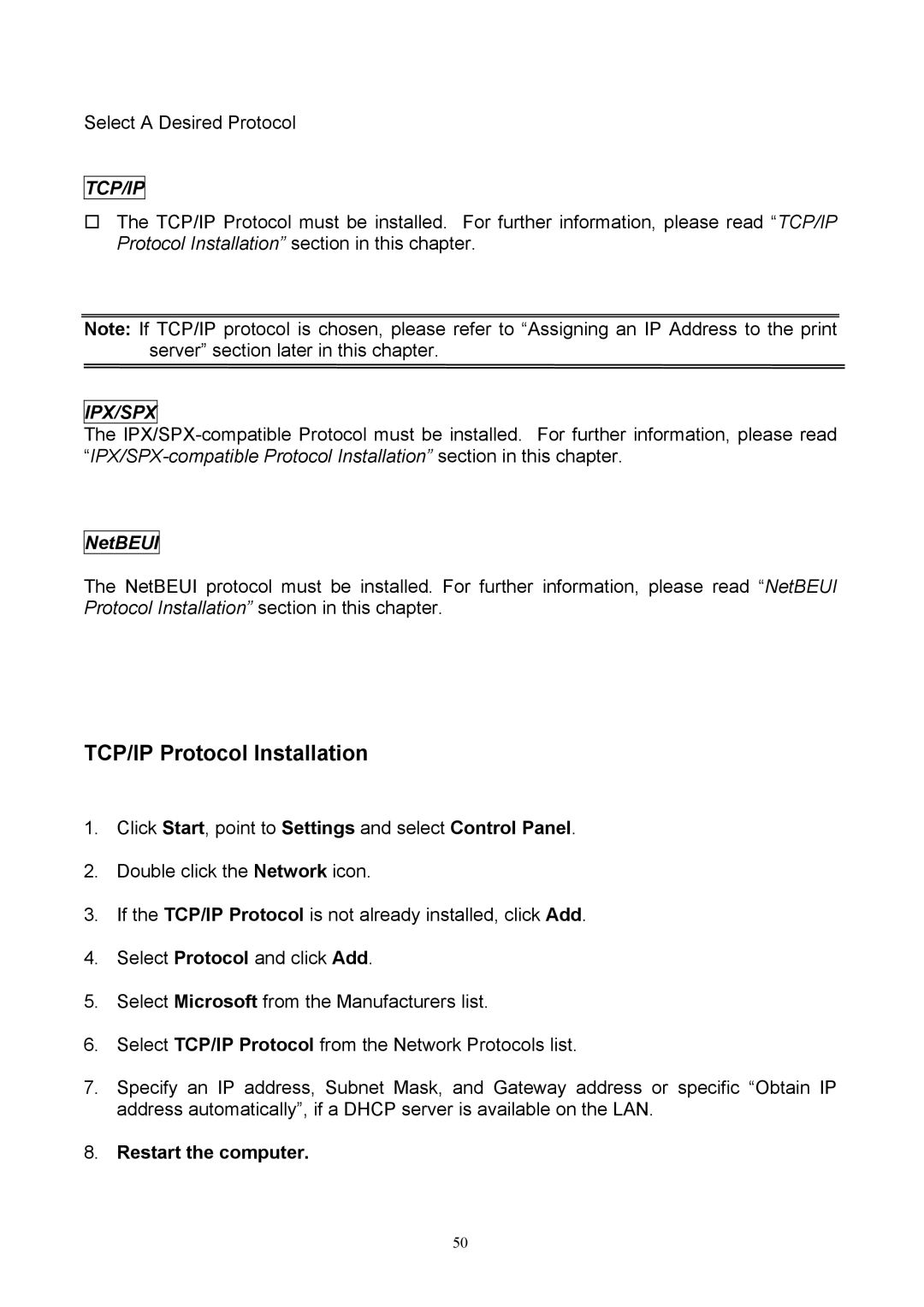Select A Desired Protocol
TCP/IP
The TCP/IP Protocol must be installed. For further information, please read “TCP/IP Protocol Installation” section in this chapter.
Note: If TCP/IP protocol is chosen, please refer to “Assigning an IP Address to the print server” section later in this chapter.
IPX/SPX
The
NetBEUI
The NetBEUI protocol must be installed. For further information, please read “NetBEUI Protocol Installation” section in this chapter.
TCP/IP Protocol Installation
1.Click Start, point to Settings and select Control Panel.
2.Double click the Network icon.
3.If the TCP/IP Protocol is not already installed, click Add.
4.Select Protocol and click Add.
5.Select Microsoft from the Manufacturers list.
6.Select TCP/IP Protocol from the Network Protocols list.
7.Specify an IP address, Subnet Mask, and Gateway address or specific “Obtain IP address automatically”, if a DHCP server is available on the LAN.
8.Restart the computer.
50