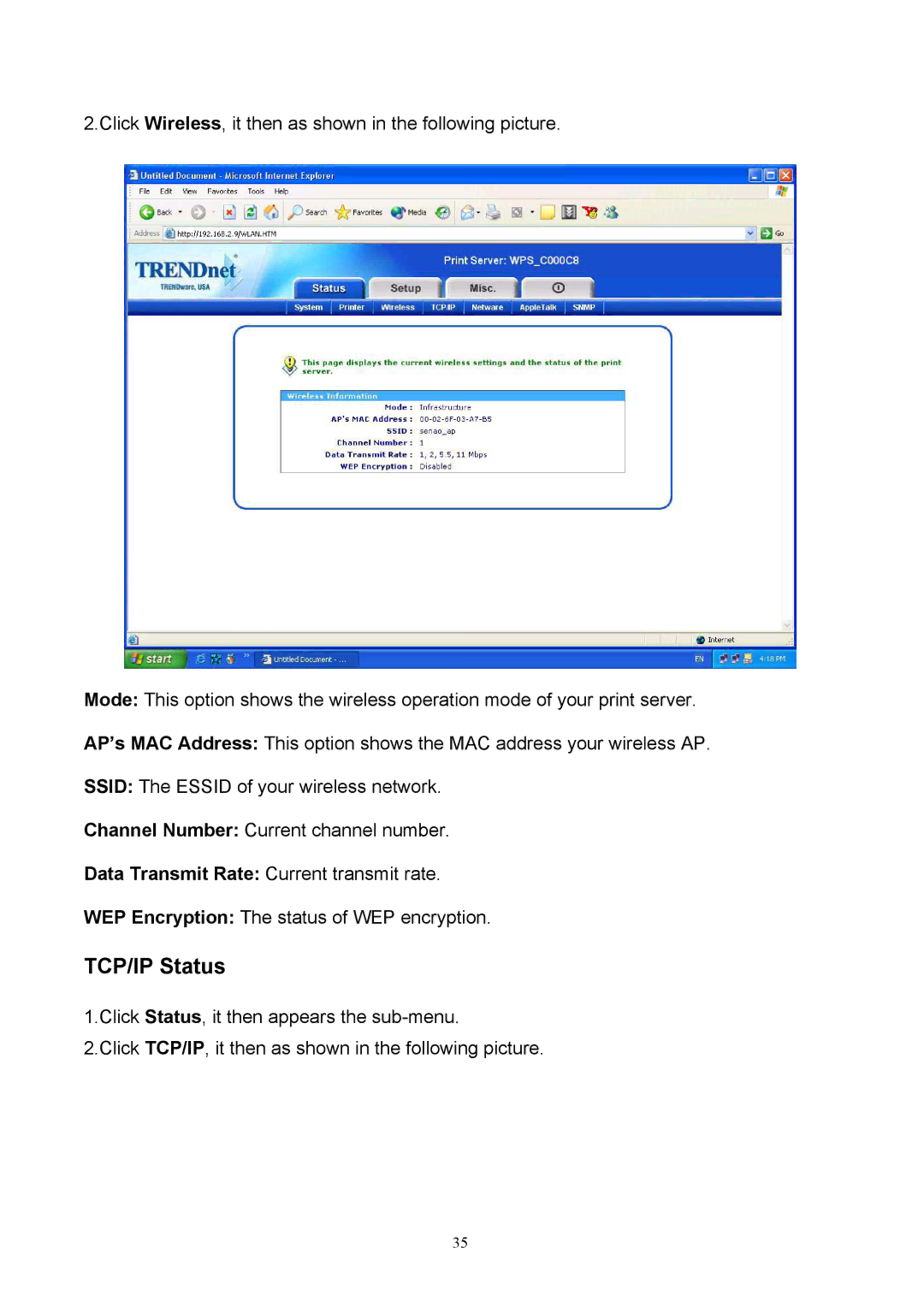2.Click Wireless, it then as shown in the following picture.
Mode: This option shows the wireless operation mode of your print server.
AP’s MAC Address: This option shows the MAC address your wireless AP.
SSID: The ESSID of your wireless network.
Channel Number: Current channel number.
Data Transmit Rate: Current transmit rate.
WEP Encryption: The status of WEP encryption.
TCP/IP Status
1.Click Status, it then appears the
2.Click TCP/IP, it then as shown in the following picture.
35