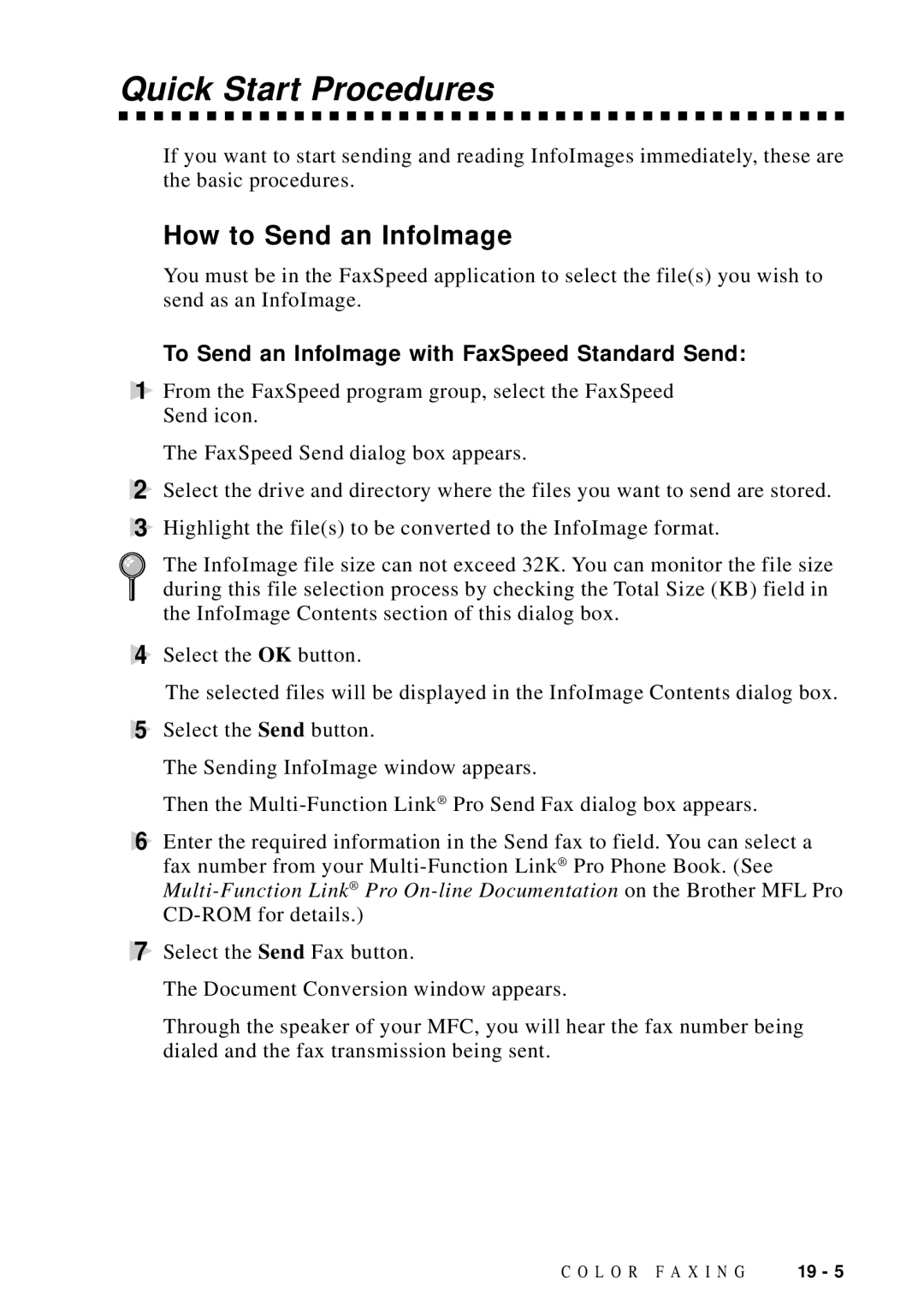Quick Start Procedures
If you want to start sending and reading InfoImages immediately, these are the basic procedures.
How to Send an InfoImage
You must be in the FaxSpeed application to select the file(s) you wish to send as an InfoImage.
To Send an InfoImage with FaxSpeed Standard Send:
1From the FaxSpeed program group, select the FaxSpeed Send icon.
The FaxSpeed Send dialog box appears.
2Select the drive and directory where the files you want to send are stored.
3Highlight the file(s) to be converted to the InfoImage format.
The InfoImage file size can not exceed 32K. You can monitor the file size during this file selection process by checking the Total Size (KB) field in the InfoImage Contents section of this dialog box.
4Select the OK button.
The selected files will be displayed in the InfoImage Contents dialog box.
5Select the Send button.
The Sending InfoImage window appears.
Then the
6Enter the required information in the Send fax to field. You can select a fax number from your
7Select the Send Fax button.
The Document Conversion window appears.
Through the speaker of your MFC, you will hear the fax number being dialed and the fax transmission being sent.
C O L O R F A X I N G | 19 - 5 |